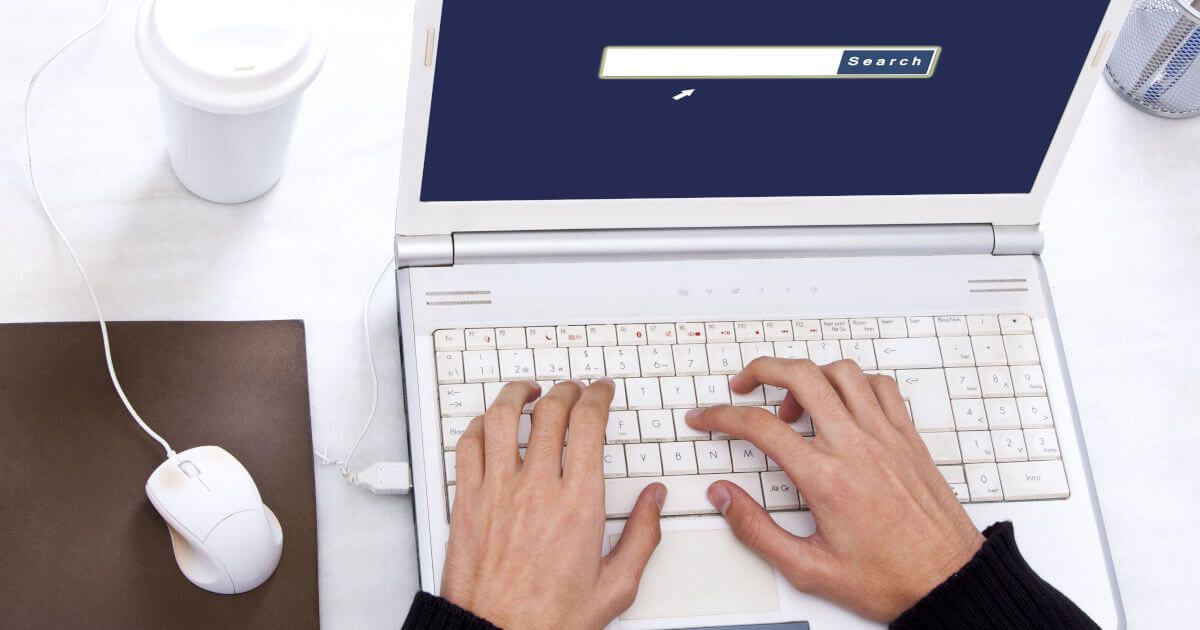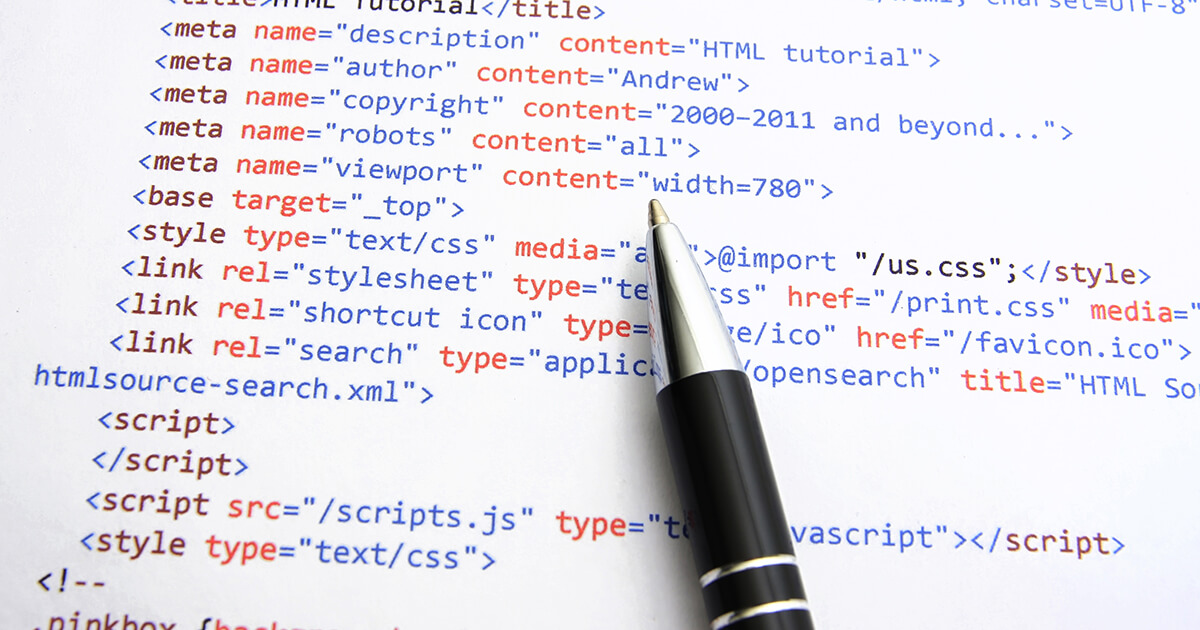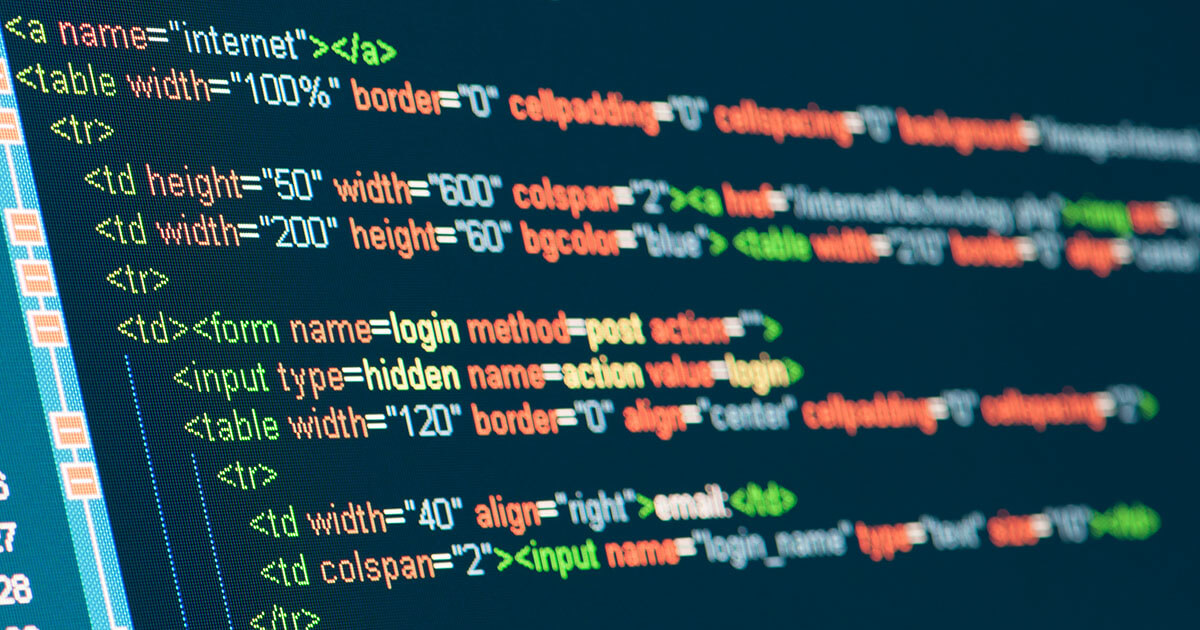
How to enable JavaScript in Chrome
It’s hard to imagine the modern web without JavaScript. Next to HTML and CSS, the programming language plays a decisive role in the implementation of user-friendly and attractive web projects. A website without scripts written in JavaScript that provides the desired amount of…