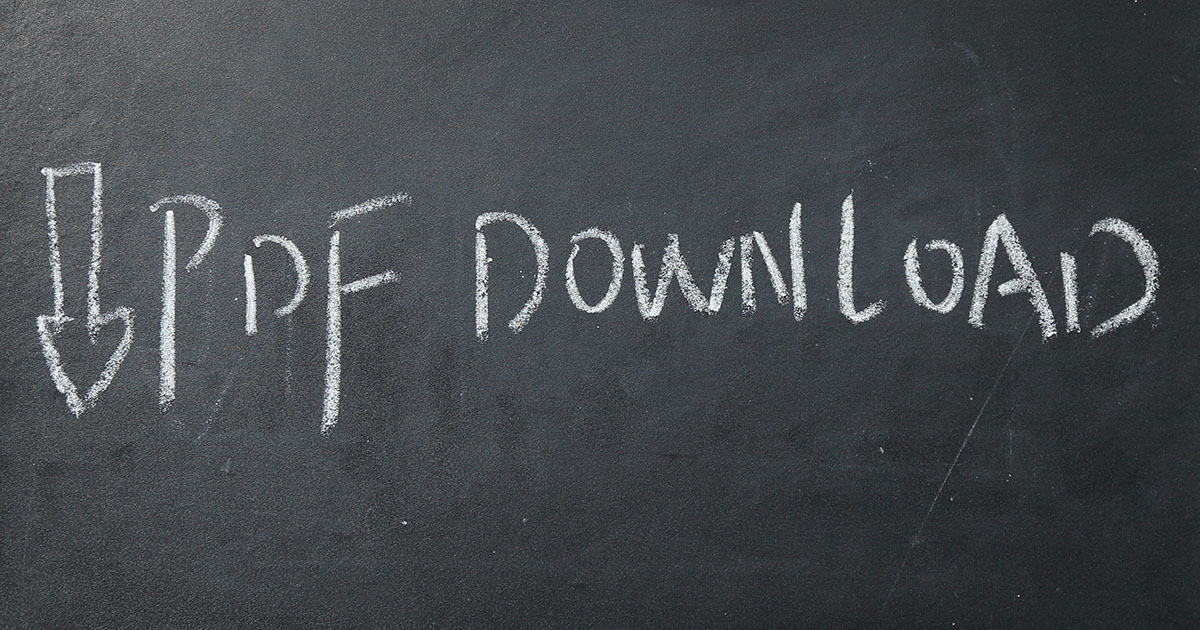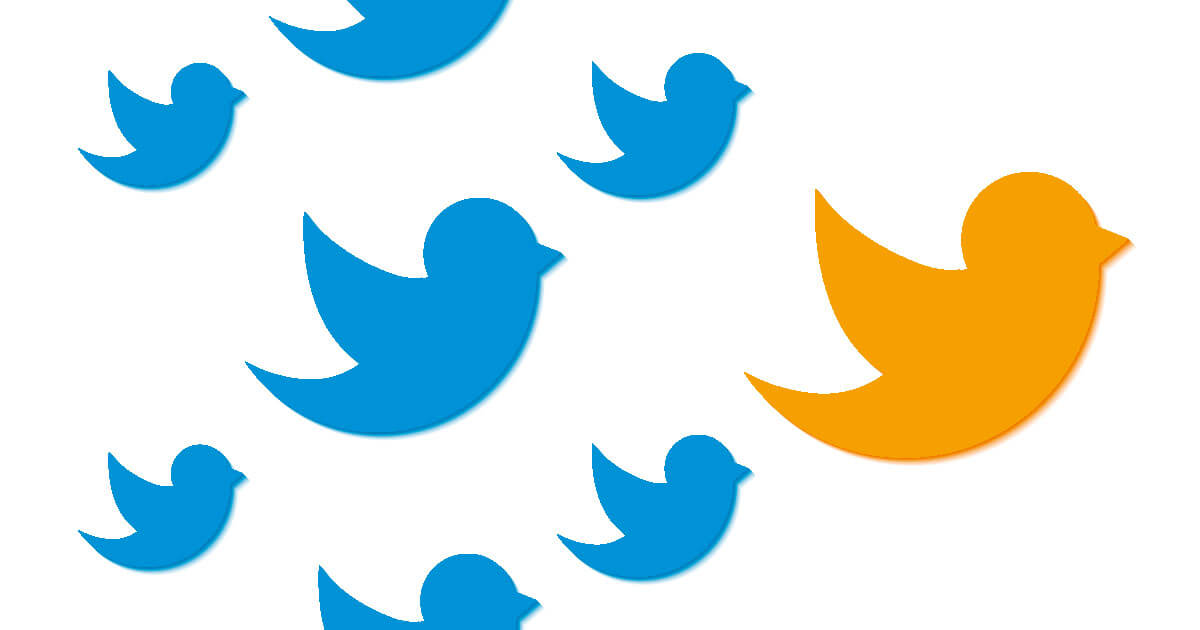The best WordPress chat plug-ins compared
In most cases, visitors to a website will be quick to close the site if they can’t find the information they’re looking for. A WordPress chat plug-in lets you answer user questions in real time, increasing your conversion rate, building trust, and fostering customer…