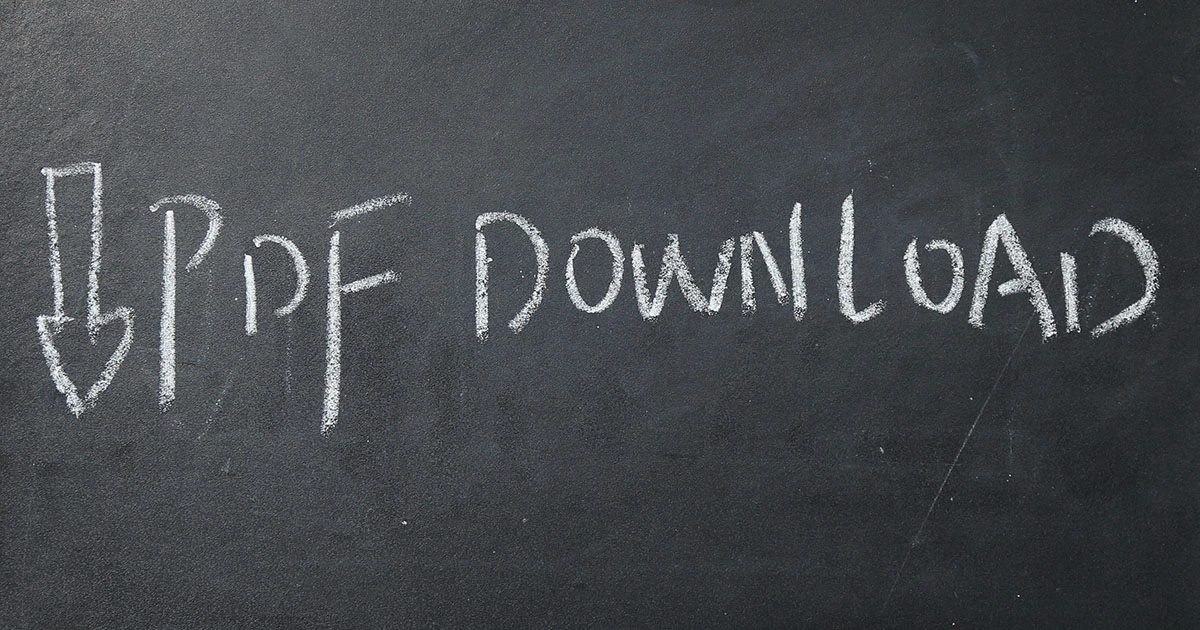How to add a mailbox to Outlook
Microsoft Outlook allows mailboxes to be jointly managed. To enable this, you simply need to share the mailbox with whomever you want to manage it with. Once shared, these selected users can add the mailbox to their own Outlook accounts and help manage incoming and outgoing…