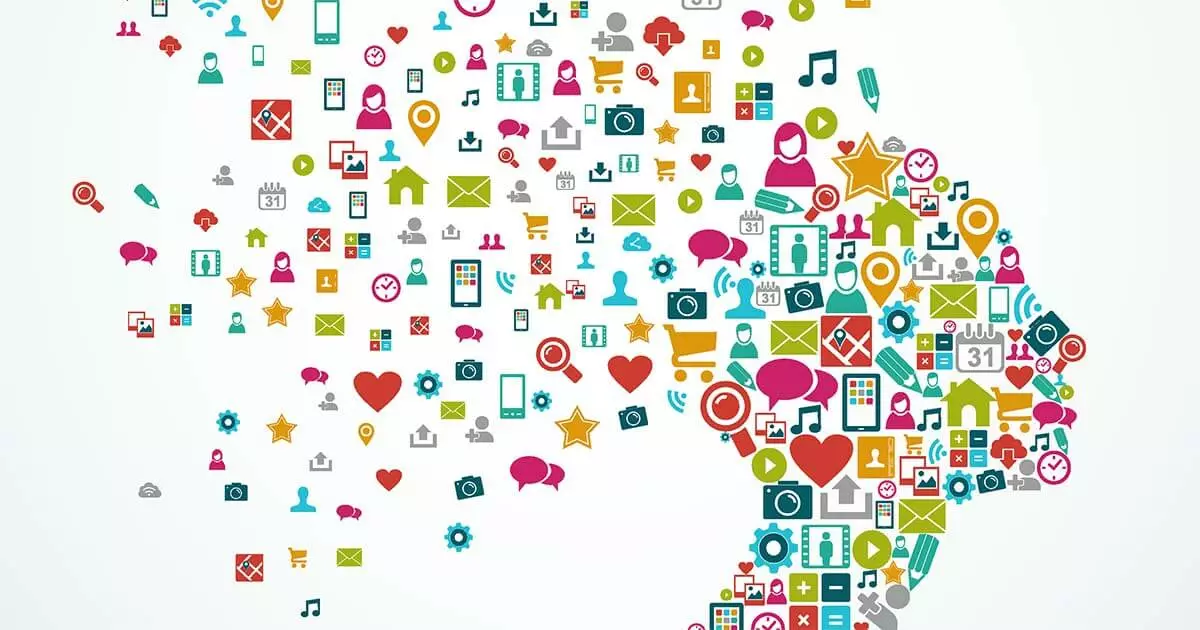Anita Ponneshutterstock
Anita PonneshutterstockWhat are the best cloud providers in Germany?
Cloud storage providers like Google Drive or OneDrive are very popular, but their data protection standards are lower than providers based in Europe, such as German ones. If you are looking for a cloud based in Germany because you value high data protection, you can find out…