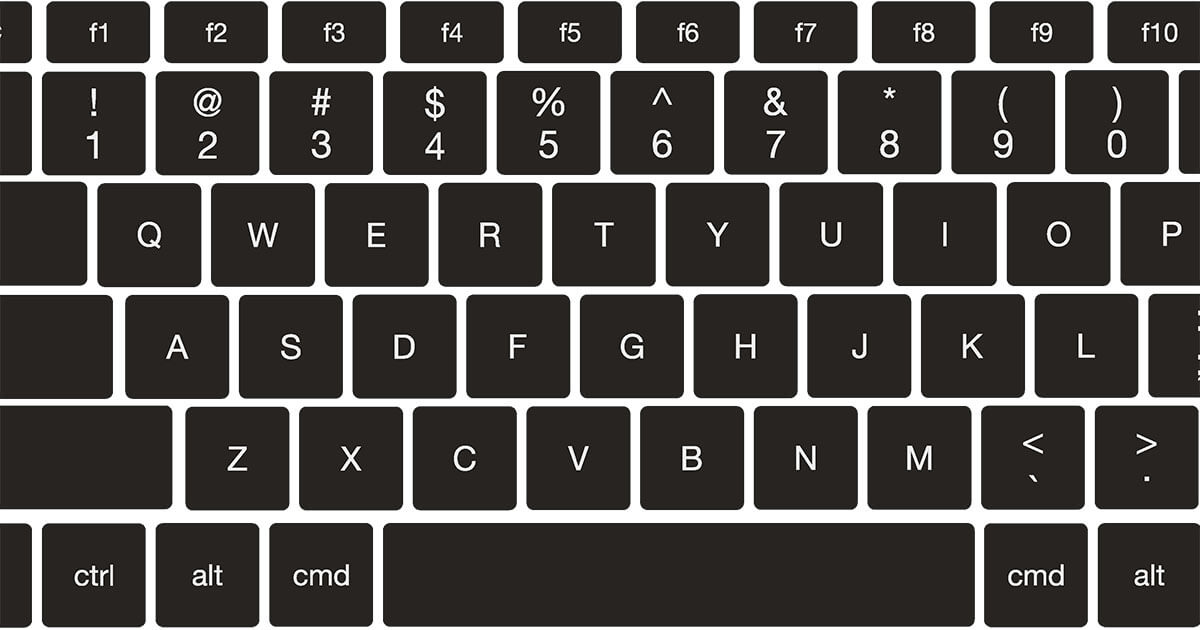What are the best photo editing apps for iOS and Android?
For many years now, optimizing images on a smartphone or tablet has been viewed as just another step in the photography process. With digital technology becoming ever more sophisticated, photo-editing apps that can be installed directly on mobile devices look and perform in an…