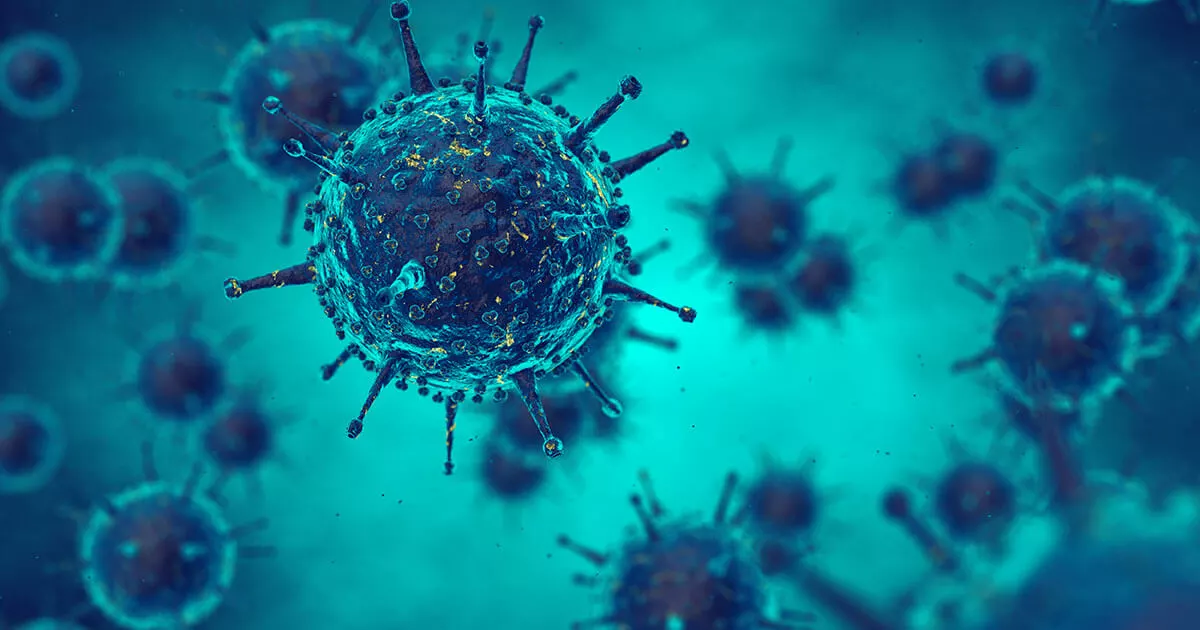DrHitchShutterstock
DrHitchShutterstockHow to secure a server
If you operate or rent your own server, it is your responsibility to protect it against outages and unauthorized access. The foundation for this can already be laid when the server is being configured. Proper settings, especially for encrypted remote connections via SSH, can work…