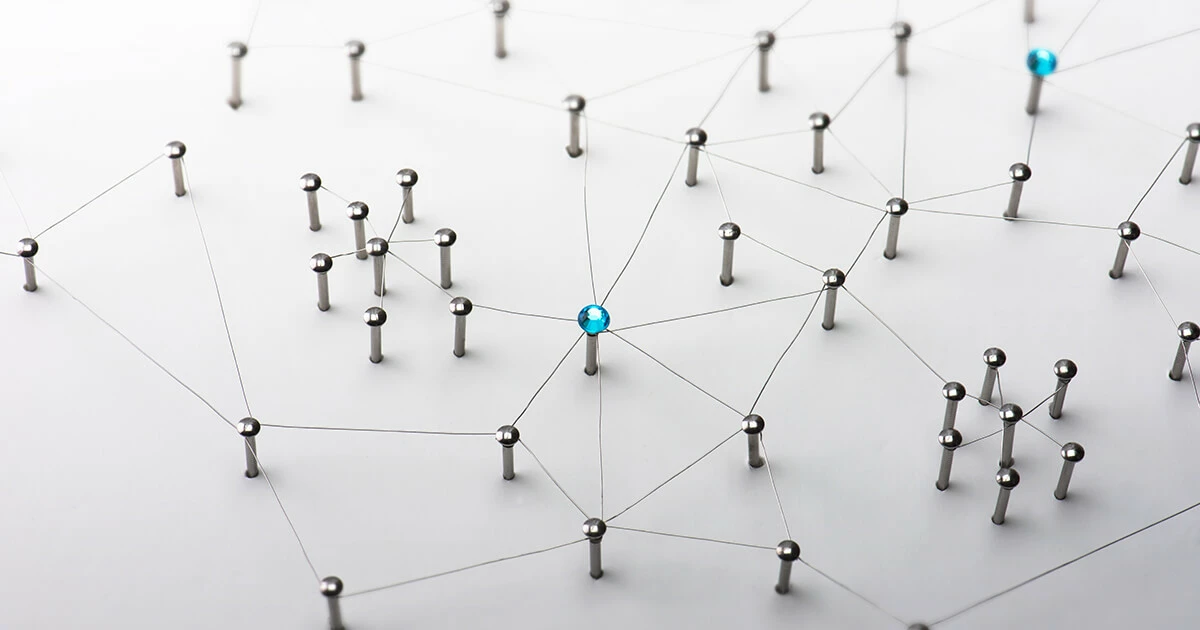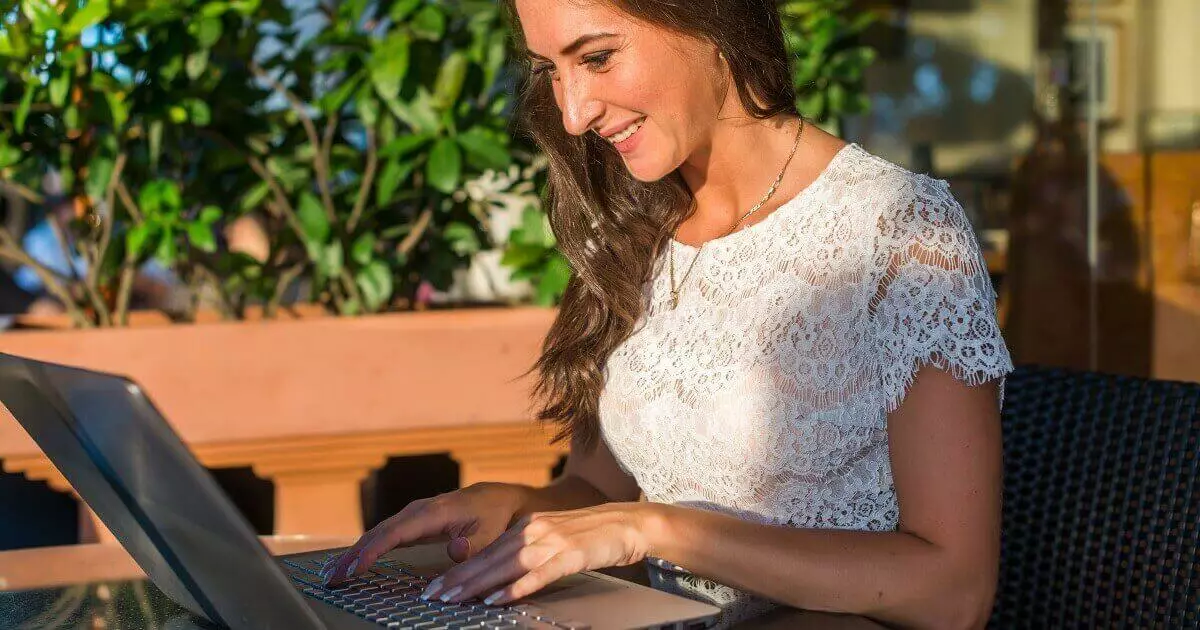Which Microsoft 365 alternative fits your business?
Many businesses are actively searching for a suitable Microsoft 365 alternative that fully meets their needs. The market offers a wide selection: in addition to paid offerings, there are also surprisingly powerful free solutions available. In this guide, we compare various…