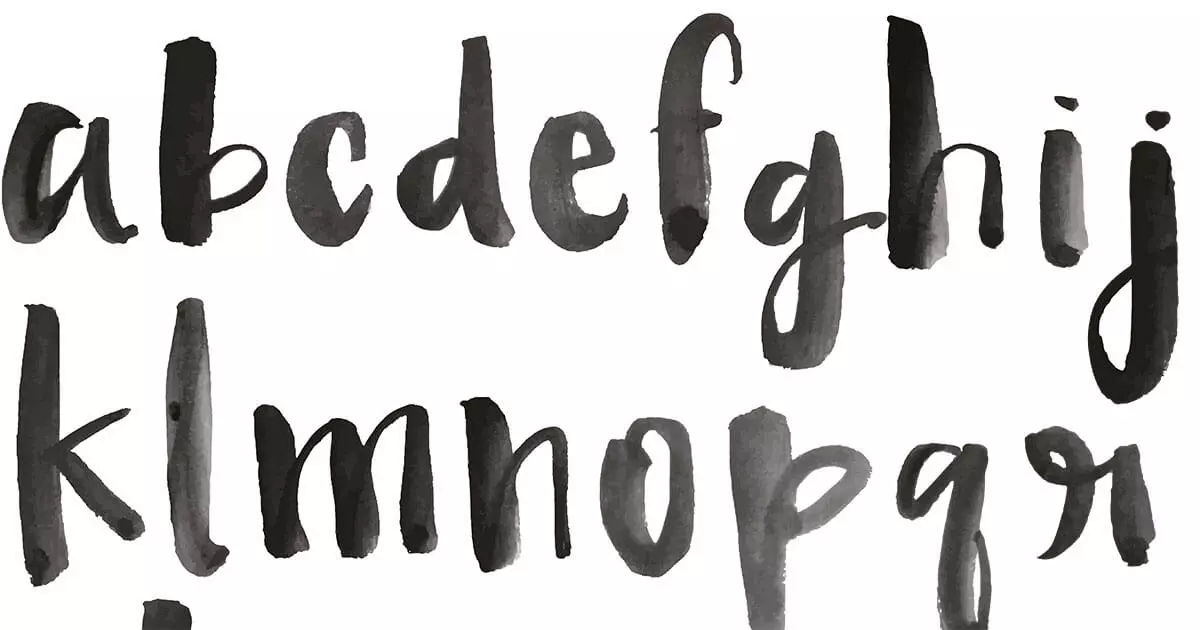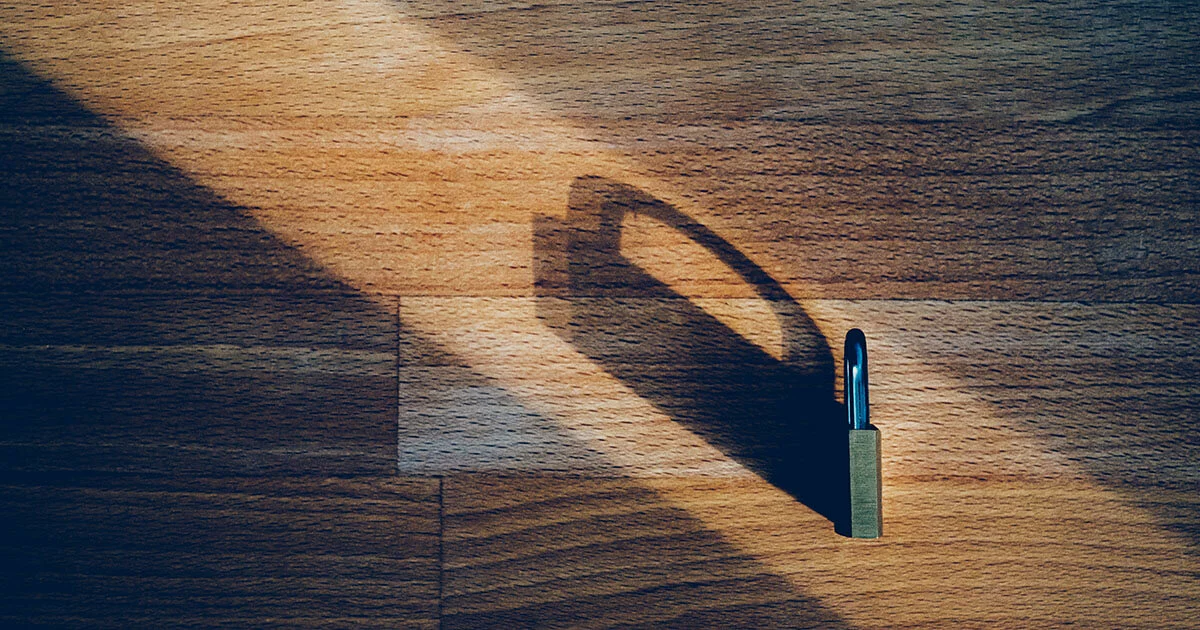
How to protect Word documents with a password
By password protecting a Word document, you’re encrypting important data to protect it from unauthorized access or unwanted changes. With this feature, your Microsoft Word or Office program file can only be opened if a valid password is entered. Find out how to password protect a…