What are the best Dropbox alternatives? A comparison
Dropbox’s beginner-friendly user interface has made it one of the most popular online storage services out there. However, the majority of Dropbox servers are located in the U.S. (especially those for personal plans) where data protection laws aren’t as strict. Apart from privacy concerns, lots of Dropbox alternatives also offer significantly more storage space for free. Find out which solutions are worth considering.
- Store, share, and edit data easily
- Backed up and highly secure
- Sync with all devices
A comparison of Dropbox alternatives
| Security | Server location | Free availability | Costs per month for 100 GB / 1,000 GB | |
|---|---|---|---|---|
| IONOS HiDrive | AES 128 bit, TLS/SSL | North America and Canada | $1.50 / $7.00 | |
| Microsoft OneDrive | AES 256 bit, TLS/SSL | Europe, USA, Asia, Australia | (5 GB) | $1.99 / $6.99 |
| Google Drive | AES 256 bit, TLS/SSL | Europe, Chile, USA, Asia | (15 GB) | $1.99 / $9.99 (2 TB) |
| iCloud Drive | AES 256 bit, TLS/SSL | No details | (5 GB) | $2.99 (200 GB) / $9.99 (2 TB) |
| Box | AES 256 bit, TLS/SSL | Worldwide | (10 GB) | around $13 / around $20 |
| Dropbox | AES 256 bit, TLS/SSL | Almost exclusively in the USA (companies with a certain number of users can use German servers) | (2 GB; expandable) | Plans start at 2 TB for around $11 |
| SecureSafe | AES 256 bit, TLS/SSL | Switzerland | (100 MB) | around $13 / not available |
| Your Secure Cloud | AES 256 bit, TLS/SSL | Germany | around $8.50 / not available |
Updated: February 2024
A brief introduction to the best alternatives to Dropbox
While Dropbox is one of the longest standing file hosting services, many other companies have since entered the cloud storage market. In this section, we’ll introduce some of the best-known Dropbox alternatives.
HiDrive
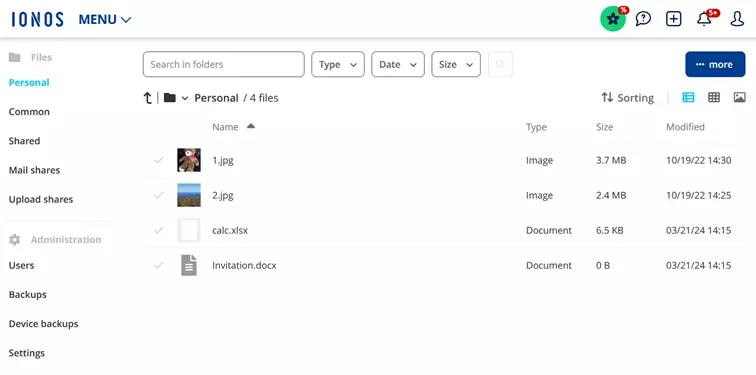
With HiDrive, IONOS offers an interesting alternative to Dropbox. This cloud service is aimed at private and business customers and offers maximum flexibility and freedom when accessing and storing your files on all devices. In addition to cross-platform web applications, which enable intuitive and effective database synchronization, HiDrive also provides desktop clients for Windows and macOS as well as mobile apps for iOS and Android.
All files are encrypted (256-bit AES) and stored in certified data centers (ISO 27001). SSL/TLS-256 transmission, fully automatic backups and optional two-factor authentication offer additional protection. Depending on the plan you choose, a device backup and HiDrive Office are included or can be added at any time. HiDrive plans also give you a lot of storage space for comparatively little money.
| Advantages | Disadvantages |
|---|---|
| Data is available from anywhere and with any device (online and offline) | No free edition available |
| Very user-friendly (even when sharing storage space) | |
| First-class security plan (server, encryption, backup system, etc.) | |
| Cost-effective payment models |
- Store, share, and edit data easily
- Backed up and highly secure
- Sync with all devices
Microsoft OneDrive

Users of Microsoft’s cloud storage OneDrive get access to 5 GB of free storage space. This storage space can be expanded to up to 1 TB for a fee. You can edit documents in the browser with Microsoft Office Online too. OneDrive also comes with a wide variety of collaboration features, making group work easy with this Dropbox alternative.
| Advantages | Disadvantages |
|---|---|
| With the Microsoft 365 plan, you can have a fully functioning Office Suite for no extra cost | Only 5 GB of storage capacity for free; other cloud storage providers offer more space for free |
| Many different offerings for private and business customers, all of which offer good value for money | International server location, so you can’t be sure where your data is being stored |
| User-friendly service |
Google Drive
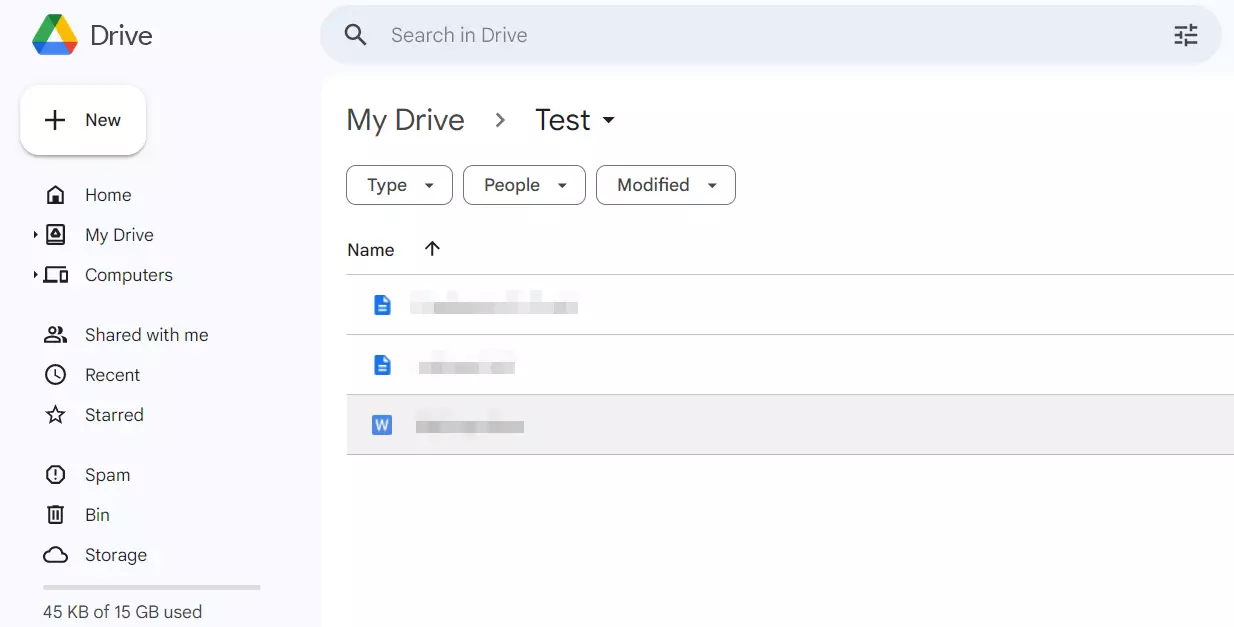
Google Drive is also a widely used alternative to Dropbox. All you have to do is create a Google account to receive 15 GB of storage space free of charge. This 15 GB of storage includes all files that are stored on Google servers, including emails on Gmail, images on Google Photos, and more. Users who need more online storage than this can upgrade to Google One, which offers 100 GB, 200 GB and 2 TB storage options. Whether you choose the free version or a monthly subscription to Google Drive, your data is still encrypted with 128-bit AES protection—even when you’re transferring files.
One of the biggest plus points for Google Drive is its integrated Office Suite. This allows you to work on text documents (Google Docs), tables (Google Sheets), and presentations (Google Slides) directly in your browser. Teams can also easily work on documents together. Changes are automatically saved and a complete version history of every document is provided (for up to 30 days). With the various comment and chat features, individual users can communicate quickly and easily with one another to resolve any issues.
| Advantages | Disadvantages |
|---|---|
| Large amount of free storage space (15 GB), and good value for money for additional storage space | International server locations so it’s unclear where data is stored |
| Very good functionality with Google Office Suite (Google Docs, Google Sheets, and Google Slides) included; easy for multiple editors to work on a document simultaneously | |
| Good user interface |
iCloud Drive
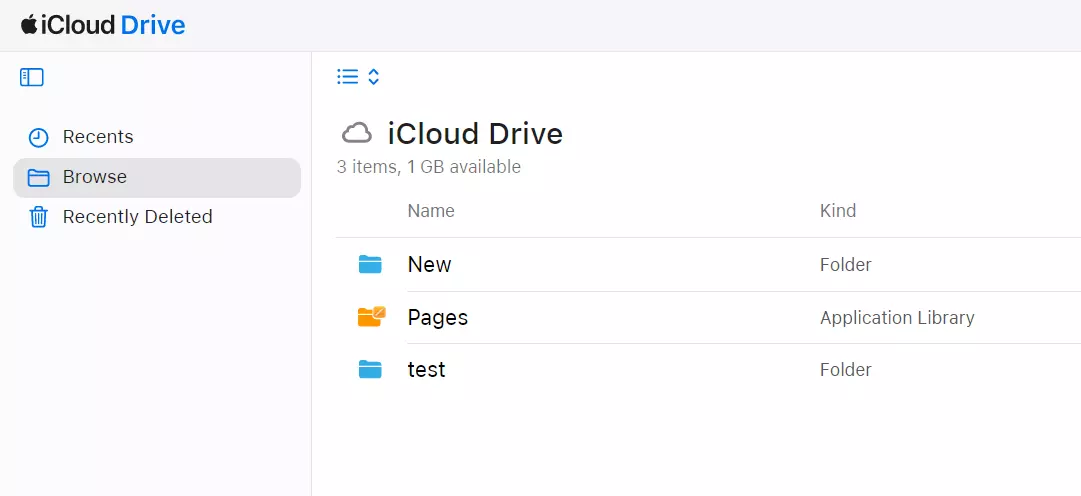
iCloud Drive is one part of the iCloud plan and offers users 5 GB of free storage, which can be expanded at any time. A monthly subscription gives you the option to select from 50 GB, 200 GB, 2 TB, 6 TB or 12 TB. Cloud storage from Apple isn’t reserved exclusively for Apple users either: iCloud Drive works on Windows computers as well. iCloud Drive, however, is an especially good option for Apple users, who already have an iCloud account on their Mac, iPhone or iPad and can use this to get started with their online storage right away. Lastly, iCloud Drive features iWork, Apple’s office applications, which make it possible for users to work directly in the browser.
| Advantages | Disadvantages |
|---|---|
| Files are accessible and synchronized on all devices connected to iCloud Drive | Other than Windows, Apple’s iCloud Drive doesn’t support other non-Apple platforms (e.g. Android) |
| Own office suite of applications (several users can work on documents simultaneously) | No information is given on server location, so you can’t be sure where your data is being stored. |
Box
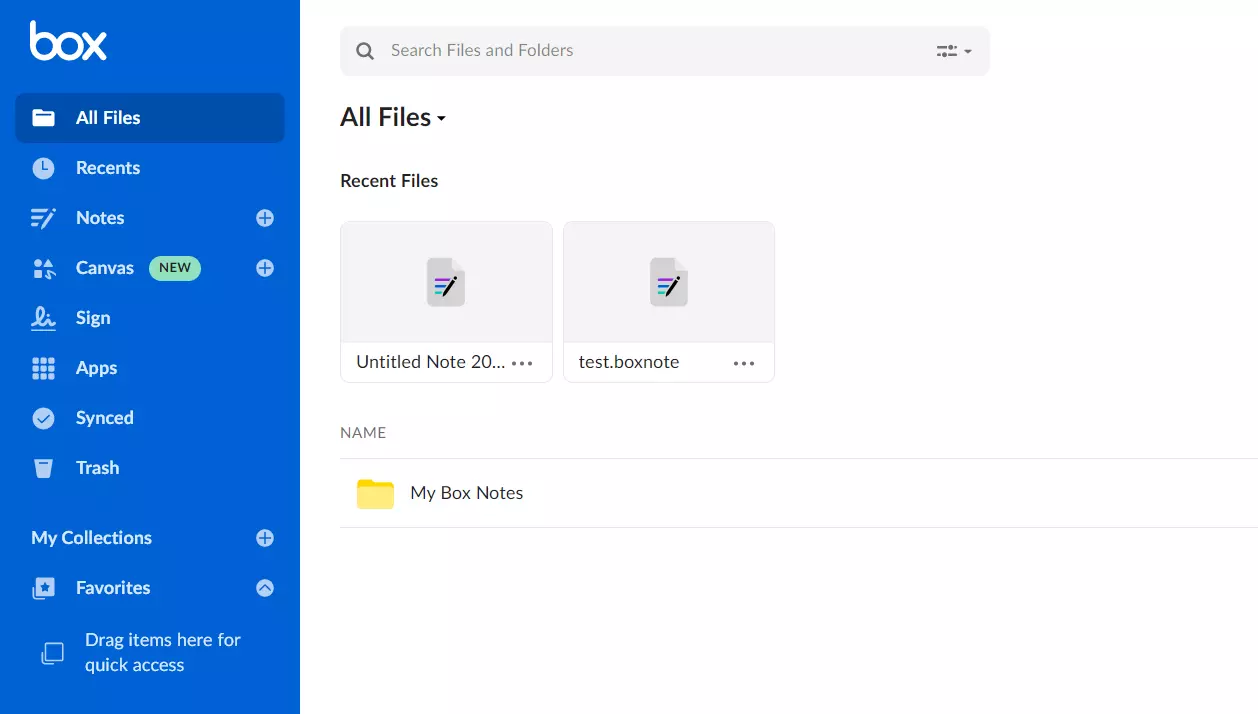
The Californian company Box has been in existence since 2005—a full two years longer than Dropbox. In many aspects, the two providers are quite similar. This is because Box also offers the strongest AES encryption with 256 Bit key length and a wide range of features. The software is even easier to use than Dropbox.
Private users can have up to 10 GB of Box cloud storage space. But despite this generous offer, uploaded files can’t be larger than 250 MB. This means that big files can’t be uploaded (or not entirely at least). In the paid plan, the upload limit increases to 5 GB. At the same time, you have a total of 100 GB of storage space at your disposal, which isn’t much compared to other Dropbox alternatives. However, there are special plans for business customers with unlimited storage space and a file upload limit of up to 150 GB.
| Advantages | Disadvantages |
|---|---|
| Very easy to use and a large amount of free storage space (10 GB) | File upload limited to 250 MB per file in the free plan |
| Desktop clients and apps for most major platforms (Windows, macOS, Android, iOS) | Payment plan for private users isn’t the best option, several other Dropbox alternatives offer better value for money |
| Many functions to help collaborations on documents and projects (Notes, Calendar, etc.) |
SecureSafe
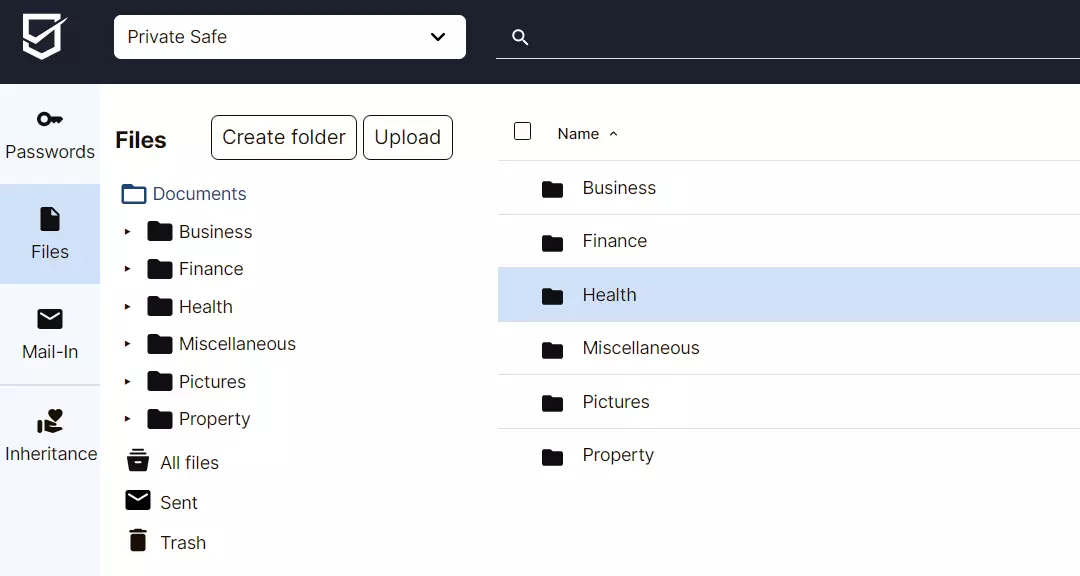
SecureSafe is especially suitable for businesses who want the highest level of protection for their data. All files are stored on servers in Switzerland and securely encrypted.
Triple redundancy backup and a user authentication feature via Secure Remote Password Protocol (SRP) ensures that data is extremely secure. This Dropbox alternative functions not only as online storage for your files, but also as a manager for your personal passwords and includes practical import and export features.
For individual users, there’s a free plan, but it only allows you to store 100 MB of data and 50 passwords. You can, however, acquire additional storage space (up to 100 GB) if you pay for it.
| Advantages | Disadvantages |
|---|---|
| Server location in Switzerland (offers much higher data protection than in the USA) | Very little storage space in the free version (100 MB) |
| Very high security in all features (logins, passwords, data encryption and data transfer, etc.) | Quite expensive; only really suitable for saving small files and passwords |
Your Secure Cloud
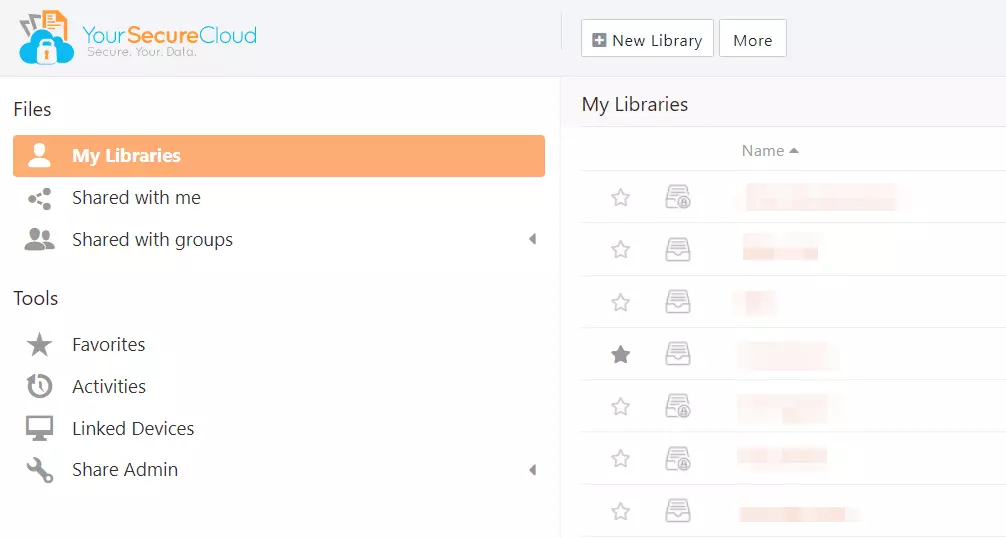
Your Secure Cloud attaches a great deal of importance to security. With this Dropbox alternative, data is encrypted on the user’s computer and all data is stored on secure servers located in Germany.
With chat features, group management and the possibility to create a Wiki page, Your Secure Cloud facilitates collaborative work with several employees. In the activity overview, you can see changes to the individual libraries where Your Secure Cloud stores your files.
Access to your personal Your Secure Cloud online storage is possible via the web application or through the clients that the provider has for macOS, Linux, Windows, iOS and Android. After a 14-day trial period, a paid subscription is required if you want to continue using the service.
Private customers receive between 10 and 100 GB of storage space for a monthly fee. For teams of two or more people, the Business plan offers 50 GB of storage (per user). You can also opt for individual storage capacity in the Enterprise plan.
| Advantages | Disadvantages |
|---|---|
| Server location is in Germany, so your files are safe under German data protection regulations | No storage space offered for free |
| Very high data security through encryption before, during and after transmission; additional password protection for folders is also possible | Storage space is comparatively expensive |
| Also supports Linux operating systems |
- Regular virus and malware scans
- Automatic backups and simple file recovery

