What is Google Drive and how does it work?
Google Drive is automatically included with every Google account and offers 15 GB of cloud storage free of charge. It was designed as a handy tool for cloud backups or collaborative work.
What is Google Drive used for?
Anyone setting up a Google account can enjoy free, integrated Google services like Gmail, Calendar, Docs, Meet, and Sheets. In addition, all Google account holders also have Google Drive at their disposal. This is a cloud storage introduced by Google in 2012 that’s constantly being optimized since. Today, Drive is included with every Google account at no extra cost.
How does Google Drive work?
Google Drive works in the same way as Dropbox, one of the most popular Google Drive alternatives. Google’s cloud storage lets you save any kind of file, whether that’s documents, images, videos, contacts, or email conversations. You can even create a WhatsApp backup with Google Drive, sync your Google Drive with desktop files, or use Google Drive offline. This means you can not only be sure that your files are always automatically updated, but also find them readily available from any device and location. Another great feature is file sharing, which lets you collaborate on files regardless of location or device.
Google Drive is great for storing backups of important files. But if you want to create a backup of your Google Drive, we can show you how it’s done.
Prerequisites for using Google Drive
There’s only one requirement for using Drive: having a Google account. But there may be another condition when creating a new account using a newly created Gmail address. Although Google accounts didn’t require a phone number in the past, Google now requires a phone number for Gmail registration. The good news is that Google Drive can also be used with a Google account that’s not connected to a Gmail address. To do this, simply create your Google account and link your email address.
If you don’t have a Google account, then we’d be happy to assist. Out step-by-step guide on how to create a Google account has got you covered.
Which devices can I use Google Drive on?
A particularly practical feature of Google Drive is that you can access your data in the cloud from any device. You can also use the cloud service on Android and iOS via the app or mobile browser. On desktop, you can access your account via the browser to upload or download files. To synchronize desktop folders with Google Drive, simply install Back-up & Sync for Mac or for Windows.
Is Google Drive free?
Google Drive users get 15 GB of cloud storage for free. So, if you’re looking for powerful cloud storage for backups, important files, or collaborative projects, Google Drive is the perfect tool. Google’s paid subscription model Google One offers more storage for private users. Subscriptions start at 100 GB of storage for $1.99 per month, 200 GB for $2.99 euros per month, and 2,000 GB for $9.99 per month (as of December 2022).
Do you need more cloud storage, but need some more info on Google One before settling for a plan? We’ve summarized key information and answered top questions in our article What is Google One?
Google Drive and security
Google Drive data access is by default encrypted with TLS and an AES-256-bit connection. Google also stores data in secure data centers that boast excellent data security standards and protection against hacker attacks. In light of recent cyber-attacks, it’s become all the more important to optimize the security of cloud services, and Google offers that reliable level of security. Content is also automatically scanned for spam, malware, or phishing.
Whether for secure automatic backups or for collaborative work, IONOS’ HiDrive Cloud Storage lets you store your data securely and centrally in certified data centers.
How does Google Drive’s user interface work?
Google Drive’s user interface displays key features with icons.
One of the most important features is uploading and downloading (1) files and folders to store them securely in the cloud. Sharing files to grant access to other users is equally important. By right-clicking on a document, you have the option to share documents with others and send a link to the Drive document.
In the left side menu, you can see computers synced with your Drive under “Computers” (2) and documents shared by others under “Shared with me” (3).
With Google Search (4), you can filter your cloud storage to find specific files. You can also edit documents directly in the browser thanks to the integration of Google services like Docs and Sheets. Changes are immediately applied and visible to other people with authorization.
Google Drive also includes Google Photos. This acts as an automatic picture management tool for practical categorization using various specifications.
Via “Buy storage” (5) you can purchase more space.
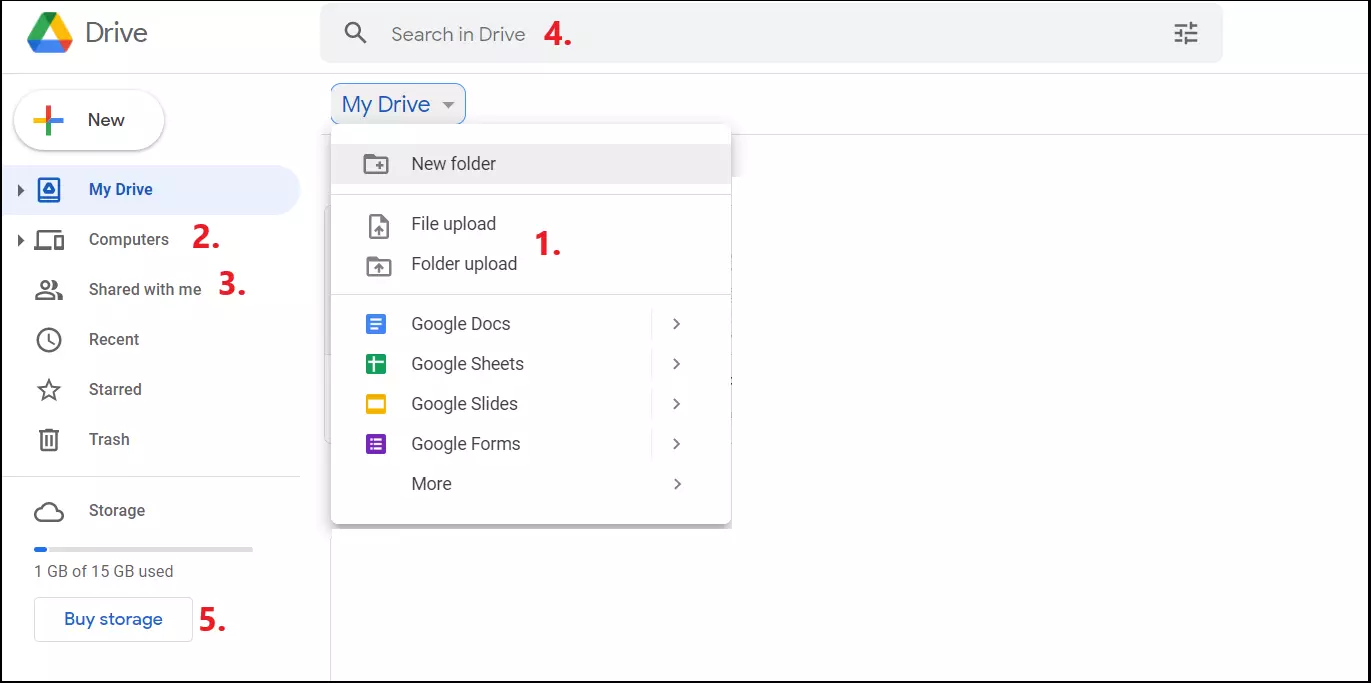
Google Drive and Google Workspace
If you use Google Drive professionally and for business purposes, you’ll probably need more cloud storage and more features to work on projects. You can expand the free 15 GB of cloud storage with Google Workspace, called Google G Suite before June 2022.
Google Workspace offers the following models for businesses (as of December 2022):
- Business Starter for $6 per user per month (with 30 GB cloud storage)
- Business Standard for $12 per user per month (with 2 TB cloud storage)
- Business Plus for $18 per user per month (with 5 TB cloud storage)
Depending on the plan, you get more cloud storage, more options for video conferencing, plus private and business email addresses. The Enterprise version even gives you unlimited cloud storage.

