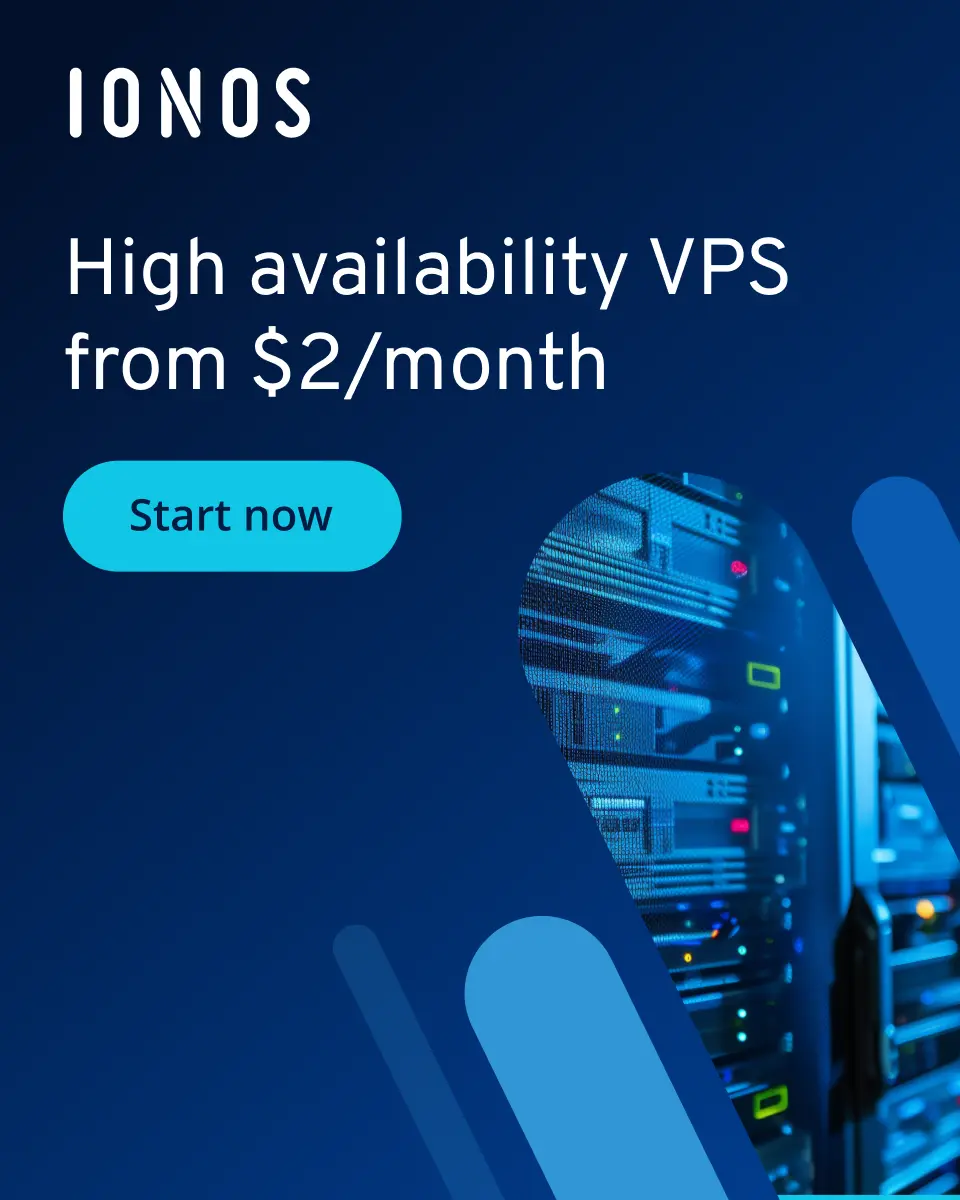How to set up a DayZ Frostline server step by step
DayZ Frostline is the long-awaited DLC that fans have been eager to play. By setting up your own DayZ Frostline server, you can dive into the action and enjoy the experience with your friends.
What’s new in DayZ Frostline
The Frostline DLC introduces a wide range of new content and enhancements that make survival in DayZ even more intense. One of the standout features is the new Frostbite system, which forces players to carefully manage their body temperature. Staying warm with proper clothing or campfires is essential to avoid frostbite on the all-new winter map. This icy environment presents players with weather-related challenges, including snowstorms and reduced visibility. To help navigate the harsh conditions, the DLC also adds a variety of new gear and items, such as snowmobiles and heated shelters, offering valuable protection against the elements.
The right IONOS server for your fight for survival
When choosing a suitable server, start by considering how many players you expect. The number of players on a DayZ Frostline server isn’t limited by the game itself, but rather by the available server resources. At IONOS, you’ll find a range of server plans that let you set up and run your own DayZ Frostline server with ease:
- vServer: A virtual private server is the ideal choice for smaller communities or private servers with up to 30 players. The server uses virtualization to provide you with the resources you need. Thanks to monthly billing, a VPS is particularly suitable if your DayZ Frostline server is used frequently or runs continuously.
- Dedicated server: A dedicated server is ideal for larger community servers with more than 30 players or if you want to use a large number of mods, as these are very resource intensive. With a dedicated server, you receive a fixed hardware setup that is only available for your DayZ Frostline server for a fixed monthly fee.
Three typical DayZ Frostline scenarios and their matching servers
You can book IONOS servers with various plans. These differ in terms of price and the performance you receive with your server. The server models differ in terms of CPU performance, RAM and storage space. To give you an overview of the different plans, we have listed three possible scenarios for a DayZ Frostline server as examples in the following table and show you the corresponding plans for the server options.
| Minimum requirements (incl. operating system) | Recommended vServer | Recommended dedicated server | |
|---|---|---|---|
| DayZ Frostline server for 2-5 players (without mods) | 2.4 GHz (min. 3 vCores), 8 GB RAM, 40 GB storage space | Virtual server cloud XL (VPS XL) | Dedicated server AR6-32 SSD |
| DayZ Frostline server for 6-20 players (individual map/mods) | 2.8 GHz (min. 3 vCores), 12 GB RAM, 60 GB storage space | Virtual server cloud XXL (VPS XL) | Dedicated server AR6-32 SSD |
| DayZ Frostline server for up to 100 players (individual map/mods) | 3.4 GHz (min. 4 vCores), 16 GB RAM, 100 GB storage space | Virtual server cloud XXL (VPS XXL) | Dedicated server AR6-32 SSD |
How to create a DayZ Frostline server
Once you have decided on a suitable server plan, you can now start setting up your DayZ Frostline server in just a few steps.
Since DayZ Frostline is a DLC for DayZ, setting up your server is similar to creating a standard DayZ server. First, make sure you own and have installed the Frostline DLC. You can verify this in the DayZ settings on Steam, for example:
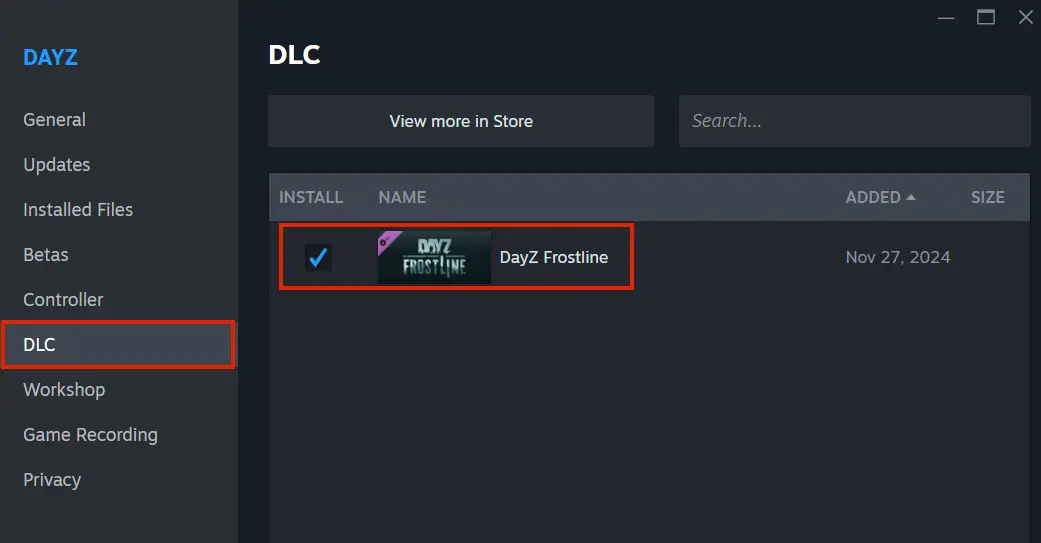
Below you can follow the first four steps from our guide on setting up a DayZ server to set up your DayZ Frostline server.
Since your server is now a DayZ Frostline server, you should note that only people who also own the Frostline DLC can join your server.
However, before you start the server as shown in step five of the linked instructions, you should activate the Frostline DLC in the serverDZ.cfg file. To do this, first open this file with any text editor. It’s located in the folder where you downloaded the server files for your DayZ Frostline server. Scroll all the way down until you find the entry class Missions. Now add the following to activate the Frostline DLC (sakhal):
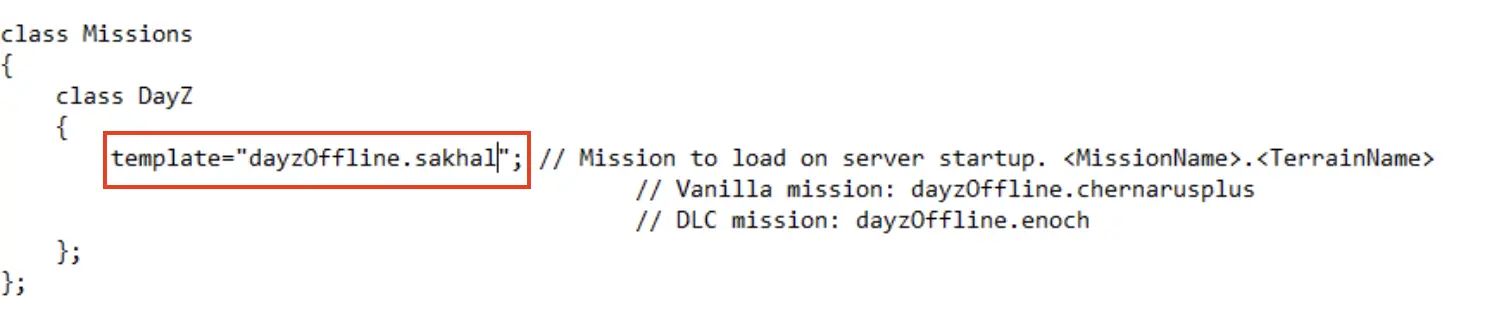
You can now start your server by clicking on your created .BAT file.
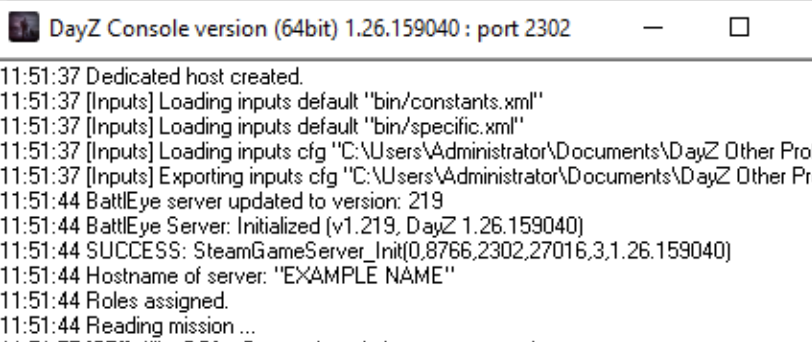
Connect to your server
After you’ve started your server, you and your fellow players can connect to it. To do this, open the DayZ Launcher and select the “Server” option in the right-hand side menu. Now you can enter the IP address of your DayZ Frostline server, which you can also find in the IONOS Cloud Panel, into the search bar and then select it.
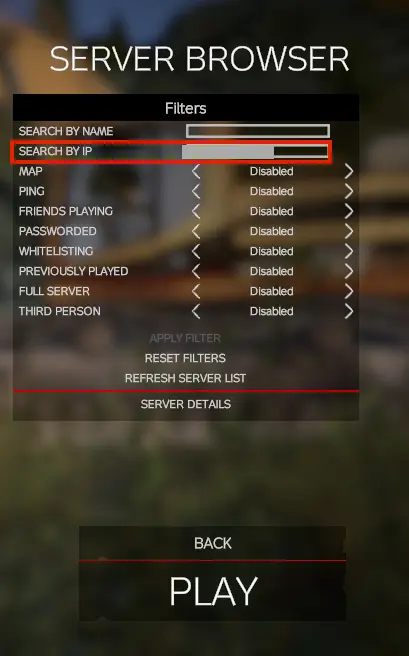
If you want to make joining your server even easier, you can connect it to your own domain. This also provides maximum flexibility as, even if your server IP changes, the domain remains the same.
The winter survival adventure can now begin!

- 1 Gbit/s bandwidth & unlimited traffic
- Minimum 99.99% uptime & ISO-certified data centers
- 24/7 premium support with a personal consultant