What is a domain? Definitions and examples
A domain is a globally unique and distinctive name for a logically defined section of the internet, for example, a website. Domains appear in this form: www.example.com.
Having to remember web server IP addresses in order to access web content is difficult and time-consuming for humans. This is why a user-friendly alternative was created: the domain. This is an alphanumeric method that makes it easier for people to access websites.
What is a domain?
A domain is an essential part of a Uniform Resource Locator (URL) and indicates where a web resource can be found within a hierarchically structured domain name system (DNS). The name server is in charge of translating the domain into an IP address. Specialized web servers are then entrusted with resolving IP addresses. This process works in a similar way to a directory assistance service. A user writes the domain www.example.com into the browser’s search bar and a request is then sent to the corresponding name server. Upon arrival www.example.com is then retrieved from the database and the deposited IP address is transmitted to the browser.
- Free Wildcard SSL for safer data transfers
- Free private registration for more privacy
- Free 2 GB email account
Domain structure and domain type examples
A complete domain name is known as a fully qualified domain name (FQDN). A FQDN states the exact position of a target computer within the tree hierarchy of the domain name system and is made up of two parts, which are the host name and the domain name. The following example is a fictitious mail server’s FQDN –mailserver.example.com.
While mailserver represents the host name, example.com indicates the domain where the specific computer can be found. For server host names responsible for operating websites, the typical www is used – www.example.com..
Note that the fully qualified domain name is different to internet addresses in everyday use in that they end with a period. This is due to the hierarchical structure of the domain name system and as a result, domains are itemized starting from the highest level and ending with the root label.
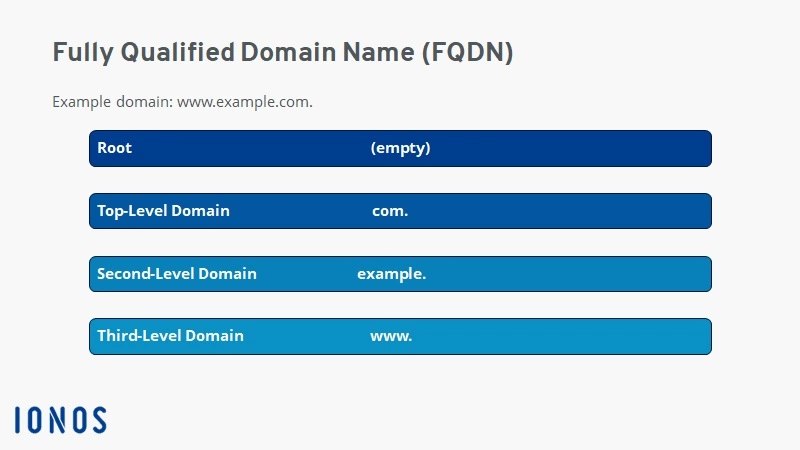
From right to left, the domain example structure is as follows: root label, top-level domain (TLD), second-level domain (SLD), and third-level domain. The FQND of www.example.com. even contains four sections. In principle, domains can contain further subdomains below the third-level domain.
Root label
The first level of the Domain Name System is called the root label, or null label. The root label of a FQDN is defined as empty and generally doesn’t appear to online users. Entries on name servers and resource records must, however, exist as complete FQDNs followed by a period after the top-level domain – www.example.com..
Top-level domain (TLD)
Since the root domain is defined as empty, top-level domains represent the highest level of name resolution. TLDs are managed by network information centers (NIC). The tasks that an NIC has to perform include operating a name server and allocating second-level domains underneath the TLD. The IANA (Internet Assigned Numbers Authority), a department of the central internet management ICANN, differentiates between two main groups of top-level domains, which are generic TLDs like .com and .net, and country-specific TLDs (ccTLDs) like .us or .co.uk. Some of the generic TLDs are operated as sponsored top-level domains from special interest groups or businesses. Registering such a domain can be associated with special requirements or conditions. Since top-level domains appear as the last part of a domain, they are often referred to as “domain endings”. Regarding the example domain, the ending .com corresponds to the top-level domain.
Second-level domain (SLD)
A second-level domain is a freely chosen name below a top-level domain. An example is example in the namespace com. Allocating SLDs is always done in tandem with the superior TLD. An NIC-accredited private sector registrar is normally responsible for name allocation for business to customer purposes. Domains can be bought and registered here.
Third-level domain
Domains on the third level are known, of course, as third-level domains. In an FQDN these are placed in front of the second-level domain. By including a third-level domain, you can define a sub-address, which separates different sections from each other. Domain owners have the possibility to provide other landing pages, services, or servers. Common names for third-level domains are www for web services, m for mobile services, mail, imap, or pop3 for mail servers as well as various country codes for language-specific services. A clear example is the online encyclopedia, Wikipedia. The site can be offered in different languages thanks to the third-level domain:
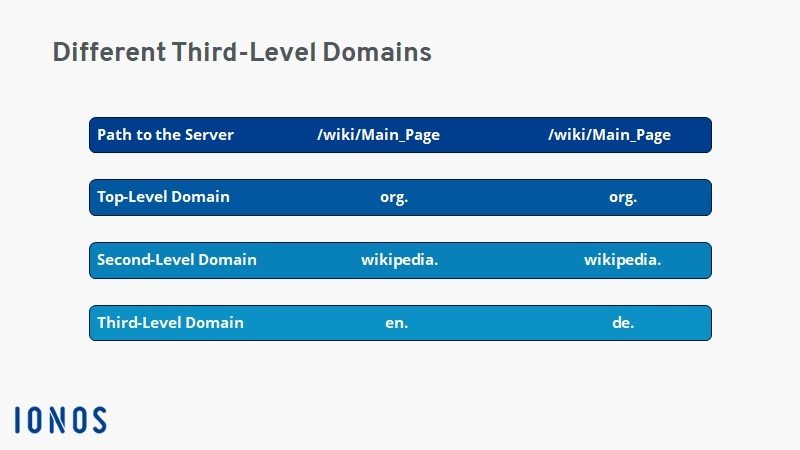
The English website can be accessed when the third-level domain en is used. By using de you will be directed to the German website. A third-level domain also offers companies the chance to show that they have branches in different locations and want to offer a regionally-targeted service or product on a separate website under the same second-level domain (e.g. the company name).
Third-level domains are often referred to as “subdomains”. This term isn’t just limited to the third-level domains, though.

