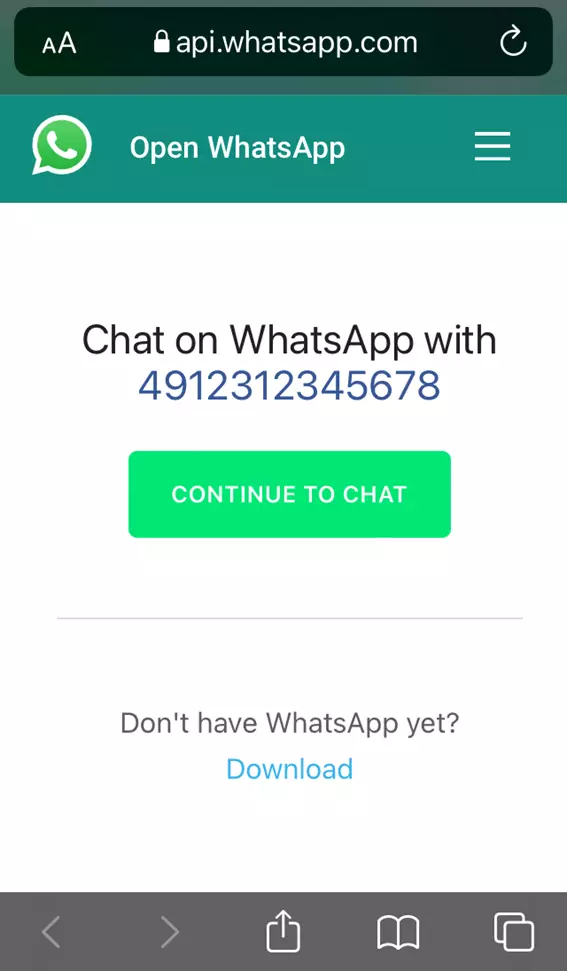How to use WhatsApp without saving a contact number
Yes, you can write a message on WhatsApp without saving someone’s number to your contacts. To do this, simply enter a special link in your web browser. This is the option recommended by WhatsApp. Alternatively, you can use an additional app or Android’s text selection menu to send messages on WhatsApp without saving a number first.
Send a WhatsApp message without saving a number: quick tutorial
- Enter the following link in your web browser: https://wa.me/recipient’s number
- Do not use zero, spaces, or special characters in the recipient’s number. Start the number with the country code.
- You will now be able to use WhatsApp without saving the number.
When does it make sense to use WhatsApp without saving a number?
Traditionally, you need to save a recipient’s contact details to send messages, pictures, or videos. However, in some circumstances it makes sense to write a WhatsApp message without first saving the contact to your address book. This is useful for exchanges that are likely to be of limited duration. In case of a single interaction, e.g., a business conversation, contacting a customer service or a short exchange regarding a business deal, for example, it’s not necessary to save contact details. There are several options to use WhatsApp without a saved contact.
The HiDrive Cloud Storage from IONOS lets you back up all your WhatsApp messages, pictures, and videos and manage them online. With different plan options, you’ll be sure to find the one to suit your needs.
How to send WhatsApp messages without saving a number using a link
You could use WhatsApp without saving a number by sending the message through the web browser. This works if you tend to use WhatsApp on PC or WhatsApp on Mac, but is also possible with your smartphone. Here’s how to do it:
Step 1: Launch the browser on your smartphone.
Step 2: Enter the following link: https://wa.me/recipient’s number. Enter the phone number of your recipient without the zero, spaces, or special characters. Make sure to enter their two-digit country code. For example, say you’re messaging to the German number +0 (49) 123/12345678, the link would be: https://wa.me/4912312345678
Step 3: The app will launch and take you to the chat with the number you entered. This step will only work if you have previously installed WhatsApp on your smartphone.
Use WhatsApp without saving a number using another app
Alternatively, you can write a message on WhatsApp without saving the contact by installing another app. Apps like Click to Chat, Direct Message for WhatsApp, or Easy Message are popular for this purpose. They are available free to download from the Google Play Store. Here’s how to use Click to Chat:
Step 1: Download and install the app.
Step 2: Launch the app and enter the country code without special characters in the “Area code” field.
Step 3: Enter the remainder of the number into the corresponding field. Again, do not use special characters or spaces. According to the example above, the input would be 12312345678.
Step 4: Now click on the arrow pointing downwards. Enter your message and share it with the desired number.
Use WhatsApp without saving a number via the text selection menu
Android users have another option to use WhatsApp without saving a contact number. Some smartphones allow you to send messages via the text selection menu. This works as follows:
Step 1: You need the corresponding number in text form.
Step 2: Copy the full number.
Step 3: Click the three dots to view additional options from the menu.
Step 4: You should be able to view the WhatsApp logo (a white telephone receiver in a green speech bubble) and next to it the option “Message”. Tap on it.
Step 5: A chat window launches and you can message the selected number in WhatsApp without saving the contact first.
- 2 GB+ storage
- Sync across all your devices
- Spam filter and ad-free