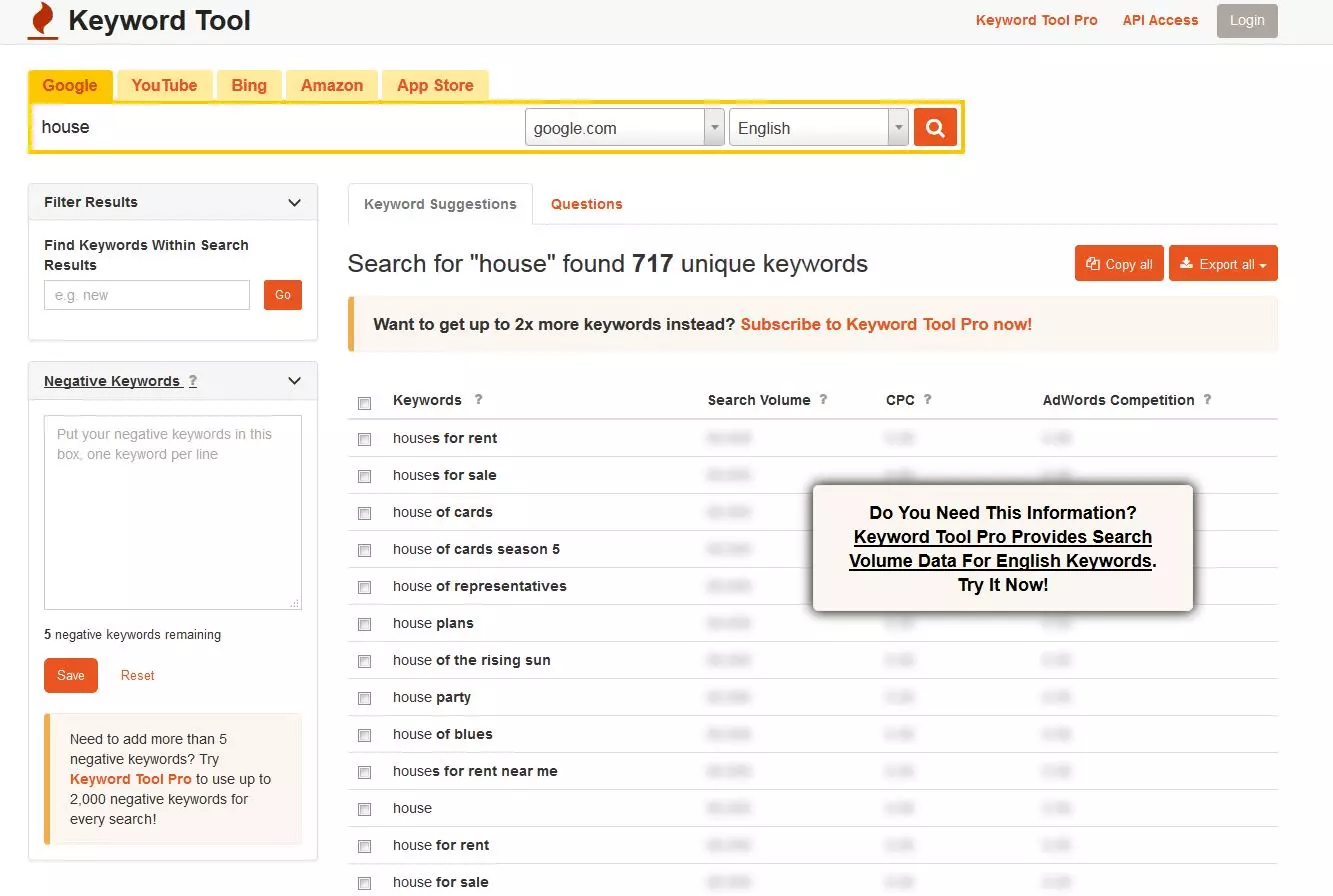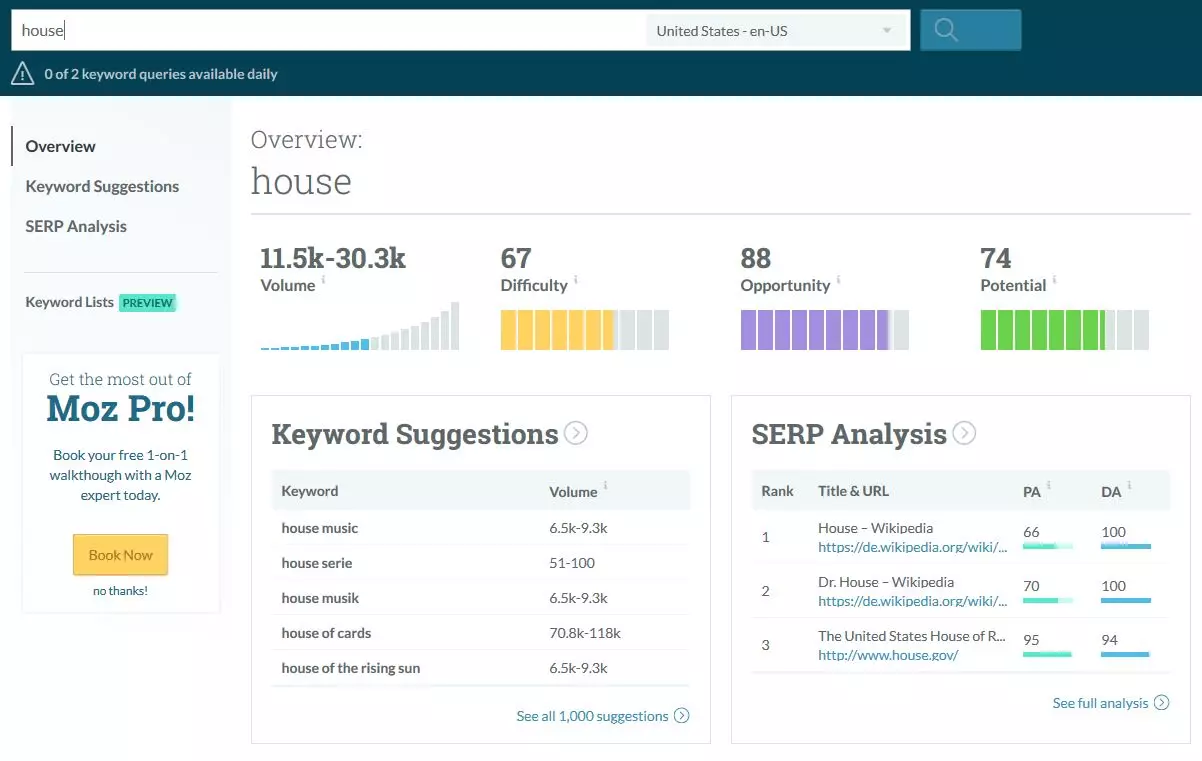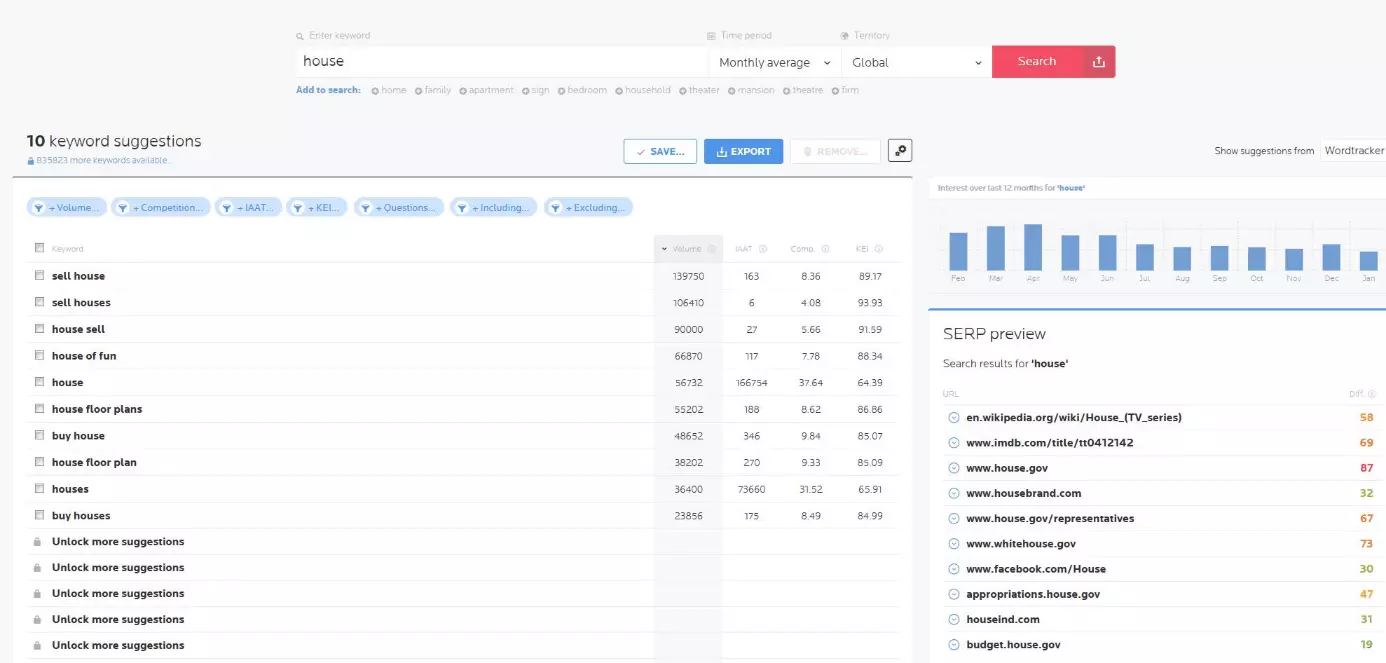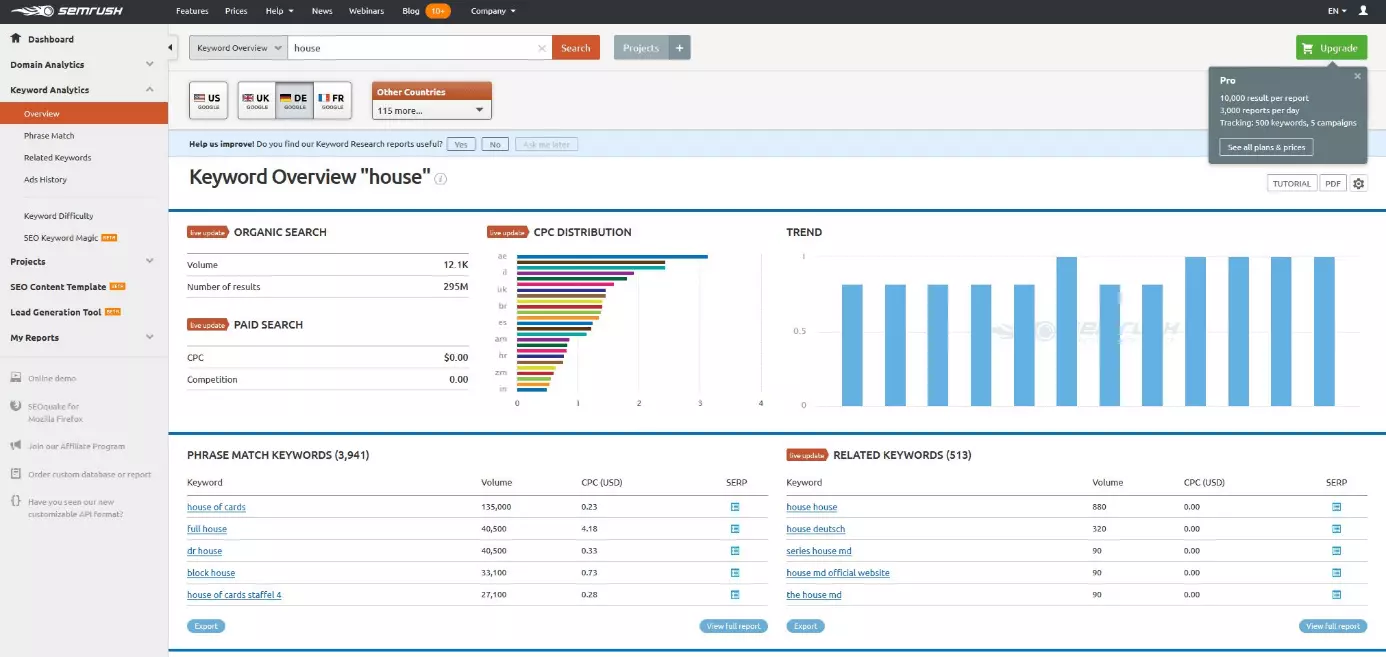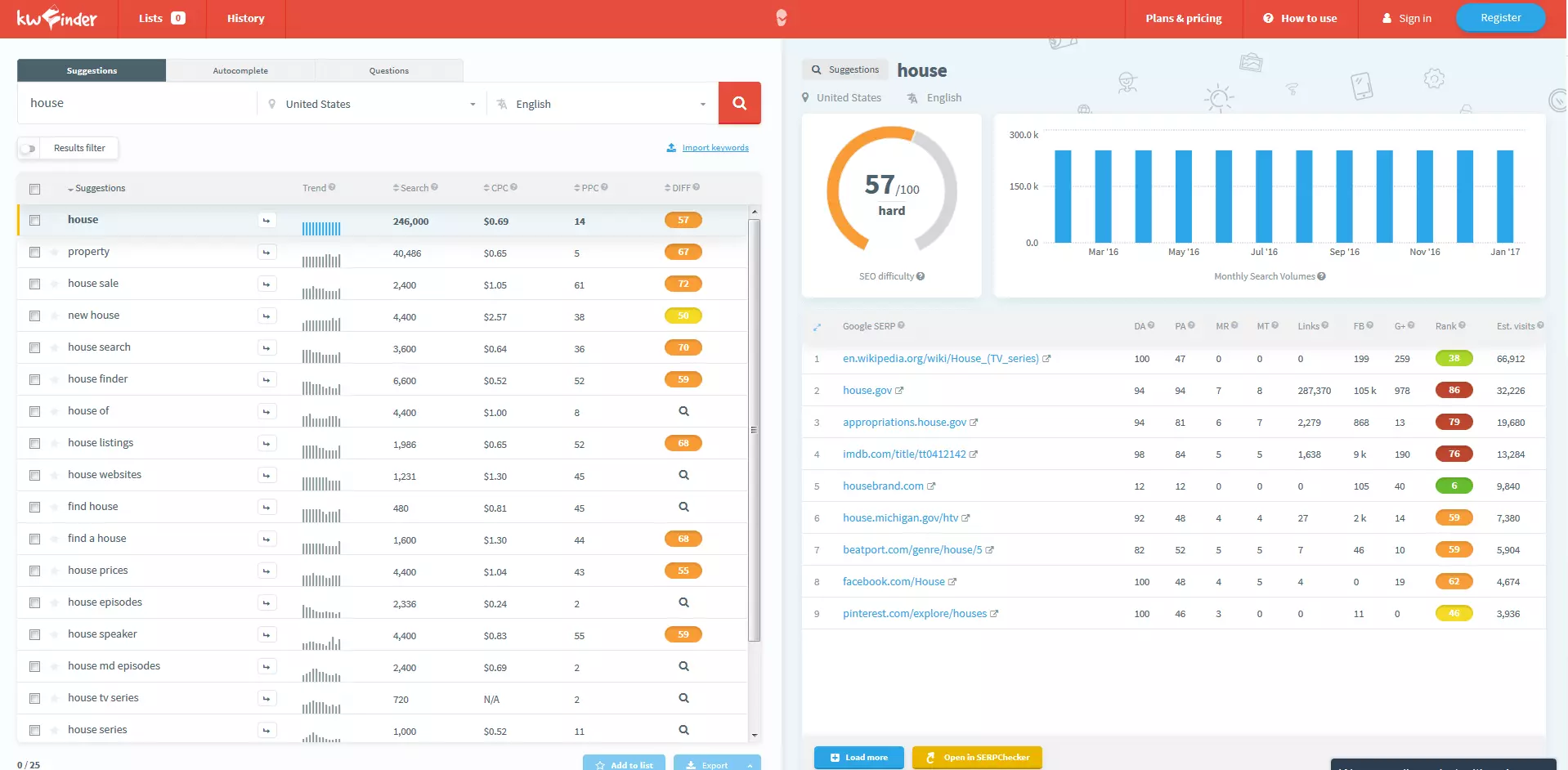Keyword Planner: 5 alternatives to the Google tool
Keyword research is one of the most important disciplines of search engine optimization. If you know which terms are searched for most frequently, you can provide more tailored content on your website. One tool has been hard to avoid in recent times: Google’s Keyword Planner. It captures detailed information about monthly search volumes, regional differences, or the general competitive factor of individual search queries containing long tail keywords.
For a long time, the tool provided accurate results for free, but now these values are only available for paying customers of AdWords advertisers. Without an ongoing ad campaign, the tool only delivers approximate values instead of concrete figures. Furthermore, the Google service has been grouping similar terms (singular vs. plural, word variants for acronyms, etc.) together since June 2016, which has made SEO analysis generally more difficult. This guide therefore deals with potential alternatives to the Keyword Planner, and compares them with the search engine giant’s own research tool.
Which Keyword Planner alternatives are there?
The demands and expectations of a keyword research tool are relatively clear: it should help to generate matching and high-performing search queries for your own website, and present the results in an appealing, and clear way. The most important value without a doubt is the monthly search volume of a search query. When it comes to considering possible Keyword Planner alternatives, it’s more important to see how detailed this value is for the keywords you’ve entered. Do users receive concrete figures, estimations or – just like when using the Planner without an AdWords campaign – only rough values.
Depending on the type of web project, you might want the tool to provide more detailed information about the search volume for certain time periods or locations. For example, if the keyword strategy is dependent on seasons or regions. Furthermore, the following points can determine whether a keyword research tool is suitable:
- Long tail keywords: does the tool help you find meaningful and well-performing keyword combinations?
- Estimating the chance of success: does the tool give you an estimate of how successful certain high-volume search terms are?
- Checking the competition: does the keyword tool reveal which websites already rank well for specific search queries?
- Costs: if the aim of your keyword research is to optimize an ad campaign, finding out the estimated costs for individual terms makes it much easier to plan your budget.
Which tools are the best Keyword Planner alternatives in terms of different evaluation aspects?
KeywordTool.io
The keyword tool, which you can access from the website keyword.io, is managed by the Chinese company Key Tools Limited. The company describes their tool as the best alternative to the Keyword Planner and there are three reasons the developers think this: on the one hand, the free variant provides up to 750 suggestions for long tail keywords for each requested search term. On the other hand, the tool is free to use and you don’t need to register. Keyword Tool retrieves its data from Google Autocomplete (the feature that completes a search term as it’s being entered), and Google Suggest (topic-related suggestions a user receives when entering a search term). Over 190 Google domains and more than 80 languages are supported. In addition to the ability to generate new keywords for the Google search engine and export them to a CSV or Excel file, the web service includes these four search functions:
- YouTube: SEO is also becoming more and more important for YouTube. A keyword-optimized channel, informative tags, and strategic video titles and descriptions are among the most important requirements. Keyword Tool extracts over 750 suggestions from YouTube Autocomplete, which enables you to revamp your videos accordingly.
- Bing: this Microsoft-supported search engine’s importance should not be underestimated even if its user numbers are a lot lower compared to Google. Key Tools Limited also offers a search function for Bing requests, with the Bing Autosuggest serving as the basis for around 600 keywords generated by default. You can also choose from more than 40 different languages.
- Amazon: the keyword research feature from Amazon works on the basis of product suggestions that the online sales platform automatically displays for a particular keyword. This gives you more than 380 new keyword combinations, which can be used not only to optimize sales offers on Amazon, but are also useful for the search engine optimization of online stores.
- App Store: this keyword tool feature also autocompletes search queries, which enables you to find over 1,000 themed keywords for Apple’s App Store. The results serve as a basis for formulating app titles and descriptions and support you when marketing your own mobile app.
You can also view the most frequently asked questions from Google, YouTube, and Bing users, relating to the desired search term. Use the filter function to search for the results or certain words or terms. In the free version, it is also possible to exclude up to five keywords from the search ('negative keywords').
Regarding search volumes of keywords, this Keyword Planner alternative behaves similarly to the Google model: the exact number of monthly search queries is only available with paid packages 'Pro Plus' and 'Pro Basic'. Otherwise, Keyword Tool will not display any search volumes at all. If you use one of the fee-based alternatives, you will get twice as many keyword results. The 'Pro Plus' package also shows the competition and cost per click, based on the AdWords values.
| Advantages | Disadvantages |
|---|---|
| Includes autocomplete and generates long tail keywords that are hidden in the Keyword Planner | The free version doesn’t display search volumes, cost per clicks, or the competition |
| Easy to export the results as CSV or Excel file | Doesn’t provide information about websites that already rank well with the respective keywords |
| Gives additional insight into search behavior in Bing, Amazon, YouTube, and in the App Store | No option for determining regional differences in search behavior |
Moz Pro: Keyword Explorer
An excellent fee-based alternative to the Keyword Planner is Keyword Explorer, a component of the SEO collection Moz Pro, which also includes tools for backlinks and error analyses as well as tracking for rankings (for any websites). You can test it free of charge for 30 days after which you have to choose from one of four subscription packages. Depending on the package chosen, the amount of daily or monthly keyword searches with Keyword Explorer is limited (between five per day to 30,000 per month). You can also use the search service on the Moz website up to two times a day for free. To find potential keywords for a subject area, the tool uses a database of over 500 million high-quality search queries that is expanded on a monthly basis. The built-in, Fresh Web Explorer, lists when your brand, company, or selected keywords were mentioned. To this end, Explorer relies on an index that contains over four million RSS feeds and nearly 30 millions URLs.
Keyword Explorer summarizes the results for a search term or topic in three different ways:
- Overview: the general overview page shows you a glimpse of all the information collected by the Moz Pro tool. This includes information on the search volume, the chance of ranking with the respective keyword, or the search term’s general potential. This page also lists the first five entries of the new keyword suggestions and the first three positions of the Google search results. The report contains three topic-specific reports collected by the Fresh Web Explorer.
- Keyword Suggestions when it comes to keyword suggestions, you will get up to 1,000 related search terms and long tail keywords for the chosen search term. For each suggestion, the Keyword Planner alternative displays the monthly search volume as well as a relevance analysis. The result can be specified using the filter function e.g. only suggestions with a particular search power, or only questions, are to be displayed. With a click of the mouse, you can export the complete list as a CSV file.
- SERP Analysis: in this section, Keyword Explorer provides an insight into the first search page of Google’s search and shows you the first results including any valuable additional information. This includes the site’s trustworthiness and the entire domain as well as a number of foreign domains, which link to the respective page or the entire domain. The number of Facebook shares is also displayed. It’s also possible to export the SERP analysis as a CSV file.
As with the free version of the Keyword Planner, Moz Pro Suite’s research tool also shows all search volumes, but only as approximate range values. The values for the competition and potential of search terms are expressed as a percentage.
| Advantages | Disadvantages |
|---|---|
| User-friendly presentation of research results | No details on CPC of keywords |
| Excellent filter options for structuring suggested keywords | Search volumes of recent months cannot be seen, only range values shown |
| Free trial version (30 days) | No option to determine regional differences in search behavior |
Wordtracker
Even when the Google search engine was in its Beta phase the company, Wordtracker, was already busy developing techniques for capturing and analyzing the frequency of terms in search engines. Over time, the London-based company has developed a variety of concepts, such as the Keyword Efficiency Index (KEI), which displays the efficiency of certain keywords in figures. The keyword research tool is one of the best fee-based alternatives to the Keyword Planner. There is a free version available, but users are limited to up to five searches a day. Wordtracker relies on a database of over 3 billion search queries (more than 350 million unique keywords) plus relevant search engine keywords related to the SEMrush tool. For a single search, you will receive up to 10,000 relevant keywords depending on which license you have. In the free version, the number is limited to ten terms. In addition to the keyword proposals, Wordtracker provides a chart that summarizes the interest of the past twelve months, as well as a preview of the search results. This lists the top-ranking URLs and how hard it would be to override these criteria based on factors such as trustworthiness, link strength, and position. In addition, the tool cites the top search queries on YouTube and Amazon.
Wordtracker is counted as one of the best Keyword Planner alternatives due to how much detail it shows. The free version also includes the exact search volume, information on the potential competition ('Comp') as well as the number of websites that contain the respective keyword in their title or (anchor) text ('IAAT') of the backlink. If there are enough evaluation criteria, the tool will also show you how effective certain keywords (KEI) are. The paid packages optimize keyword research (and the set resulting from it) using the following features:
- Selecting the time period: instead of just revealing the monthly average, Wordtracker can also give you the search volume for specific months.
- Selecting the range: the free version only contains information about the US and the UK, but with the paid version you can access over 200 regions worldwide and refine your research this way.
- Saving and exporting keyword lists: save individual keywords or complete sets as projects to be able to retrieve them at a later date. Alternatively, you can export the list as a CSV file.
- Advanced keyword options: as a paid user, you have access to additional settings for structuring suggested keywords. You can specify, among other things, whether plural forms should be included or whether only exact matches should be listed.
- Access to the Wordtracker API: if you use the Gold version of this Keyword Planner alternative, you can access your huge keyword database directly with your applications.
Before you decide to purchase a Wordtracker edition, you can test it free of charge for one week.
| Advantages | Disadvantages |
|---|---|
| Displays exact values for search volumes | Free edition is heavily restricted (search region, search period, export function, number of possible searches, etc.) |
| Huge keyword database | The interface and the presentation are quite unclear and make the tool difficult to get used to |
| Includes search queries on YouTube and Amazon | No information on cost per clicks |
SEMrush
In 2008, a small group of SEO and IT specialists started making the fight fair and transparent for users on the internet. Fast forward a decade and SEMrush, with more than 350 employees in four countries, is one of the most popular contact points for online marketers around the world – whether they are analyzing their own web project, designing their own advertising campaign, or optimizing their backlinks structures. The US company now offers its users more than 100 databases that contain more than 200 million keywords, making the marketing and analysis service an excellent alternative to the Keyword Planner. If you want to carry out a short-term check on a specific keyword, you can use SEMrush without a paid account. On the other hand, if you want to perform a comprehensive keyword search, you will need to pay for a monthly subscription (based on the daily limit of checks and other restrictions). With the cheapest paid version you can generate keyword suggestions for up to 500 keywords per month – including the search volume, the competition level, or potential costs in the paid search (advertising banner).
In the 'Keyword Analytics' section, SEMrush offers all the information you need to determine high-quality and competitive keywords. In this case, you can select which Google domain should be used as a basis for the search, and therefore obtain language-specific results. While the alternative to the Keyword Planner provides the organic search volume in a single, rounded value, you will get the estimated CPC (cost per click) for the paid search as well as an indication of how intense the competition is for the particular keyword. In addition, SEMrush provides a live overview of the organic search results, relevant ad texts, and the top videos on YouTube. For almost all of the results, you can view detailed reports or export them as Excel, CSV, or CSV semicolon files, should you desire.
In addition to information on the desired search term that you can also access for desktop and mobile traffic, the SEMrush service also makes suggestions for new, matching keywords. The following two lists are generated by the tool for this purpose:
- Matching phrases: in this list, the Keyword Planner alternative suggests possible new search queries that include the desired keyword or a variation. In order to generate high-quality, useful phrases, the search tool trawls through a matching, regional database.
- Suitable keywords: SEMrush analyzes the top websites in the search engine rankings for the keyword that you’ve specified in order to generate a list of keywords that these sites have in common.
For both keyword lists, which can also be exported in the aforementioned formats, you will receive information about the search volume (rounded up), the potential costs, and the corresponding SERP sources for the suggestions. Users of the 'Guru' and 'Business' packages also have the opportunity to view historical data.
| Advantages | Disadvantages |
|---|---|
| First class report and export functions | Suitable for the start of keyword research due to its complexity |
| Detailed analysis and observation of competitors’ web projects as well as your own | Not recommended as a free alternative to the Keyword Planner (limited functions) |
| Specific search volumes based on regional databases | No regional search request analysis possible |
mangools: KWFinder
The SEO packet, mangools, consists of the two tools, SERPChecker and KWFinder and was developed and distributed by the Slovakian internet company, itrinity. Both tools are free to use for up to three searches per 24 hours, making it a useful alternative to the Keyword Planner for smaller keyword samples. SERPchecker is primarily a supplement to your own research, with which you can find and analyze regional and worldwide competitors. By purchasing the fee-based packages 'Basic' and 'Premium', you can increase the number of possible checks to 100 or 500 respectively. To generate information and new keywords for a search term, KWFinder provides you with three different options:
- Suggestions: with this standard function the search tool searches for similar and themed search terms and combinations. The mangools database with over 260 million keywords, as well as the tool’s own algorithm, serve as a basis.
- Autocomplete: in an 'autocomplete' search, the Keyword Planner alternative uses Google’s auto-completion. To this end, KWFinder expands the chosen search term with various letters or words to create hundreds of new search phrases in real-time.
- Questions: the option, 'Questions', is similar to the previous option. KWFinder will prepend the main keywords with question words so it’s helpful regarding questions in keyword research.
You can also specify each analysis by checking the search behavior of users from specific countries or cities, or by specifying a language for the emitted search terms.
The search results are grouped into four topic areas: the main part is a list of suggested keywords or keyword combinations. A second list shows relevant domains that rank well with the desired main keyword in the Google search results. In addition, there is a graphic showing SEO degree of difficulty (scale from 0 to 100) and a chart that displays the search volume over the past twelve months. The keyword set for the main keyword (limited to 25 entries in the free version) has the following five indicators for each suggestion:
- Trend: small diagram presenting the performance of each keyword in the last 12 months
- Search volume: exact value for the average search volume of the past twelve months
- CPC: the estimated cost per click when the keyword is used for an advertising campaign
- PPC: competitive level of the search term in PPC marketing (pay per click), expressed on a scale from 0 (not contested) to 100 (strongly contested).
- SEO degree of difficulty: degree of difficulty with the respective keyword, which is determined on the basis of various SEO criteria (trustworthiness, link strength, social signals, etc.) of the best-ranked competitors.
You can use the filter feature to arrange different keyword suggestions according to your ideas and wishes. For example, you can specify that only search terms with a specific minimum or maximum CPC value should be displayed or that certain words should be excluded entirely. Once you have analyzed and processed the results in the KWFinder, you can export the data as individual terms or the complete list as a CSV file.
| Advantages | Disadvantages |
|---|---|
| Very detailed results (e.g. exact search term, competitive chance, keyword history of the past 12 months) | Free edition is strongly restricted |
| Regional-specific search results | |
| Import feature for individual keywords |
Comparison of the best Keyword planner alternatives
| Keyword Planner | KeywordTool.io | Moz Pro: Keyword Explorer | Wordtracker | SEMrush | mangools: KWFinder | |
|---|---|---|---|---|---|---|
| Keyword History | Yes | No | No | Yes | Yes | Yes |
| Information on the search volume | Range values; exact value (fee-based) | Range values (fee-based) | Range values | Exact value | Exact value (rounded up/down) | Exact value |
| Information on the CPC value | Yes | Yes (fee-based ) | No | No | Yes | Yes |
| Information on the keyword potential | Yes | Only for AdWords | Yes | Yes | No | Yes |
| Local research possible | Yes | No | No | Yes | No | Yes |
| SERP analysis | No | No | Yes | Yes | Yes | Yes |
| Export format | CSV, Excel | CSV, Excel | CSV | CSV (fee-based) | CSV, Excel, Semicolon CSV | CSV |