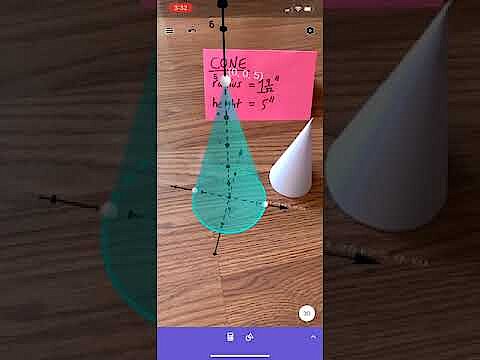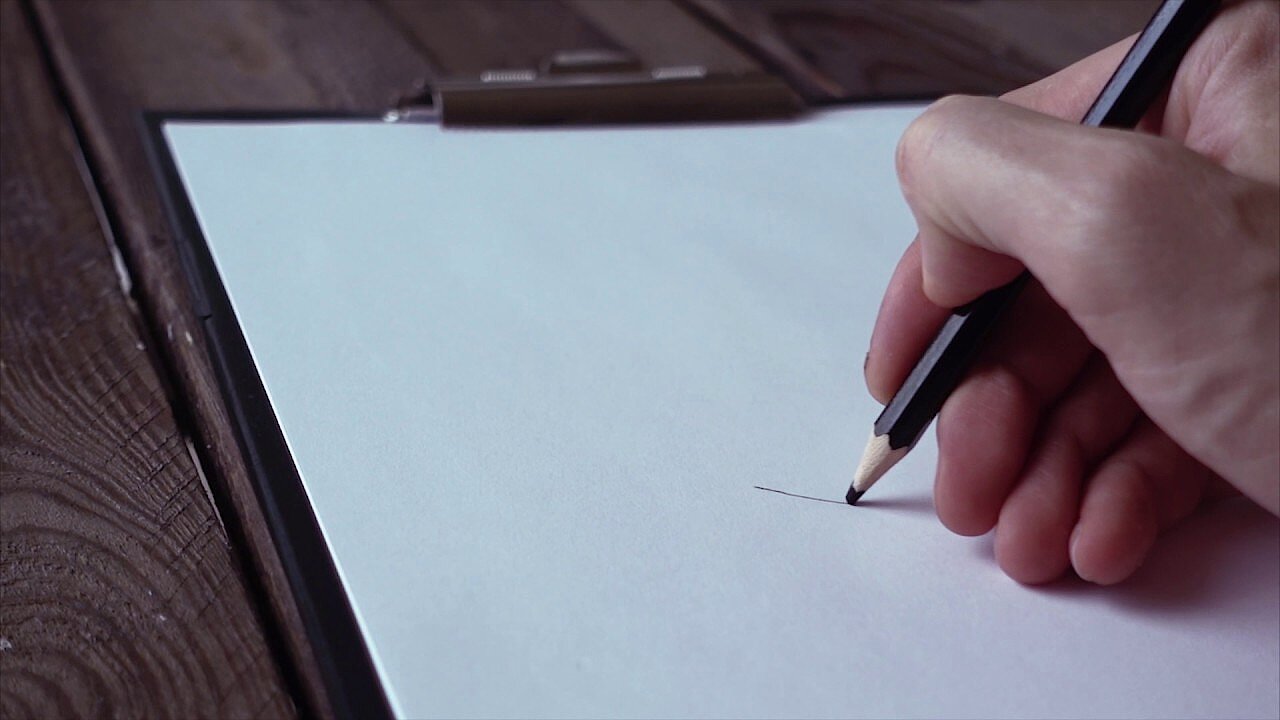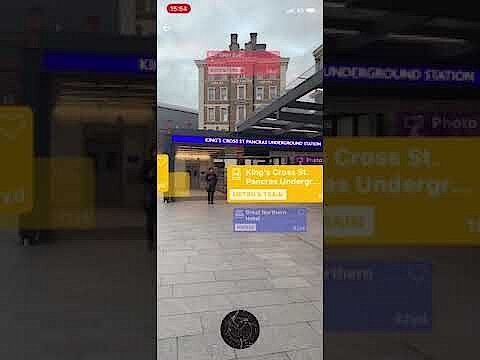AR apps: Overview of the best augmented reality applications for iOS and Android
Augmented reality (AR) merges reality and the virtual world. In the gaming industry, this modern technology has already been in use for several years – until now, developers have mainly concentrated on mobile devices with Android or iOS. This is because smartphones and tablets have powerful displays and feature built-in sensor technologies such as cameras and GPS systems as standard. They provide the perfect basis for using augmented reality apps without the need for additional equipment such as AR glasses.
However, although they have helped the technology to achieve a breakthrough, AR games are by no means the only medium to use this technology for mobile devices. Whether it’s a photo, shopping, learning or navigation app, a travel guide or a restaurant finder – almost every app category now also contains apps that rely on augmented reality. In the following sections, we’ll introduce you to some of the most exciting and useful AR apps for Android and iOS. We’ll highlight aspects such as usability, application possibilities, price, and the fun factor that should always be at the forefront of AR games in particular.
Gaming: The top 3 AR games
Games are undoubtedly the classic example of augmented reality apps. In most AR games, geolocalization – fixing an object’s location (e.g. via GPS) – is of crucial importance. This is because it enables a perfect link between the game content and the real environment.
Pokémon Go (iOS, Android)
When Pokémon Go was released in the summer of 2016, the AR app developed by the US development studio Niantic generated real hype. Since then, people have been combing the streets all over the globe to catch and train well-known fantasy creatures called Pokémon and compete against each other in virtual fights. The game uses GPS to determine the player’s location in real time and positions them on a virtual map based on the OpenStreetMap Google Maps alternative. Points of interest and other eye-catching objects from the real world are used to create the game’s digital world. This is because players can only access in-game resources – like healing potions for their virtual Pokémon – from certain real-world locations.
Since some Pokémon can only be caught in certain areas or even at certain times, players need to have a lot of patience, willingness to travel and perseverance. The game is free to download because the augmented reality app is financed exclusively by optional in-app purchases (PokéCoins that can be exchanged for special items, skins or accessories for the player’s avatar). Pokémon Go is available both for iOS and for Android. The intended device must have a GPS receiver and at least two gigabytes of memory.
| Pro | Con |
|---|---|
| Physical exercise is rewarded | Cannot be played on many tablets |
| Regular events | Very time-consuming |
Knightfall AR (iOS, Android)
The Knightfall AR app takes players into the world of the Knights Templar. This strategy game is the result of a collaboration between the media company A&E Networks and the development companies Milkroom Entertainment & Spectral Games. It immerses players in a world of medieval battles: In various scenarios, they must fight off enemy troops before they can break through the city walls and capture Christendom’s most sacred relic – the Holy Grail. The AR game is based on Google ARCore (Android) or Apple ARKit’s (iOS) technology. Both the Android and iOS versions allow the augmented reality app to detect horizontal surfaces and place virtual objects on them.
The interface between the AR app and the real world is the mobile device’s camera. Knightfall AR processes its images in real time to display the game world in a suitable position. The limited scope of the game can be overcome by the fact that it is completely free of charge. The current versions of the game that are available for Android and iOS can be found in the usual stores. However, the focus of development seems to be on Apple devices, since new updates appear sooner for them.
| Pro | Con |
|---|---|
| The field of play can be viewed from all sides at any time | Very heavy use of computational resources |
| In-game coins can be exchanged for interesting information about the Templar period |
Harry Potter: Wizards Unite (iOS, Android)
The AR game Harry Potter: Wizards Unite was released in June 2019. It is the result of a collaboration between WB Games, the video gaming arm of the US movie and television company Warner Bros., and Niantic, the maker of Pokémon Go. Fans of the magical world of successful author J. K. Rowling get their money’s worth with this augmented reality app. In Harry Potter: Wizards Unite, magical items, people and animals have accidentally landed in the real world and must be returned to the “wizarding world” by using magic spells. As with Pokémon Go, the player’s actual location (GPS) determines their avatar’s location in the world of the game. This means regular excursions are a must for ambitious up-and-coming wizards and witches.
The search for objects, persons and animals that have disappeared from the magical world is of course not the only content of the AR app game: Defeating enemies and conquering fortresses are also on the agenda – specific professions, brewing potions and constantly striving to improve your magical skills play an important role too. Harry Potter: Wizards Unite is available for iOS and Android and is initially free of charge. The game is financed exclusively by voluntary in-app purchases, which players can use to recharge consumed magic energy, for example, without having to wait.
| Pro | Con |
|---|---|
| Great graphics | Cannot be played on most tablets |
| Versatile play options | Resource-hungry and high power consumption |
E-commerce: Three augmented reality apps for a better shopping experience
Marketing personnel are constantly on the lookout for the latest trends to maximize their own e-commerce success. AR apps which focus on products, brands or sales platforms are becoming an increasingly important instrument.
For detailed information about the potential of augmented reality in e-commerce, please refer to our article “Augmented Reality: How Pikachu helps e-commerce”.
IKEA Place (iOS, Android)
With IKEA Place, the Swedish furniture company IKEA has launched a highly practical and free AR app at the end of 2017. It impressively demonstrates how augmented reality can improve the shopping experience. IKEA Place allows users to place various products available from IKEA – such as sofas, armchairs or coffee tables – virtually and true to scale in a photograph of their own home. In this way, customers can quickly get an idea of the size of their chosen piece of furniture without having to rely on their imagination. The only requirement is a sufficiently illuminated, vacant space that can be easily captured by the augmented reality app using a camera scan.
IKEA Place also has a search function that scans existing pieces of furniture and compares them with suitable alternatives in the IKEA range. In addition, there’s a share-your-place function so the AR-optimized living space can be shared on social media apps such as WhatsApp or Instagram. The AR app can be used with a variety of tablets and smartphones – it is available as a version for Android devices (from 7.0) or also as an app for iOS (from 11.0). However, detecting surfaces and displaying virtual objects properly does not work equally well on all devices.
| Pro | Con |
|---|---|
| Most of the IKEA product range is available | Many devices (still) have problems with the true-to-scale representation of the furniture |
| Great help in planning your own rooms | Consumes a lot of battery power |
Augment (iOS)
The Augment augmented reality app has already been downloaded over 2.5 million times – and with good reason: The application from the Paris-based company of the same name is aimed at all online retailers who want to make their product range virtually “testable” but do not have the necessary technical resources and funds to develop and offer an independent AR app. Augment enables them to generate 3D models of their own products (from 2D templates) and to list them in a database. If they want to present their products later, the virtual counterparts offer the perfect basis for this. However, this is not free of charge: The costs for the "BUSINESS" plans available start at approx. $10 (€9) per month.
If you already have your own app for online sales, you can also integrate the Augment AR technology into this app thanks to the embeddable SDK (Software Development Kit). Buyers can then view the 3D models directly in the shop. In addition, the virtual product range can be listed in the 3D hub. This means it can also be found and tested using Augment’s search function – similar to IKEA Place. However, both options require you to purchase one of the more expensive “ECOMMERCE” plans, which start at a monthly cost of approx. $100 (€89). Anyone who wants to take a look at the augmented reality app, which is free of charge in and of itself, can find the versions for iOS in the respective store.
| Pro | Con |
|---|---|
| AR app for retailers and customers | High monthly costs for retailer features |
| 3D hub with products from various suppliers is available to purchasers free of charge | Placing and positioning/rotating the virtual objects in the app can be difficult |
DHL Packset app (iOS)
The German express parcel and letter service DHL has launched an AR app on the market which focuses on its own product. However, it also delivers significant added value to a large number of people and companies active in e-commerce. The DHL Packset app allows users to virtually place the “Packset” shipping cartons distributed by DHL on a suitable surface (dark, non-reflective, glossy). Items you want to send with DHL can then be placed in the virtual package as a means of trying out how they best fit inside. In this way, the right Packset can easily be found – without taking any measurements or resorting to guesswork.
Once the matching Packset has been found, it can be ordered immediately with the AR app – including the matching shipping label. The DHL Packset app itself is also completely free of charge, but customers currently have to make do only with a version for iOS (from 11.3), since there is no Android version of the app (at least for the moment). The augmented reality app does not process any personal data – although a Facebook notification will be sent if the app is installed via a Facebook advert.
| Pro | Con |
|---|---|
| Packset boxes are displayed in their original size | Only available for iOS |
| Parcels and shipping labels can be ordered directly with the app |
Education and knowledge: 3 AR apps with a learning factor
For years now, developers have appreciated the value of software that imparts knowledge and helps students to learn. Thanks to augmented reality, however, it is now even easier to enable students to grasp the learning content and to make the learning process interesting and motivating.
GeoGebra 3D graphical calculator (iOS, Android)
Mathematics can be so difficult for many people to understand, above all because it requires a great deal of theoretical knowledge and abstract thinking. This is where the GeoGebra 3D graphical calculator augmented reality app comes in: by literally bringing mathematical content to life using augmented reality. For example, it allows function graphs and surfaces to be drawn in three dimensions, or any geometric shapes such as spheres, bodies or planes to be created and displayed virtually. It is not necessary to search for suitable surfaces to place the respective mathematical objects on; they can also be viewed simply floating freely in the air.
Also, this AR app does not neglect the learning factor: Anyone who wants to boost their mathematical knowledge or use the GeoGebra 3D graphical calculator for teaching purposes will find various learning and teaching materials in the app. Like the app itself, these are available to all users free of charge – the only requirement is non-commercial use. All calculated results can be saved and shared with friends or teachers, incidentally.
Anyone who is interested can find the mathematics app both in the AppStore (for tablets and smartphones with iOS) and in the Google Play Store (for tablets and smartphones with Android).
| Pro | Con |
|---|---|
| Can be used effectively for teaching mathematics | Operation is sometimes quite complicated |
| All learning and teaching materials are free of charge |
Mondly (iOS, Android)
Mondly can be used for learning over 30 languages – including French, Italian, German and Spanish. The AR app from the Romanian development company ATi Studios is aimed at beginners who want to learn a foreign language from scratch as well as advanced learners who want to perfect their existing language skills. Various modes create variety in daily vocabulary training and grammar. For example, the daily standard lessons are supplemented by weekly quizzes and monthly tasks to keep motivation high in the long term. In addition, there are language features such as an integrated chatbot and a virtual language teacher, with which users can use a microphone converse on everyday matters in their desired target languages.
However, virtual conversation partners are not the only thing the augmented reality app can add to the real world. In order to make the learning process even more visual, other objects are also placed in position in suitable situations. For example, Mondly displays animals or objects when they are the subject of a guided conversation or exercise. This increases the likelihood that the new material learned will be remembered as it is also visually memorized. The app is available for Android and iOS can be used free of charge in principle, but some content is only available after signing up for the premium subscription which must be paid for. Users can choose between approx. $10 (€9.99) per month and approx. €50 (€47.99) for a 12-month subscription.
| Pro | Con |
|---|---|
| Voice recordings of native speakers | Too few grammar exercises |
| Learning languages at all levels (pictures, words and sounds) | Lacks intelligent repetition mechanisms |
SketchAR (iOS, Android)
SketchAR is intended for those who have always wanted to learn how to draw. The augmented reality app, which was developed by a Lithuanian start-up, uses the capabilities of augmented reality by displaying drawings virtually on paper or walls. A huge selection of subjects are available for this purpose. Once selected, all that is needed is to align the subject on the desired surface. In order to make the drawing process as easy as possible for the user, individual parts of the picture can be faded in one after the other with many templates. This means the user can complete their own work of art step by step and at their own pace.
SketchAR has a virtual helper to provide users with advice. Thanks to machine learning, this helper continuously gathers and processes information about the individual’s progress, so that personalized tips can be provided at any time. The AR app is available for Android and iOS and can be used free of charge on both operating systems. However, some subjects and lessons can only be accessed by in-app purchases – if you do not buy them then they are still displayed but cannot be selected.
| Pro | Con |
|---|---|
| Virtual helper with machine learning | Detecting the surface to draw on does not work as desired on some devices |
| Some templates include step-by-step instructions |
Travel: Two useful apps for your next holiday
The tourist industry has also benefited from augmented reality apps in recent years. These make it easier for people to explore other cities and foreign countries – especially when potential travelers do not speak the local language or know their way around.
Google Translate (iOS, Android)
Most people already know about Google Translate as the translation service provided by Google. Since 2010, the service has also been available as an app for iOS and Android devices. Over the years, Google has continuously added to the range of functions: Now, the application doesn’t only translate typed text (in more than 100 languages) and spoken words (in more than 30 languages), but also has an AR instant translate feature (in more than 35 languages). This feature makes it possible for text to be imaged using the camera of the particular mobile device and replaced in real time by matching translations. The AR app is free – irrespective of the languages used for translation.
| Pro | Con |
|---|---|
| Wide range of languages | The AR feature should not necessarily be relied on if you do not know the foreign language in question (due to inaccuracies) |
| Language files for using the AR app offline can be downloaded for about half the supported languages | There are significant differences in quality between translations involving different languages |
Virtlo (iOS)
With the augmented reality app Virtlo, the Armenian software company e-Works LLC has developed a solution for exploring real environments quickly and easily. For example, Virtlo users can have locations of points of interest, restaurants or hotels in their vicinity shown on their own smartphone display, and then the AR app overlays corresponding virtual labels including the distance to these locations. This method can also be used to find out the closest stations for public transport. The free app is exclusively available for iOS and is based on open source data which is updated every day by millions of collaborating volunteers.
| Pro | Con |
|---|---|
| Based on open-source data | Only available for iOS |
| Data is available for almost every location worldwide |