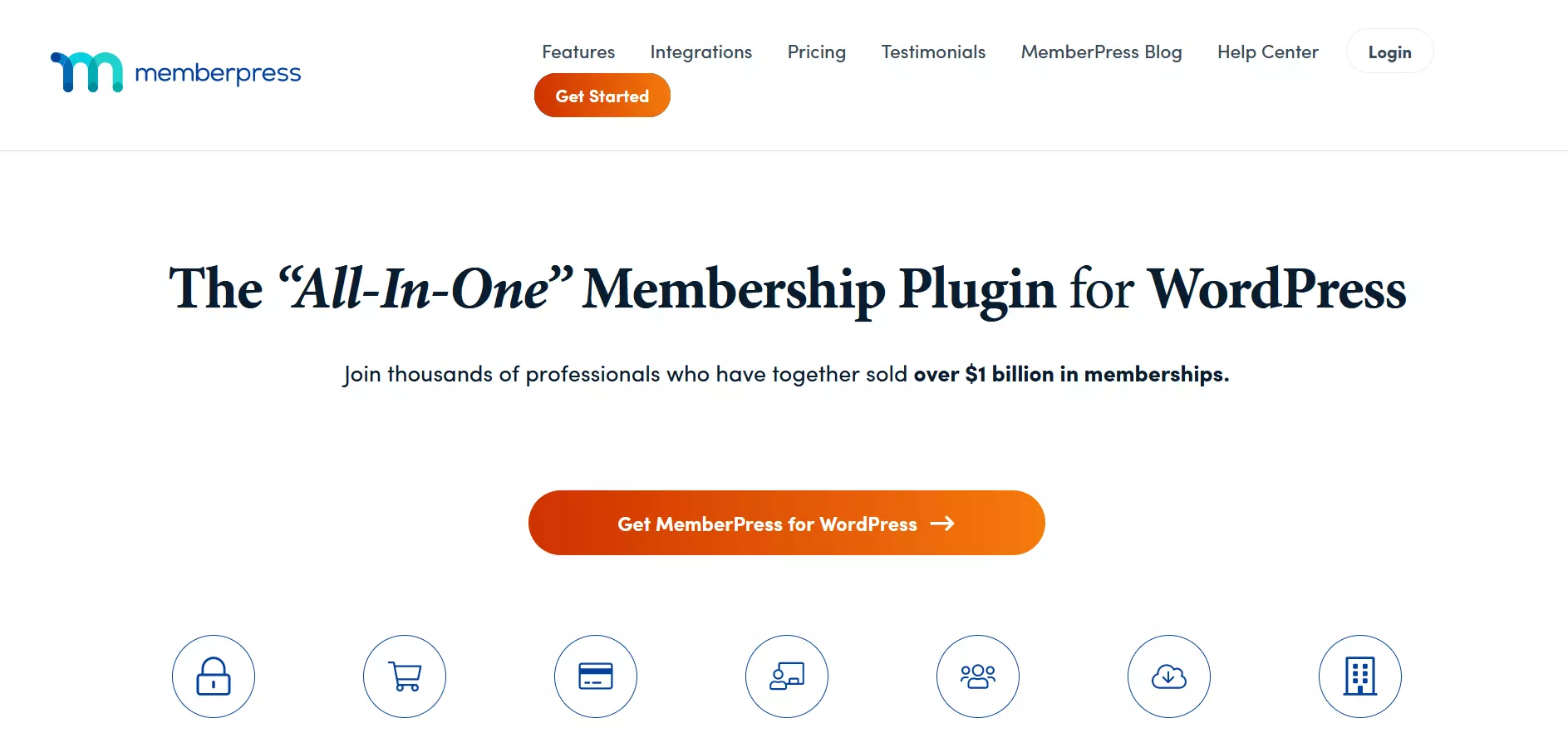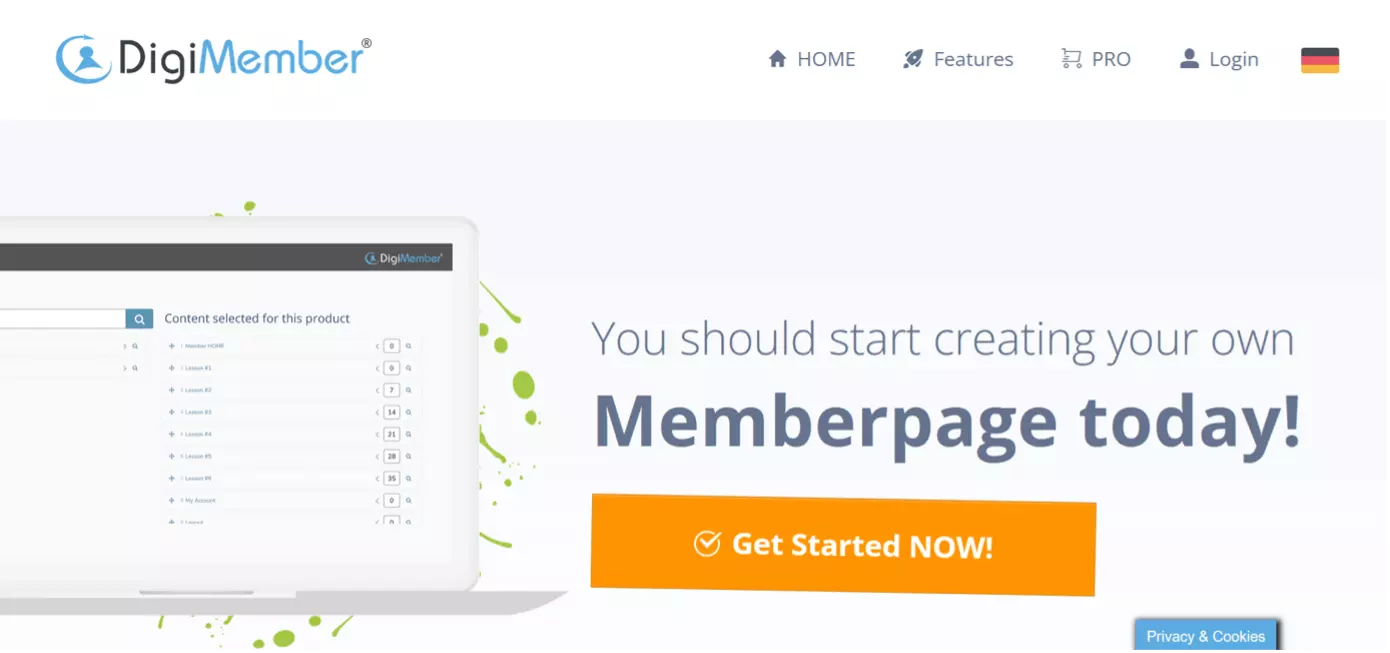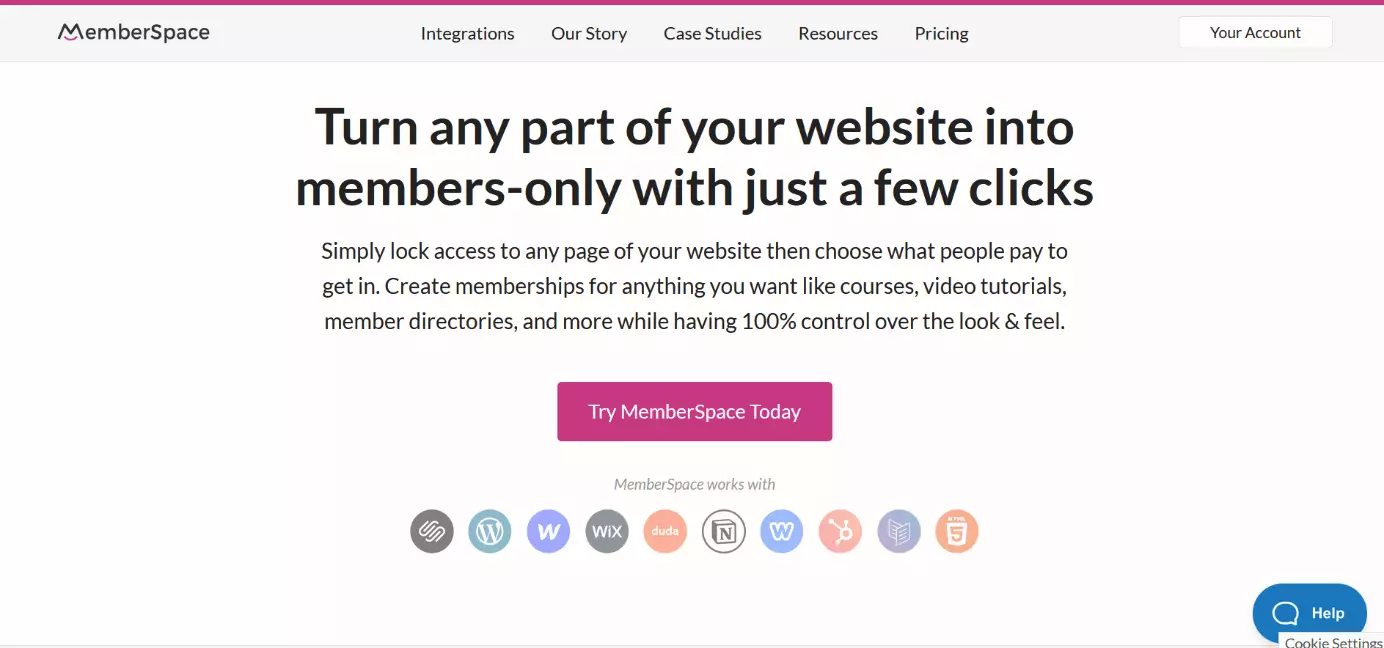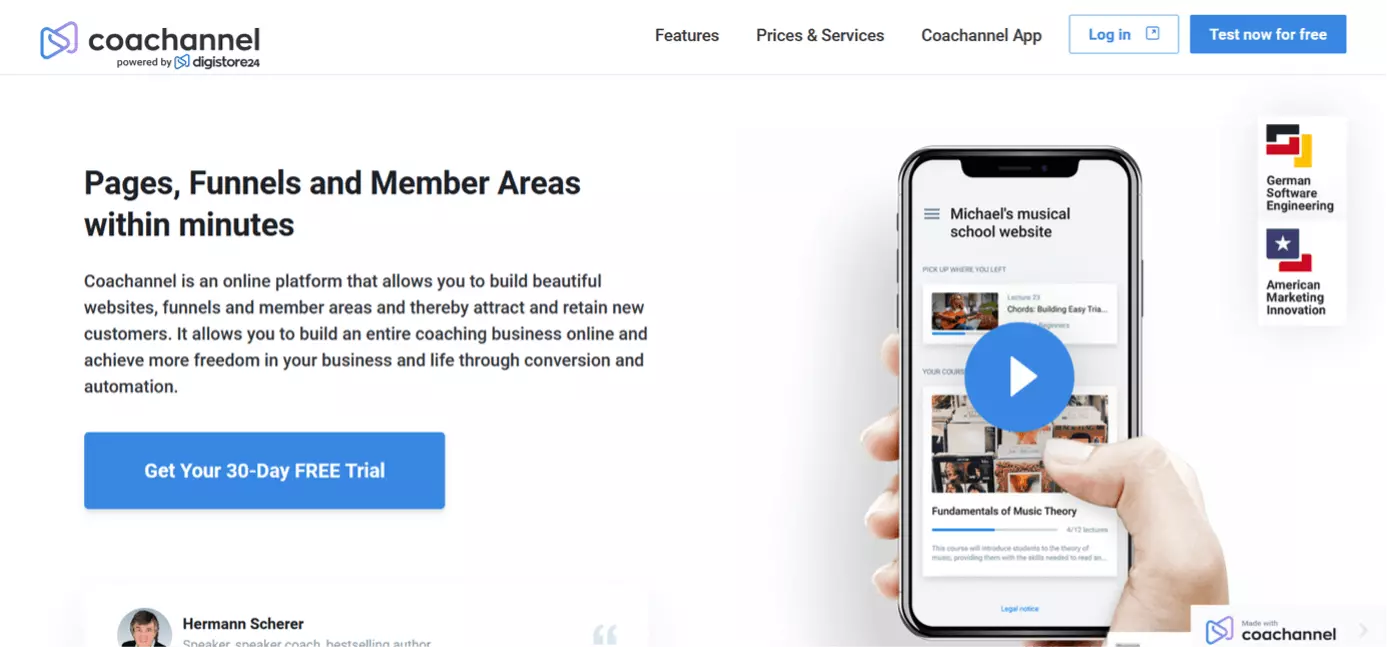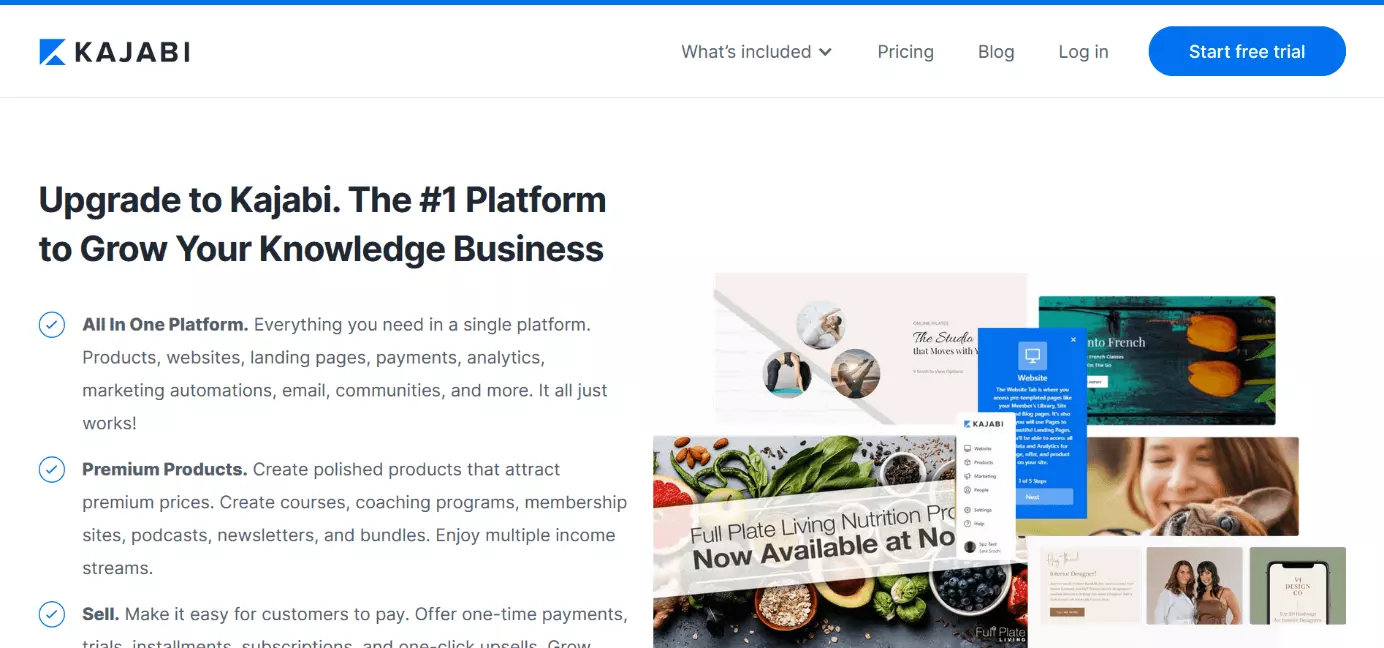How to create a Membership Site
To create a password-protected website with a members’ area, you can resort to using various plugins and platforms designed to do just that. Whether and how many signups you can attract this way depends on the type, design, and amount of content your member website offers. Password-protected sites with members’ areas have many advantages, but beware that maintaining them requires work, especially if they include a community forum.
- Simple registration
- Premium TLDs at great prices
- 24/7 personal consultant included
- Free privacy protection for eligible domains
What are membership sites?
Membership sites or pages are special website sections or areas that can only be accessed via a password. Typically, they’re used for customer retention and contain exclusive content not available to other users. The password-protected area can be activated either free of charge after registration or for a fee. In the case of different membership levels, access rights may vary from one user to another.
Membership sites are suitable for all website types, as their content is entirely up to the site owner to configure. This may range from exclusive communities to consumable media.
Use the IONOS Website Builder to build a unique website in three simple steps. A SSL certificate is included to guarantee your data remains secure.
What is the purpose of member websites?
Setting up a members’ area on your website is a good idea if you can provide exclusive content to select users. On the one hand, these password-protected sections could serve as a place for internal communication between employees. On the other hand, they may be used to promote special offers to customers and strengthen customer loyalty.
It is important to determine in advance what kind of membership model you wish to integrate into your website. Decide whether users (regularly) should have to deal with a paywall and/or select different membership levels. Content access restrictions should be well-considered. You draw the line on how much and what content on your site should be available exclusively to members.
- Get online faster with AI tools
- Fast-track growth with AI marketing
- Save time, maximize results
How to create a members’ area?
If you want to set up a member website, you’ve got three options. Beginners can purchase a website builder kit, which can be used to create a website including a member area. The other two ways are through plugins or a platform. WordPress plugins offer plenty of options to launch a password-protected Wordpress site, for example.
The first step is usually the installation or registration. Then you can select from various design options to design your member area according to your ideas. In favor of simple website navigation, you should assign it a fixed location on your website that users can easily navigate to. This is especially true when you’re offering content to non-members.
Plugins to create a members’ area: 3 examples
WordPress plugin: MemberPress
The MemberPress WordPress plugin is a popular tool for creating membership sites. It’s easy to use and offers an extensive suite of features. Enrich your website with community forums, online courses, and various other integrations to make membership on your site versatile and appealing.
The plugin is available in Basic, Plus, and Pro. The first one costs $179 per year and is suitable for people who want to launch a membership site for the first time. Features include unlimited memberships and an advanced paywall. However, a variety of add-ons are available once you upgrade to the Pro or Plus version.
WordPress plugin: DigiMember
The DigiMember plugin has the advantage that you can transform not only select pages of your website into a password-protected area, but also individual areas within them. Website owners can schedule when they want to publish exclusive content such as video courses, downloads, etc. to their members.
DigiMember comes in a free version and a paid Pro version (approx. $40 per month), whereby the former is only suitable for small projects due to severe restrictions (e.g., membership is limited to 50 people). For an unlimited number and more features, an upgrade is required.
WordPress plugin: Ultimate Membership Pro
Ultimate Membership Pro is a WordPress plugin with a track record of adding membership areas to over 32,000 websites. It enjoys very good reviews. Features include integrations with WooCommerce and PayPal, a subscription management tool and various security measures.
Ultimate Membership Pro can be purchased for a one-off fee of $59. The license does not require renewal once purchased, as is the case with many other plugins. However, if you want to add popular add-ons like Elementor Widget Lock, consider the Pro Addons Bundle ($199 annually).
Member area creation platforms: 3 examples
Platform: MemberSpace
The MemberSpace service was launched in 2015 and lets users block selected pages of their website for members only. Special features include forums, podcasts, and affiliate programs. Furthermore, an analysis tool allows monitoring of important data such as downloads while modern SSL encryption guarantees a high level of protection.
MemberSpace is available in three subscription options following an optional 14-day trial period. The Starter plan costs $29 per month and gives you all the standard features plus unlimited memberships. The more expensive options remove the MemberSpace branding, among other things.
Platform: Coachannel
Coachannel is an online platform used to create websites, sales funnels, and membership sites. The latter can be geared toward learning resources and downloads or it could be used as a space for community. A major advantage are the optional integrations such as email marketing platform ActiveCampaign, which automates various processes within marketing, sales, etc.
Coachannel offers a 30-day trial period for free. Premium packages – Light, Premium, and Platinum – are available as monthly and annual plans. The two more expensive solutions include a Coachannel app that lets users access member offerings via mobile device (Android and iOS), even offline.
Platform: Kajabi
Kajabi is a versatile all-in-one online platform that lets you create a membership site for various content types, from online courses, podcasts, communities and more. Combining numerous features, users do not require additional plugins or integrations after purchase.
You can trial Kajabi for 14 days for free. Subscriptions are available in Basic, Growth, and Pro pricing models, all of which offer unlimited landing pages and access to the “Kajabi University” which features a help section where Kajabi users can access courses to assist them designing and running an online business.
Want to create a WordPress website and test the plugins mentioned above? With WordPress Hosting from IONOS you can get started today – including your domain and 24-hour support.
What makes good exclusive member content?
Content offered to members on your website can vary. Here are a few of the most common types of content on membership sites (often offered simultaneously):
- Participatory content, such as webinars, livestreams, etc.
- Informative content such as articles and reports
- Forums and chat rooms for personal exchange
- (Early and/or reduced) sales offers of products
- An archive to store expired content
- Innovation news, product announcements and more.
A case study: The book network LovelyBooks created community groups for fans of different genres. Only members have access. Registered book lovers can exchange ideas with one another about the books they’re reading, write reviews, and participate in special promotional events such as raffles.
Turn users into subscribing members: how to achieve conversions?
A conversion usually refers to an online marketing process by which a user becomes a customer through an action, for example, by purchasing a product. In the case of a website with a members’ area, the question is how best to convert passing users into registered members and preferably paying customers?
To optimize the conversion rate the appeal of your website and exclusive content are crucial. A membership site must meet the needs of its users. Manage a wellness website? A members-only area could be a great way to book massages and yoga classes. Run a blog about cooking? Give your users a little something extra with a newsletter that includes new recipes.
Beside the type of content, how much of it you offer can be a deciding factor. Many membership sites are a hybrid of diverse content. A combination of community forum, special (product) offers and consumable media leaves a positive impression and encourages users to sign up for membership.
Alternatively, you can make use of technical tools to increase your conversion rate. These include advertising measures such as ads and newsletters, but also the use of SEO.
Access the free advice of the Website Design Services from IONOS and have your website created by a team of experts and SEO specialists.
What are the disadvantages of password-protected websites?
One of the biggest disadvantages of websites that are entirely or partially password-protected is that they require ongoing administrative efforts. Where larger teams are working together on a website, the WordPress access rights should be adjusted accordingly and maintenance of member pages should be assigned to relevant members of staff. Moderators of community forums must ensure that rules are followed and users adhere to the prescribed netiquette.
Another disadvantage is the password concept itself. Ultimately, you have no control over who accesses your member areas. Passwords can be shared or stolen by cybercriminals. You can however purchase good website security and provide users with options like password recovery.
Want to create a website with one or more members’ areas, but not sure what kind of website you’d like to design? Read more about finding and implementing website ideas.