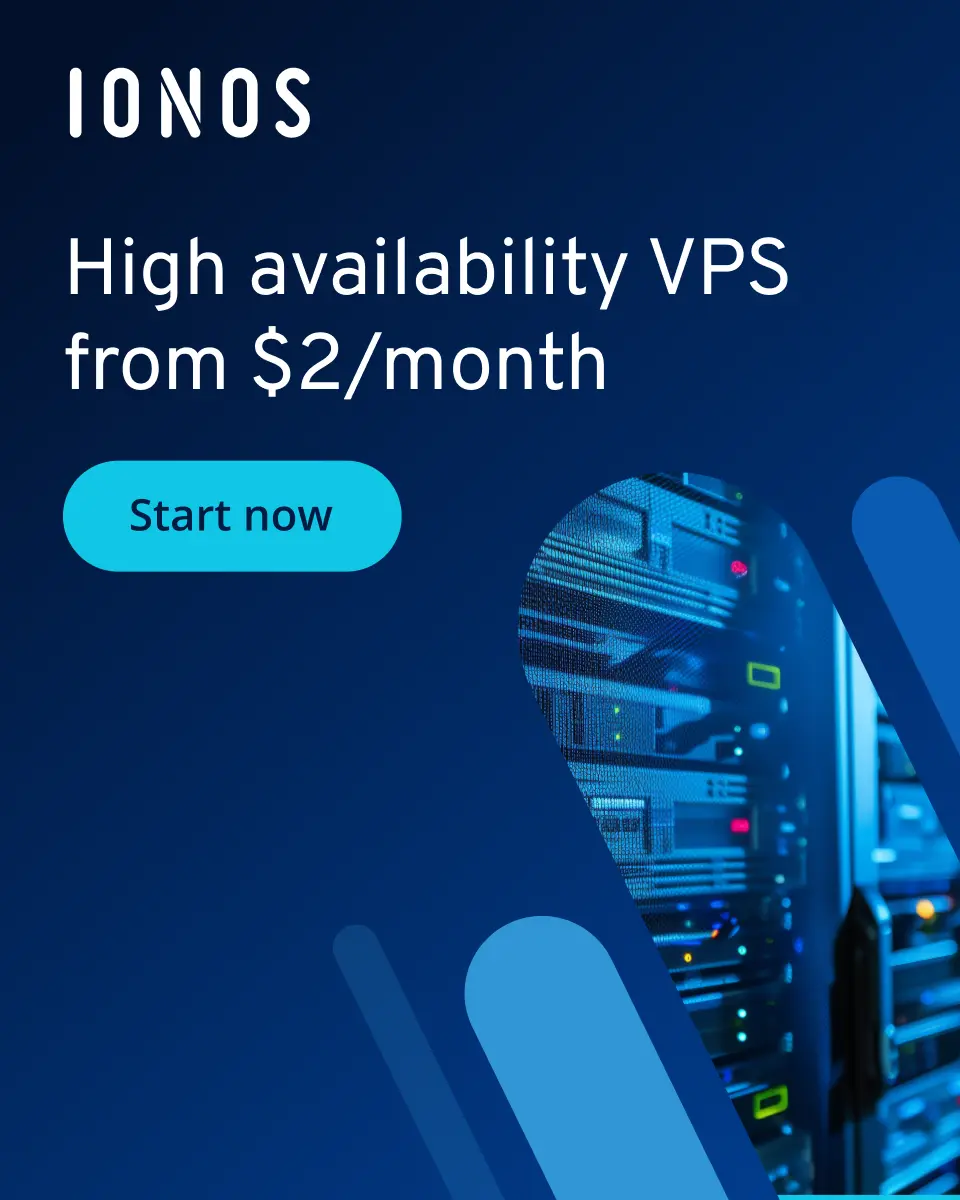How does cloud storage work?
Cloud storage provides a modern solution for storing and accessing photos, videos, or documents outside of your local system—without requiring your own hardware. But how exactly do services like this work? And what are the pros and cons of storing data in the cloud?
Cost-effective, scalable storage that integrates into your application scenarios. Protect your data with highly secure servers and individual access control.
What is cloud storage?
Cloud storage refers to storage space provided to users via the internet. Unlike local storage on your device, this storage is hosted on external servers, typically managed by specialized providers. These providers offer storage space either for free or at a monthly or annual cost. This service model, where the scope and cost of storage can be adjusted as needed, is known as public cloud storage.
An alternative is private cloud storage, which operates on servers within a private network—usually a company network—and is accessible only to users within that network. In this case, the operator (the company itself or a third party) maintains full control over the storage but is also responsible for the necessary hardware and administration. A third option, hybrid cloud storage, combines internal cloud storage with external online storage. This is especially appealing for businesses needing internal storage for sensitive data alongside publicly accessible, easily scalable capacities.
How does cloud storage work?
Regardless of the type, the basic principle of cloud storage is as follows: The storage provider offers an IT infrastructure that ensures smooth and secure server management. These servers operate collectively rather than as standalone systems. To achieve this, storage (along with other components like memory and CPU) is virtualized using hypervisors. These abstraction layers, also called virtual machine monitors (VMMs), bridge the gap between physical hardware and virtual environments. Hypervisors are divided into two types, type-1 and type-2 hypervisors:
- Type-1 hypervisors (bare-metal): Virtualization software that runs directly on the host system without requiring a pre-installed operating system. Examples include VMware ESXi.
- Type-2 hypervisors (hosted): Virtualization software that requires a fully installed operating system on the host. It uses the OS’s device drivers for hardware access. Examples include Oracle VM VirtualBox.
Accessing virtualized storage typically involves dedicated software. Public cloud storage services usually offer not only web applications accessible via a browser but also platform-specific apps for various devices. These allow users to log in and access their storage. Files already saved can be retrieved from any supported device (computer, tablet, smartphone, etc.) as long as there is an active internet connection. In private cloud storage, access generally requires a connection to the respective intranet or VPN (Virtual Private Network).
- Cost-effective vCPUs and powerful dedicated cores
- Flexibility with no minimum contract
- 24/7 expert support included
What is the cloud storage architecture?
Given the high demands cloud storage solutions must meet, providers rely on storage architectures that outperform traditional file-based systems when it comes to efficiency. While standard file systems work well for basic tasks, they struggle to handle the management of billions of files with associated metadata. Cloud storage services thus utilize two alternative formats:
- Block storage (block-based storage)
- Object storage (object-based storage)
Block storage, a structured data solution
Block storage is a flexible and logically structured storage model in which all data is divided into uniformly sized data blocks, each assigned its own address. The addresses of the physical storage cells are abstracted, making the physical location of the storage units irrelevant for data storage. The specific hard drive or server where new data is stored, how individual blocks are arranged, and how access to these blocks is managed can all be easily controlled through software. In the cloud, block storage is particularly well-suited as a storage format for database applications and other programs that process structured data.
Object storage, organizing unstructured data
Object storage is a storage system that saves files as objects along with their corresponding metadata. Each object is assigned a unique identification number, allowing it to be accessed by applications without requiring additional access control. Stored objects cannot be modified—any changes result in the creation of a new object containing the updated version of the original file. This makes object storage an ideal cloud storage format for online backup and archival solutions. Additionally, object-based management is well-suited for storing multimedia files like music, videos, or movies that are primarily read-only (e.g., when using streaming services).
Regardless of the format used—block or object storage—providers can choose between SSD and HDD drives. SSDs offer faster read/write speeds but are more expensive than traditional HDDs. Virtualized environments also allow mixing both types for optimal performance.
Advantages of cloud storage
Storing files in the cloud can be advantageous for many reasons. One of the most significant benefits of this storage solution is that it eliminates the need to purchase and manage dedicated hardware. Unless you opt for a private cloud solution, the provider is responsible for all underlying infrastructure. Using cloud storage for data backups offers an additional advantage: original files and backups are stored in separate locations, reducing the risk of complete data loss due to fire or theft. Other key advantages of cloud storage include:
- Flexibility: You can rent cloud storage as needed and cancel it when it’s no longer required. In contrast, owning hardware often leaves you with unused resources when your storage needs decrease.
- Scalability: Virtualized storage environments allow for precise adjustments to storage capacity, which can be scaled up or down depending on your requirements.
- Availability: Public cloud storage is accessible anytime, from any device, as long as you have an active internet connection. This means you can even access your files while on the go.
Disadvantages of cloud storage
Cloud storage is a compelling and powerful alternative to traditional storage solutions in many ways. However, there are scenarios where storing data in the cloud comes with disadvantages. The main disadvantage is dependence on an internet connection or, in the case of private cloud storage, the intranet connection. Stability is a key factor—when the connection fails, access to cloud storage is also interrupted. Additionally, the available bandwidth plays a crucial role in ensuring smooth data transmission, which can be particularly challenging with mobile network access. Other disadvantages of cloud storage include:
- Provider dependence: Choosing an external cloud storage solution means relying on the respective provider. Unwanted changes to the service offering or even discontinuation of the service cannot be ruled out.
- Security: Transmitting data across network boundaries introduces security risks—not all providers offer TLS/SSL encryption for stored data. Additionally, the provider’s IT infrastructure can become a high-profile target for cyberattacks.
- Privacy concerns: When it comes to data privacy, cloud storage poses inherent challenges. Many providers’ servers are located outside of certain jurisdictions, and storing user data may not always comply with local legal requirements.
Leading cloud storage providers
| Cloud storage | Security | Server location |
|---|---|---|
| Box | AES-256-bit, TLS/SSL | Worldwide |
| Dropbox | AES-256-bit, TLS/SSL | Primarily in the U.S. |
| Google Drive | AES-128-bit, TLS/SSL | Europe, U.S., Chile, Asia |
| iCloud Drive | AES-128-bit, TLS/SSL | Worldwide |
| IONOS HiDrive | AES-256-bit, TLS/SSL | Germany |