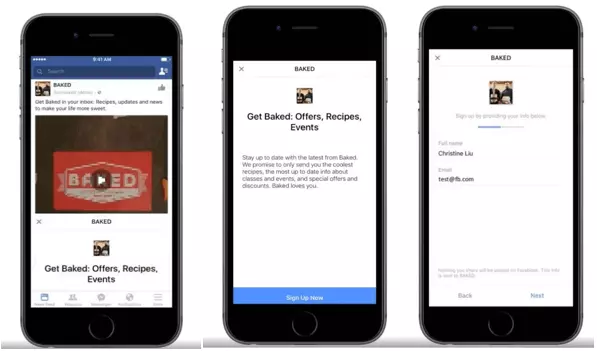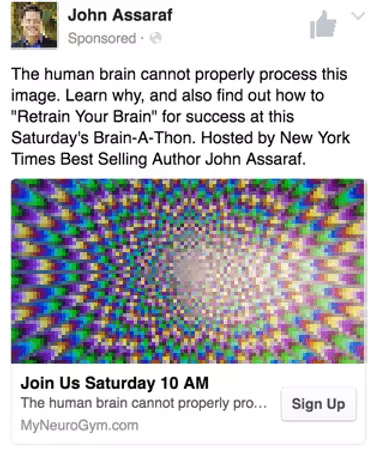Facebook lead ads: gain valuable data, and new customers!
A lead ad is a special ad format that Facebook has been offering since 2015 to facilitate lead generation for its advertisers. Online marketing works when a user has shown interest online in a product or service offered by the company – for example, visiting an online shop or website. When a user does this, the website stores data (such as their e-mail address) through a transaction (like a newsletter or voucher registration). This makes it easier for the company concerned to stay in contact with a potential or current customer.
Do you also want to generate interest in your website and increase your turnover? If you are using special methods for Lead Management, you will have an easier time implementing the following marketing measures, among others:
- Development and expansion of customer databases for new customer acquisition and customer relationship management (CRM = customer relationship management)
- Campaigns for image cultivation and brand awareness
- Dialogue marketing tailored to a target group (e.g. making contact by telephone, sending advertising brochures)
Put simply, displays lead generation. They attract attention, and, if they are well made, they can lead to serious interest in an offer. To make sure that interested parties disclose their data, it is important to make this as easy as possible for them. Facebook lead ads offer a contact form that is shown to every Facebook user who clicks on an ad. This is particularly useful for impatient users who are more inclined to store their data.
The user agrees to his data being stored by sending the form. The user then has the option of omitting information or adding more information. Each user needs just two clicks to express their interest and transmit contact data. These forms do not just allow you to collect personal data, but also acquire newsletter subscribers, submit offers, or initiate recalls.
However, marketing is only successful with high-quality leads. This means that certain factors need to be met. In the following article, we will explain which factors are involved and how Facebook ensures that these are guaranteed in its lead ads:
- Interest: You can only generate interest and gain potential customer contact information if you manage to reach relevant target groups with your ad. To help you do this, Facebook’s ad service provides numerous targeting options. A preceding welcome page informs users briefly and concisely about the special offer.
- Correctness: Regardless of whether the e-mail address is misspelled or the telephone number is spun, contact details with errors in them are not worth keeping. A pre-filled out form often prevents typing errors. However, an update or addition is often necessary, since the form can only automatically enter data that the user has also saved to their Facebook account. If personal data is automatically entered, it reduces the probability that the user intentionally provides false information, or jumps out prematurely because filling out the form is too time-consuming.
- Voluntary: You cannot use personal data obtained without the user’s consent – this information is worthless for companies. Especially as more and more users attach importance to data protection and consider unwanted advertising to be spam. Additionally, statutory data protection regulations require a double opt-in procedure anyway. This means that users need to expressly agree to the use and transfer of their data. Other than this, you may not send them any promotional e-mails unless when they have pressed a confirmation button to subscribe to a newsletter.
The advantages of lead ads: responsive and customizable
Facebook lead ads offer numerous advantages. They are proof that you are active in the world’s largest social network. There are not many companies that don’t interact directly with their customers through Facebook. With an ad, you can reach users beyond your Facebook business page either through a news feed or with instant articles. This improves your reach. Due to a variety of targeting options, the ad is only visible to users from outside the target group, which reduces wastage and costs. If the user is actually interested in the advertisement offer, the likelihood of them interacting with the digital form and providing data increases.
An automatic form filling option in the lead ads improves success rates – especially for mobile users who do not want to enter their data inconveniently through the smartphone display. Mobile internet and the location-based playout of digital advertisements improve the chances of reaching consumers on the go. This allows you to draw their attention to your offer at the exact moment that they might be looking for a similar product.
Facebook lead ads are optimized for mobile use and therefore don’t require long loading times. They open within the Facebook app or directly in the news feed in a browser. In addition to the pre-filled form, the ad format also offers an optional welcome page, which Facebook displays in front of the form. This enables you to present your company briefly, provide more information on a product that requires explanation, or highlight the advantages of your offer.
Theoretically, you can use the form to determine a wide variety of data. By default, the form provides fields for the e-mail address, home address, telephone number and place of residence – provided the user has included this information in their profile. Input fields for demographic data like gender, date of birth, marital status, or job title are also available. User-defined questions can also be added to the form. You can then request specific data that is relevant for your marketing purposes.
Lead ads, surveys, or telephone marketing often collect a lot of data. Anyone who manages their customer data centrally retains an overview. CRM systems do a good job here. For this reason, Facebook offers a connection to different CRM systems for lead ads through APIs (application programming interface). Here, it’s also possible to integrate selected e-mail programs, e-mail marketing software and call center tools. This saves you or your employees from having to enter the collected data manually. If integration is not possible, you can alternatively download the corresponding data from Facebook.
The right format for every marketing goal
Whether you’re a blogger looking to attract new readers, want to attract more customers to your retail store, or are looking for phone numbers to call back: all these marketing goals can be achieved with Facebook lead ads. The ad format is also suitable for various industries. For example, a publisher can link the preview of a new e-book publication to a newsletter registration. By contrast, if a car dealership offers a test drive, it can gain valuable information about which vehicle models potential customers prefer through corresponding lead ads.
It is important that you also consider your target group when designing your advertisement. For example, adding a welcome page for products or services that require explanation. The page before the question form provides additional information, while explaining the purpose of the form without needing to lead the user away from the user interface. In this way, you can convince users that submitting forms is worthwhile for them. In addition, you can add a meaningful photo or several linked images (carousel format) or videos to a lead ad.
Users can quickly get an overview of your offer or the reason for the form through an additional welcome page. Incentives (like vouchers or free e-books) can also motivate people to fill out and submit the form. Prompts also increase the chance that users will share their data.
Facebook provides the following prompt options to choose from:
- Register
- Get a quote
- Subscribe
- Apply now
- Download
- More information
When creating the question form itself, the following things are crucial:
- Request relevant information: Consider what information you actually need. To send advertising brochures, for example, you need the intended parties’ address. Do you offer insurance services or is your product aimed at families? Then demographic data on marital status, relationship status, and gender will be useful.
- Create additional, business-related questions: You can add your own questions, as well as the standard questions. In this way, when users request company-specific information, it helps to individualize your advertising. Use this option to find out which products users are particularly interested in, for example.
Multiple choice or appointment request? For supplementary questions, you can select a suitable format for the relevant question type. You can configure these in the “user-defined questions” area through the drop-down menu. This includes the following templates:
- Short answer: Suitable for one-line answers to open and closed questions.
- Multiple choice: Allows you to enter multiple answers or select categories. This has the advantage that you can query desired information more specifically and the user only needs to set a check mark (example: which product do you want to know more about? Product A, B, or C?).
- Conditional: With this option, you expand multiple-choice questions. What is asked next after answering the previous question depends on the user’s previous answer.
- Branch search: Use this feature help customers find a branch near your business. However, you must have entered the company location in your profile.
- Appointment agreement: Here, interested parties can express appointment wishes or choose from suggested dates.
You can create additional question under the menu item “Add questions.” Up to 15 further questions are possible. However, it is recommended to limit the number. Not every user takes the time to fill out an extensive form. The following table of sample questions will help you create a suitable ad.
| Which goal do you want to achieve? | What general information should the form retrieve? | Which additional questions make sense? | What industry is it suitable for? |
|---|---|---|---|
| Optimize e-mail marketing: More newsletter options, better alignment of content with subscriber interest, mailings for current campaigns (e.g. discounts) | E-mail address, demographic data (e.g. gender, date of birth), if applicable | How often do you want to be informed?- Which offers are you particularly interested in? | All |
| Answering customer inquiries and acquiring applicants: Information on interests and hobbies to promote products/job offers more specifically, approaching potential customers/applicants | Name and surname, postcode, telephone number, company/employer name | What kind of offers are you interested in? What kind of educational qualification are you aiming for? What knowledge and skills do you have? | Professional services, financial sector, training providers |
| Incentive marketing: Create incentives through discounts, vouchers, and test products, form submission based on the offer of incentives (receipt only after answering the questions) | E-mail address- Postcode, demographic data, if applicable | Which products do you want to get a discount for? | E-commerce, retail |
| Raffle: Registration is a condition of participation, important: specify conditions of participation and comply with the legal framework | E-mail address- Name and surname- Telephone number | Vote: Which products do you like best? | All |
| Marketing free content: Whitepaper download, test access for webinar, article series after registration | E-mail address, name and surname, business phone number, name of company | Which contents/webinar topics are you interested in? Would you like to rate the content? How big is your company? | Education providers, bloggers, media, B2B customers |
| Preorders and registrations: Better adjustment of supply to demand-, winning new customers | Name and surname- E-mail address- Telephone number | Which offers are you interested in?- Do you have any special requests? | Professional services, e-commerce, retail, financial sector |
| Attracting participants and cooperation partners for events: Better organization of event offerings, apply for a new shop opening, establish B2B contacts | Name and surname, e-mail address, business phone number, company name, job title | Which conference/workshop topics are you interested in? What are the work areas in your company? | Education providers, B2B sector, retail trade, entertainment |
| Offer test drives or advice: Generate interest in products that require explanation and are financially intensive | E-mail address- Telephone number, postcode | Which car model or services are you interested in? Do you want to buy or lease the car? | Professional services, financial sector, car dealer |
| Submit an insurance offer: Gather personal data to create tailor-made offers | E-mail address- Telephone number, marital status | Do you have insurance? Do you want to include your family in the insurance? | Financial sector |
| Consumer survey: Improving the product range, definition of the target group/ interested parties’ profiles | E-mail address- Postcode, demographic data, if applicable | How many people live in your household? Which products are you interested in? | E-commerce, retail |
A step-by-step guide to the perfect lead display
You can only use Facebook lead ads if you create a page for your company, since the ad is linked to your company’s profile. If you do not yet have a company account, you first need to create your own page. However, lead ads require even more preparation. Therefore, do not display the ads until the following things have been created and are available to you:
- Link to your company’s privacy policy: The link is mandatory. Even with Facebook lead ads, data protection must not be ignored. After all, the intention behind lead ads is to gain personal data.
- Questions and advertising text: Consider in advance which data you want to gather. If you would like to add a welcome page to the advertisement, you need a concise introduction text that deals with your company or the product advertised. But be brief, because a lead ad only allows a limited number of characters.
- Pictures or videos: You need at least one image to create an ad. You can insert several pictures or videos with the carousel format. This is visually appealing, and worthwhile if you want to market several products at the same time. The image files should not be too large, but still have a good resolution. Follow Facebook’s design preferences here.
You can create a Facebook lead ad either through your company page’s user interface or through the Ad Manager. The procedure is similar. Have you already placed ads on Facebook in the past, or are you planning a comprehensive advertising campaign? Then the Ad Manager is definitely the better choice. It allows you to take over settings and makes it easier for you to monitor your campaign’s successes.
To create a lead ad for your company page, follow these steps:
- Log into your Facebook account and click the “Posting Options” button on the top menu bar.
- Now a drop-down menu with the “Lead Ads” option will appear on the left side. Select the “Form Library” function in this area and click on the “Create” button. Then select “New Form.” As soon as you have confirmed this option with “Next,” an ad form appears in which you can enter initial basic information and define the ad layout and design.
- You first need to specify whether you want to create an optional welcome page. If you do, then follow the welcome page instructions listed below this article. If you skip this step, you can immediately create the question form under the “Questions” section.
- You can preface your questions with a heading; at the top of the form, define what kind of data you want to collect. By default, the options “E-mail” and “Full name” are already selected. Do you need more information? Then click on “Show further options” and check the box next to categories like “Postcode” or “Job title” if you want to request this information too. Regular intermediate storage is recommended when filling in the form. You will find a corresponding button at the top right of the screen.
- You do not have to limit yourself to the given categories. In the “User-defined questions” section, you can add your own questions to the form. Clicking in the text field opens a drop-down menu that offers you several question-answer types to choose from (e.g. multiple choice). You can add up to 15 questions by clicking the appropriate button each time. It is important that the questions are compliant with the Facebook advertising guidelines. The social media company only activates Facebook lead ads after a content check.
- Enter the link to the company’s own data protection declaration in the “Data Policy” section. It is also possible to add an additional disclaimer. This is recommended, for example, if you want to enter a Facebook Contest
- Now you have the opportunity to add the lead ad to a thank you ad. This thank you ad is only played after the user has submitted the form. It is used to stay in contact with interested parties and promotes interaction. It makes sense, for example, if you want to forward users to your website, activate downloads, or allow users to make a direct call. In addition, it makes it easier to comply with the double opt-in procedure, which is obligatory for Facebook lead ads, by registering for a newsletter. To do this, you ask users to confirm their registration a second time.
- Before you click on “Finish,” you should check the lead ads in a preview. If everything is correct, you can select “Place order.” This is the only way to place the order for your lead ad.
The Ad Manager user interface is slightly different. You first need to select the “lead generation” target from a list of suggested marketing goals to start creating it. You can then define the budget and select various targeting options to suit your target group.
The option “Advanced Options” offers a special feature: the so-called Facebook pixel. By adding this tracking and analysis tool to your ad and including the corresponding pixel code in the header of your corporate website, you can do a better job of evaluating how successful your Facebook lead ads are. A click on the ad or a visit to a website activates the pixel. It now tracks whether the user makes a purchase or subscribes to a newsletter, for example. It also makes it possible to reach the same customer again through a display.
Once you have generated your first leads, you can view them either in your corporate page forms library or in the Ad Manager and export them as a CSV file.
Download your leads regularly to keep costs and effort to a minimum, since Facebook only stores the results for 90 days. Afterwards, you will no longer have access to the leads.
Facebook also offers an automatic download through the CRM system. Below, we describe the advantages of this system.
Creating a welcome page
A welcome page (often referred to as a context map) adds an additional page to your Facebook ad, and is displayed in the user interface. It appears after a user has clicked on the ad, before they are taken to the actual form. The welcome page is not an absolute must, but it is worthwhile in many cases. It gives you the opportunity to present your company or a specific product. On the welcome page, you can explain the advantages of your special offer to consumers to convince them to continue on to the form page. After all, most users are reluctant to disclose personal data if they don’t know who is behind the ad.
Additional information is particularly helpful for complex service offerings or special products. If, on the other hand, you want to attract users with a competition or free content, you can explain the participation conditions on the welcome page or tell the viewer something about the content on offer. A welcome page also has the advantage that important information is immediately visible. Users who are active on mobile devices are even less likely to visit an external page. A welcome page reduces the risk of them bailing on the lead ads form.
To create the page, you will need to move the slider in the “Welcome page” section of the display menu. Then enter a heading and a short description in the text field that is now open. You can complete the description in the “Layout” section. Either select “Bullets” or “Paragraph”. A list is very clear, but Facebook limits this option to a maximum of 80 characters. There are no character restrictions for continuous text.
Using a photo is also necessary. You can either use the image that already appears in the display page, or use a new image. Complete your welcome page by adding a button. The button can be labeled with 30 characters. Use labels like “Participate now” or “Get a quote now” so that users immediately know why they are filling out the form.
Managing leads easily: CRM and communication interfaces
Facebook provides various solutions that allow you to automatically manage collected data, maintain customer contact, and measure ad success.
Advantages of a CRM solution
Linking lead ads to a CRM system saves you a lot of work and prevents data from being lost. The CRM program synchronizes the generated data with other communication tools if necessary. This eliminates the need to download and manually enter data at regular intervals.
An integrated solution can significantly increase how efficient Facebook lead ads are, since immediate data processing shortens response times. If you contact an interested user immediately, they will remember your offers and are more likely to become a customer. After submitting the form, you should make information available to users immediately to trigger a callback. For example, if you integrate the newsletter tool MailChimp, it sends a confirmation link after filling out the form, which users can use to complete the registration.
In addition, being connected to a CRM system makes it easier to check whether the advertising campaign is successful. Especially if you are testing different ad formats at the same time, this will make keeping track of them easier. To better assess your customers, you should also include other data from your CRM system in the evaluation.
Your available integration options
Integrate your CRM or communication system before you even create a display. Use the “Leads Setup” menu template to set up the corresponding interface. Just enter the name of the program you’re using in the search field. However, be aware that it is not always possible to establish a direct communication with the API. Further steps may be required and you may need to consult the instructions on Facebook. The following connection options are available:
- Direct: Facebook lead ads are directly connected to CRM software
- External: if direct integration is not an option, a third-party provider can be interposed
- Multiple integrations: third-party vendors connect multiple CRM systems together
However, you can only create a connection with CRM providers who cooperate with Facebook. Not every program is supported. If you encounter difficulties, you can request integration through their customer support service. Facebook does not just allow the integration of simple customer management systems (like Microsoft Dynamics CRM) but also the integration of complex marketing automation platforms (e.g., Marketo), newsletter management tools (e.g. MailChimp), and e-mail providers (e.g. Gmail).
Facebook lead ads and privacy: what you need to know
Remember privacy when using Facebook lead ads. If data protection laws are violated, users or competitors may issue warnings.
In addition to the general legal requirements, you also need to comply with Facebook’s advertising guidelines. These prohibit, for example, questions on some sensitive topics (credit scores, health, religion). An ad that does not comply with these guidelines will not be unlocked or blocked at a later time. In addition, Facebook requires a clear reference to the company’s privacy policy. Amongst other things, this should explain why the data is used and give the user the opportunity to object to its storage and use (opt-out). It is sufficient to link the lead ad to the data protection declaration. However, a disclaimer is optional.
In general, data can only be used if users have expressly agreed to this (opt-in procedure). This is usually guaranteed as soon as a user sends the form. The purpose of collecting data needs to be stated clearly. If you want to generate more subscriptions to your newsletter using Facebook lead ads, a double opt-in is recommended. Commercial e-mails can never be sent unsolicited. Double opt-in means that the user must agree twice. After submitting the form, the user will then receive a confirmation e-mail with a link. Once the user clicks the link, they have completed their registration. When a Facebook lead ad is made without a double opt-in, it is difficult to prove that the e-mail user has registered themselves.
The double opt-in only works automatically through an integrated newsletter tool (e.g. MailChimp or Clever Reach).
In principle, data may only be passed on to affiliated companies if the user consents to it. However, Facebook policies prohibit transmission to third parties. It is only permitted in exceptional cases – for example, when an agency has been commissioned with advertising measures.
Tips for lead generation
Using these tricks, you can really increase your chances of obtaining high-quality data:
- Limit data query: Even if collecting comprehensive user data may be attractive, you should only seek out the information that is absolutely necessary. The more detailed the form, the fewer users will complete it. After all, it takes more time to answer many questions. The same applies to text input: Open questions require more detailed answers, while multiple-choice questions only require a check mark.
- React quickly: Do not allow too much time to pass between submitting the form and contacting the user back. Users will quickly forget about having filled out your form. If you want to send a confirmation e-mail, or a consultation offer, then you should do this immediately. An integrated CRM solution can help. It is also a good idea to post Facebook lead ads at convenient times – for example, when the target group is usually available by phone.
- Emphasize the advantages: Provide arguments to convince users to voluntarily disclose their data. Highlight how users can benefit from it. A brief introduction of the products of services you are offering is helpful. This is why lead ads are often more detailed than usual ads. You can also stimulate positive user reactions with incentives (e.g. vouchers, test products).
- Accurate targeting: Take advantage of the full range of targeting options. Addressing very large target groups with only a moderate interest in what you have to offer is often not the right approach. You will have a large reach, but if there is no interest, only a very small number of users will end up filling out your form.
- Test several formats: Video and photo series in carousel format, open questions, or multiple choice: test out several different formats. Then you will know which display is the right one. Additionally, you can determine which format is the least expensive in the long term.
Best Practices: inspiration for successful advertisements
Be inspired by proven advertising campaigns. An example of successful Facebook lead ads are those made by the New York bakery Baked NYC. Their goal was to attract more customers to their store. For this reason, it defined the target group by users who were in the immediate vicinity of the confectionary. To be able to contact them regularly, the campaign concentrated on collecting more addresses for the e-mail distribution list.
Over Thanksgiving, the bakery advertised their offer to pre-order cakes. Their ad had a key visual element, creating an appealing short video. These kind of videos do not necessarily have to be expensive and complex – good advertising videos can also be created as GIF animations to save time and money. The video focused solely on the baked goods that were animated with a smartphone, using stop-motion technology. A welcome page explained the range and purpose of the registration form. By doing this, Baked NYC generated 68% more leads, attracted new visitors to the company site, and sold 40% more cakes.
NeuroGym, which provides brain training webinars, focused on free content and introductory events in their advertisement. The goals were: address a larger audience, generate more traffic for the website, and create awareness for methods of mental training among users. NeuroGym’s lead ads were targeted at people aged 35 and over who are looking for personal and professional development. The ad helped enrich NeuroGym with pictures and supplemented them with a personal invitation from the company’s founder. The company also used Facebook pixel to reach consumers who had already visited the NeuroGym website. The result of these measures was that 30 percent more users registered for webinars.
 To display this video, third-party cookies are required. You can access and change your cookie settings here.
To display this video, third-party cookies are required. You can access and change your cookie settings here. BMW’s Facebook lead ads show how to successfully win prospective customers for consulting services and test drives. The car manufacturer designed an ad that helped potential customers find their nearest car dealer and arrange a test drive with BMW cars. To ensure that interested parties received an appointment as quickly as possible, BMW integrated a CRM system that automatically reacted to user input in the shortest possible time. Thanks to its lead ad campaign, the car manufacturer tripled its leads.
Facebook lead ads: calculating costs correctly
It is not possible to predict how much Facebook lead ads will cost across the board, since Facebook does not provide a binding price overview. Instead, advertisers bid on ads. There are a lot of factors that come into play when assessing costs for Facebook lead ads, including:
- Target group: Some target groups are in high demand. Accordingly, numerous advertisers compete for these user groups, which drives the price up. However, a niche audience can also be reached on a smaller budget.
- Quality factor (ad relevance score): Well-designed ads will be rewarded for their effort. If the ads are well designed and manage to reach the right target group, Facebook considers them to be particularly relevant and assigns them a high-quality factor. This then has a positive effect on costs.
In any case, you should retain full control over your expenses. For each ad, you can define a budget that cannot be exceeded. If the budget is used up due to numerous clicks, the display ad will stop being shown. At the same time, this means that an ad which goes unnoticed does not incur any costs. This means that you pay nothing for unsuccessful lead ads.
There are two cost models for ads on Facebook:
- Daily budget: You can set a daily limit for either an ad group or a broad campaign. This option is recommended for ads that are to be played over a long time. If the budget is then used up for one day, the advertisement is only displayed again the next day.
- Runtime budget: With this cost model, you define a maximum limit for a certain time, which is independent of the course of the day. Whether three days, two weeks, or a month: Facebook’s system spreads the ads so that the budget is used up as evenly as possible.