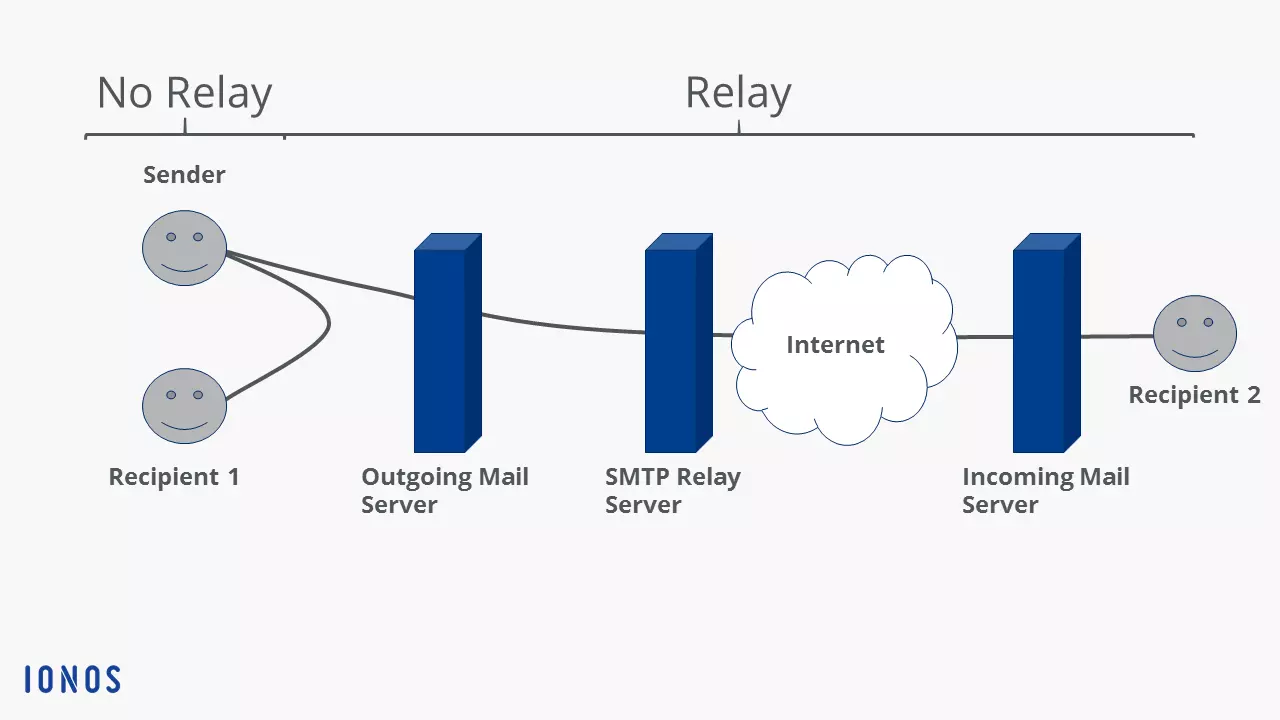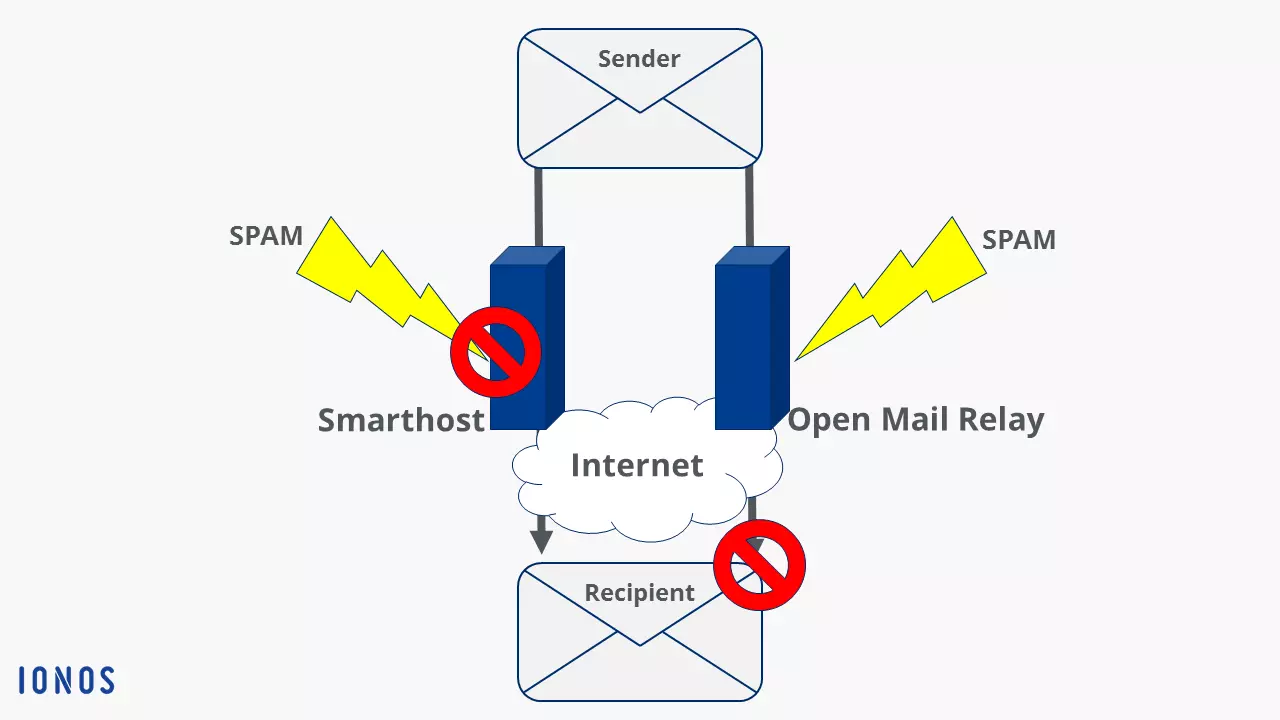What is behind the term SMTP relay?
The default network protocol SMTP (Simple Mail Transfer Protocol) has regulated the sending and forwarding of e-mails on the internet since the 1980s. However, when an e-mail is sent, it does not always go directly to the addressed recipient, which can be inconvenient at best or dangerous for security reasons at worst. Instead, sending e-mails is made possible by an external third-party server. This kind of well-configured smarthost serves as an upstream SMTP relay to handle large volumes of messages and prevent spam at the same time. Here is everything you need to know about it.
- Simple registration
- Premium TLDs at great prices
- 24/7 personal consultant included
- Free privacy protection for eligible domains
What is an SMTP relay?
The term “SMTP relay” (or “e-mail relay”) is defined in a completely contradictory way on the internet. Some sources speak of a process, others of a service, yet others use the term as a synonym for SMTP servers or even lump it together with the Simple Mail Transfer Protocol (SMTP). In a sense, everyone is right, but they all fail to bring the individual aspects together in a meaningful way.
So, here is an attempt at a clear definition: SMTP relay means the process of forwarding e-mails on the internet from a sender to a recipient; this process is carried out according to the Simple Mail Transfer Protocol by so-called SMTP relay servers, which in turn can be part of an external service (an SMTP relay service).
What is an SMTP relay server?
An SMTP relay server (also called mail relay server or mail transfer agent) is an SMTP server, which enables an SMTP relay. This means that it accepts e-mails from a sender and forwards them to any third party. In most cases, this is an external third-party server on the internet that is connected between the sender and recipient STMP servers (and any other mail transfer agents or MTAs). When sending messages within the same mail provider domain, however, no additional server is involved, which is why, in this instance, it doesn’t count as an e-mail relay.
Email hosting from IONOS means you can communicate professionally and safely, all at a reasonable price. Use personalized email addresses with your own domain, flexible access to your mails at any time, archiving function, calendar and office solution and much more. Rely on the highest security standards too, with IONOS' ISO-certified data centers.
The difference can also be illustrated with an example. If you send a letter to a distant relative, the local post office first forwards it to the post office closest to the recipient before it is finally delivered (relay); if it is sent within the same town, however, the post office responsible delivers the letter directly to the destination address (no relay).
Depending on its configuration, an SMTP relay server can be both “closed” and “open.” In this context, there is a distinction between a “smarthost” and an “open mail relay.” In addition, an e-mail relay, which precedes the senders outgoing mail server, can also perform other useful functions.
Smarthost
A properly configured SMTP relay server is also called a “smarthost.” It is “smart” in the sense that it only forwards an e-mail if it is responsible for either the sender or recipient of the e-mail. E-mails from unauthorized parties outside the server’s area of responsibility are rejected. This is made possible by using different authentication methods like whitelists, SMTP-After-POP, or ESMTP with the extension SMTP-Auth.
Open mail relay
A disadvantage of SMTP, however, is that its basic configuration does not require any user authentication. If you do not manually add these mechanisms to an SMTP relay server, it is considered to be poorly configured and is an “open mail relay.” In plainer terms, this means that the server also forwards e-mails for which it has no responsibility for the sender or recipient of the e-mail.
This situation makes it possible for cybercriminals to distribute spam to falsified or stolen sender addresses in bulk. If an open relay is discovered, it usually lands on the major webmail provider’s blacklists within a few hours or days. All messages sent over it, even legitimate ones, are then classified as spam and filtered out. As the operator of the incorrectly configured SMTP relay server, you are in a difficult position. You will need to remove the vulnerability and request that it be removed from the blacklist. For companies and organizations, this additional work can mean economic losses.
Other uses of SMTP relay servers
Extensions and upgrades to an e-mail system are usually not implemented directly on the sender’s outgoing mail server, but instead through an upstream SMTP relay server. In order to be able to “retrofit” several functions at the same time, even real “relay chains” are possible, which process an e-mail in different ways before it is fed into the internet. These additional areas of application include, among others:
- Fighting spam at the sender’s end: To maintain their online reputation, it is also important for outgoing mail server operators to prevent their own users from sending spam, viruses, and other malware. Corresponding scanners and firewalls are usually installed on a separate SMTP relay server to relieve the actual mail server.
- Backup mail service with the recipient: A smarthost is also able to accept e-mails for the recipient’s inbox server if the recipient cannot be reached for some reason. As soon as it goes online again, the smarthost delivers the collected e-mails successfully.
Other possible areas of application for SMTP relay servers are:
- The signing and encryption of e-mails
- The automatic addition of a disclaimer at the end of each message text
- E-mail archiving
- Mail routing and rewriting for address changes
- 2 GB+ storage
- Sync across all your devices
- Spam filter and ad-free
What is an SMTP relay service?
Imagine the following scenario: you run a small business or organization whose employees communicate with each other and with a small customer base primarily over e-mail. As long as the volume of individual messages is comparatively low, there is no reason why all correspondence should not be handled by a large webmail provider.
However, the situation is completely different when the size of your company and the amount of e-mails gradually increases. To counter the daily flood of spam, most internet and e-mail providers cap the number of messages that can be sent per day. Bulk mail, newsletters, and automated transactional messages like order confirmations to thousands of recipients need an affordable, scalable, and reliable shipping platform that meets the specific needs of a growing business.
One option is to set up your own SMTP relay server. However, if you use your own hardware for the mass of external e-mails, the large amounts of data are detrimental to bandwidth and can hinder internal peer-to-peer correspondence. Another disadvantage is the acquisition costs and the large amount of work involved in server administration. In addition, e-mails from external SMTP relay servers are often classified as spam. The same applies to those with dynamic IP addresses.
Due to these restrictions, many companies prefer a professional SMTP relay server that operates its own server for forwarding e-mails. Mailing packages from providers like mailjet, sendinblue, or turboSMTP are specialized in handling large e-mail volumes, are scalable in their price model depending on the volume of messages, and generally have an impeccable reputation with internet and mail providers, as they work closely with them. After you have set up the respective service, you can use your e-mail application (like Microsoft Outlook) to send and receive messages as usual.
In addition, many SMTP relay services offer additional features like a reporting function. By automatically inserting a link tracker into the body of each e-mail, the provider’s SMTP relay server can collect economically valuable data like open, click, and bounce rates, as well as feedback on the sending process or your newsletter (e.g. spam complaints or subscription cancellations). When properly interpreted and used, this information can serve as a basis for the adaption and modification of your e-mail marketing campaigns.