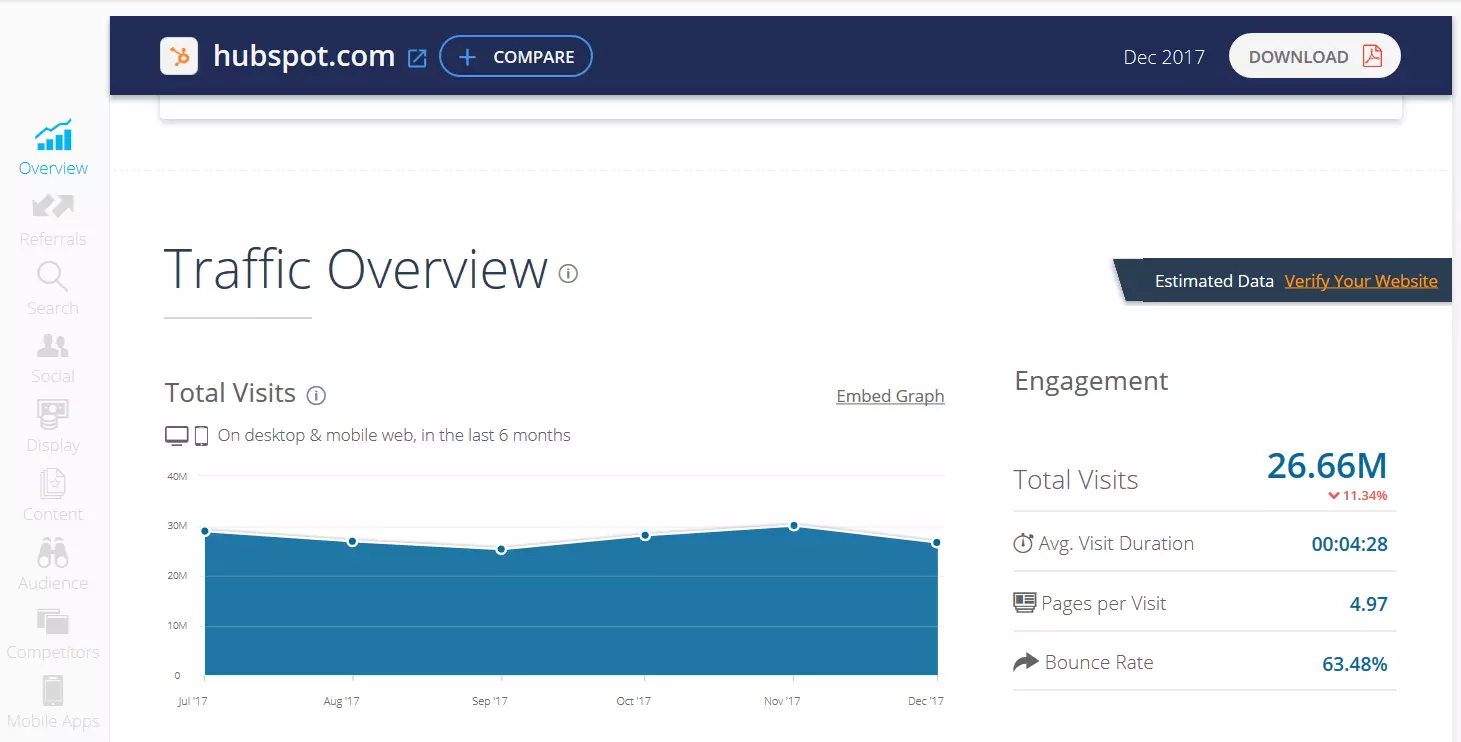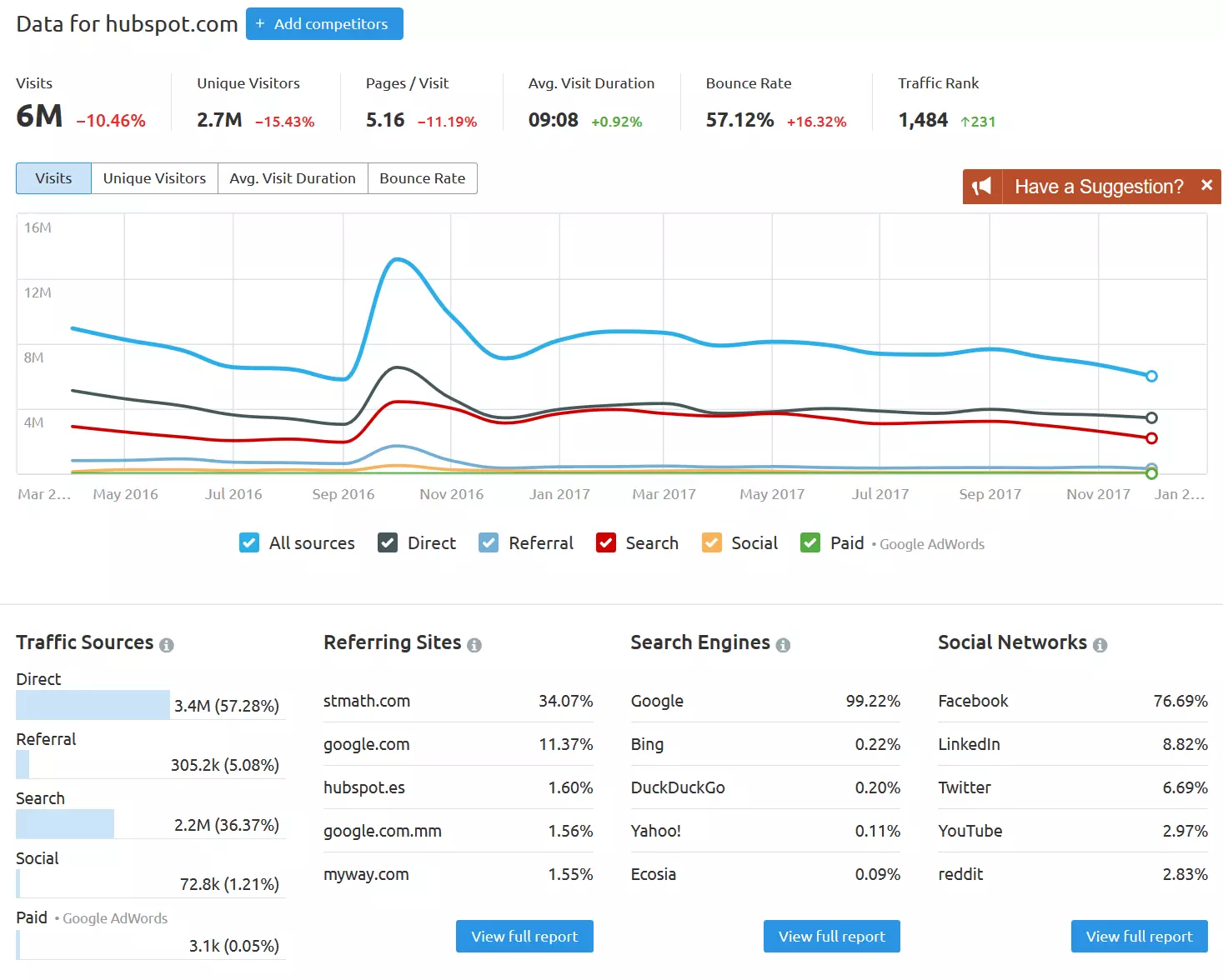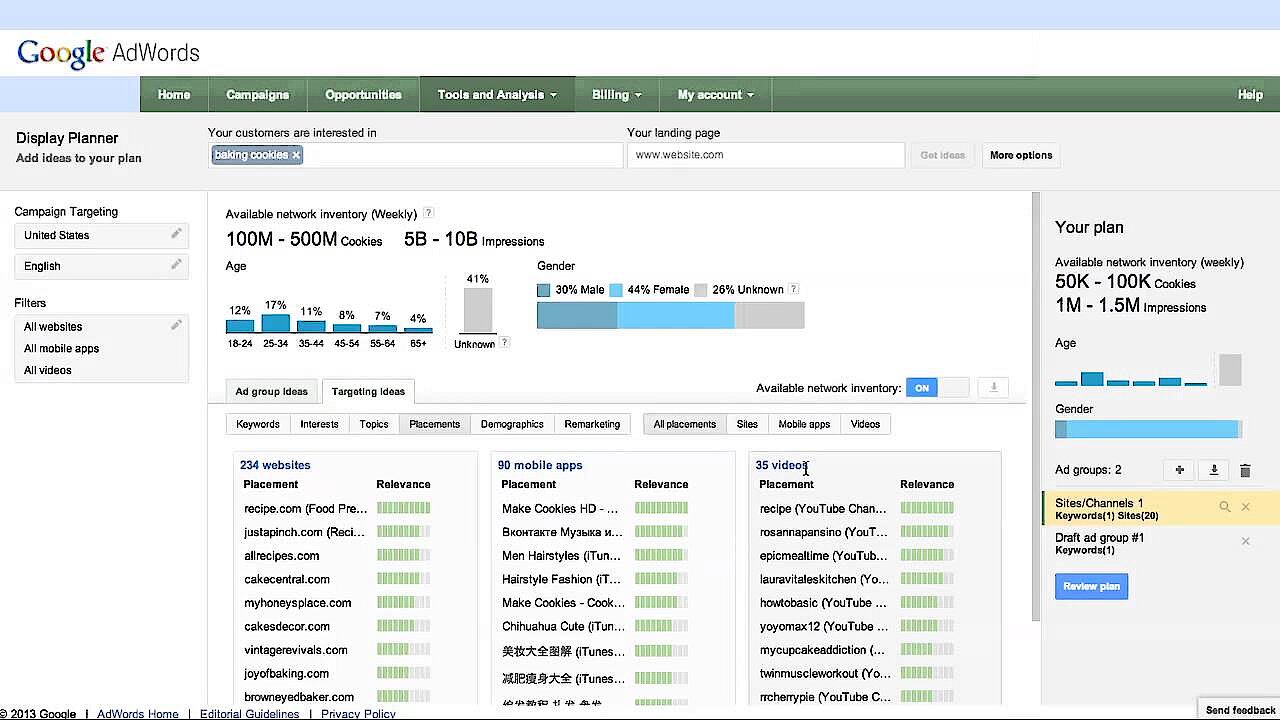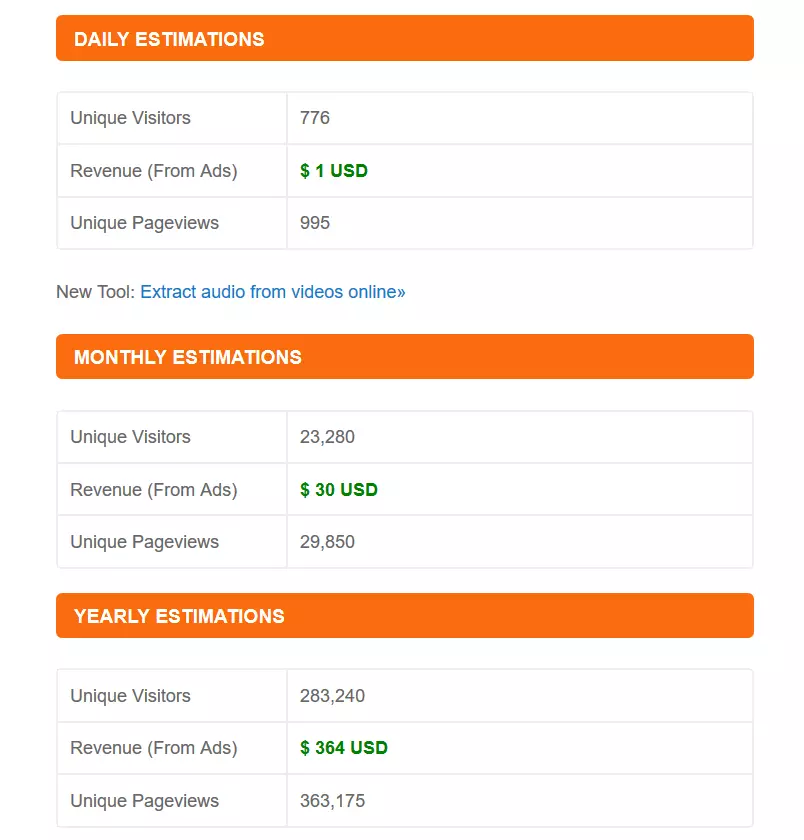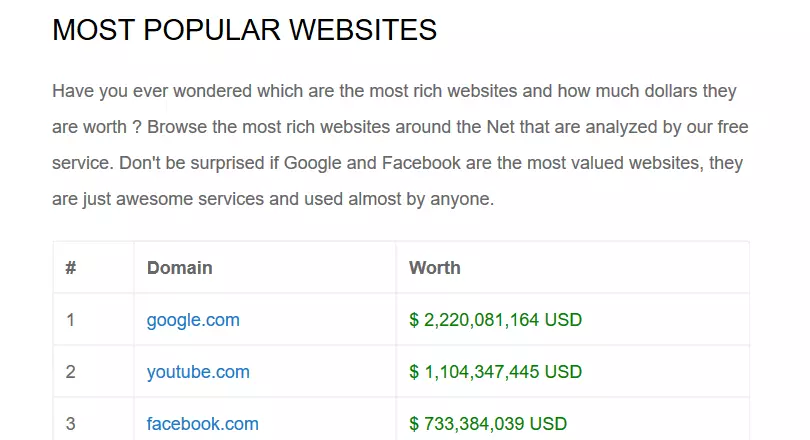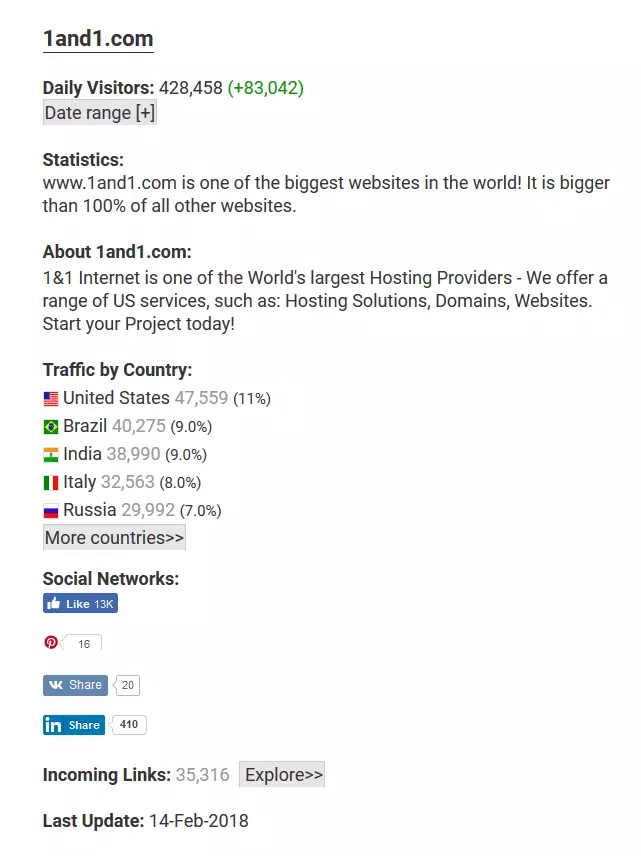The best free website traffic checkers at a glance
How many people visit your website every day? This question is particularly interesting to website operators when running their competitive analysis. However, the good news is there are special tools that can assist you if you run your own website and want to see how much traffic you have. Here are some options to help you find out about your website traffic, without high fees or running Google Analytics.
Determining website traffic: why do we do this?
Website traffic is an indicator of how popular content is. As a website operator, the corresponding value also gives you an indication of how much traffic you need to generate to achieve similar success with other projects. Suppose you want to build a profitable blog on a specific topic: then you should know how much traffic the most successful bloggers generate in this area. By using a detailed competition analysis, you can then estimate which measures work for the competition and which ones don’t – conclusions that you can then use for your website.
You may also want to use a third-party website for advertising purposes: with well-placed ads on blogs and websites that match your target audience, you reach many potential customers. In this context, it also makes sense to check website traffic beforehand, since the more people that visit your site means that more people come into contact with your ads.
Website traffic: what actually is it?
Before we take a closer look at how to carry out a free website traffic check, here is a short explanation of what the term “traffic” means. In short: traffic indicates how many people visit a website. Traffic is therefore a decisive success factor for every website. Where does traffic come from? How can you increase your traffic? There are important questions to be answered if you want to run a successful website. You can answer these questions with analysis tools, for example – one of the most frequently used is Google Analytics. This is an external service from Google that you can integrate visibly into the source code of your website. Most web hosts now also offer traffic monitoring options. These analysis tools are particularly handy if you want to evaluate traffic on your own website. On the other hand, if you want to gain an overview of other websites’ traffic, there are numerous free website traffic checkers available online to do this. The table below shows which areas they are strong in, and which they are weak in.
| Advantages | Disadvantages |
|---|---|
| Quick assessment option: websites can be compared to each other quickly | Data is often inaccurate |
| Top players can be quickly identified | Partial data collection through questionable browser extensions |
| Free and easy to use | Hardly provides enough data for detailed analysis and success control |
6 free website traffic checkers
Many websites do not publish their traffic figures, so it can often be difficult to get accurate values. However, some commercial websites offer media data as PDF files or else on an extra advertising page: there you will find all relevant traffic figures and even demographic data on visitor groups. Because information about traffic and target groups is extremely important for companies that want to advertise on websites, website operators only publish their figures out of self-interest to woo potential advertising partners.
If the appropriate data is not published, you can use external tools (other web services) to determine website traffic. In this article, we will examine 6 different available tools.
Figures on a free website traffic checker are never completely accurate – tests have shown there may be considerable deviations. Therefore, you should always consider the results as estimates and guidelines. The tools are more suitable for a quick traffic comparison of different websites than for determining precise key figures. Important: to ensure that the comparison is also meaningful, it is best to always use the same tool – otherwise the results can be heavily falsified.
SimilarWeb: overview of different traffic channels
A widespread tool for traffic analysis is SimilarWeb, owned by the Israeli SimilarGroup: upon entering the domain you will receive the most diverse data straight away. The tool reminds us a bit of Google Analytics with regard to the scope and data formatting. The way these analysis results are displayed is extremely helpful: for example, they show the temporal development of traffic and the various traffic channels, like social media, direct traffic, or e-mail. There is even a breakdown of the most relevant social media channels: you gain a lot of information about the online strategy of your competitors.
Extra perks of SimilarWeb include their Top Websites Ranking: in this category, you select an industry rather than a domain – like fitness, fashion, or electronics – as well as a country. SimilarWeb will then show you the most traffic-rich websites for your industry and country. In the free version, however, you only see the five most successful websites. Also, concrete numbers are only available in the paid version. However, the function is still useful for broadly assessing your competitors.
According to their website, SimilarWeb collect their data using the following methods:
- International panel
- Crawling
- ISP files
- Direct messages
Direct measurements are particularly interesting: companies have the opportunity to combine their analysis data from Google Analytics with SimilarWeb. If you do this, you will get exact figures if you are the website operator. You will be able to tell by the “verified” mark.
You cannot always get ultra-precise traffic data with SimilarWeb. Nevertheless, the tool provides a good overview and breaks down individual traffic sources. The Top Websites Ranking is a great way to identify the most successful websites in specific industries in just a few clicks.
SEMrush: search engine marketing and more
Actually, SEMRush is used for planning SEM (Search Engine Marketing) campaigns. It is also suitable for website traffic analysis – whether yours or a competitor’s. One shortcoming: traffic analysis only works for websites that are in Google’s top 20. Just enter the desired domain name into the search bar and then select the “perform traffic analysis” option on the left. While presenting detailed data, the tool lets you know the source of your traffic – like search engines, referral sites, and social media. SEMRush also shows you how much traffic comes from each country.
SEMRush doesn’t just evaluate general traffic on a website. It also provides a breakdown of which keywords users searched for to lead them to your site. If you want to find out which keywords your competitors rank for, this tool can be very helpful. Like SimilarWeb, the information is not always completely accurate. Nevertheless, SEMRush works well if you just want an initial overview. They have a particularly good range of functions: you can display reports on domain overviews, organic research, and many other areas.
Quantcast: an overview of the target groups
The Quantcast tool is still relatively new – at least in comparison to SimilarWeb and SEMRush. Regardless, it offers high quality, relatively accurate traffic analyses. Although figures may not be exact, they are still absolutely on the right track. There are also advantages to having detailed information about the target group. An example of Quantcasts abilities:
- Demographic information (gender, age, income)
- Cross-platform data (mobile traffic, desktop traffic)
- Interests (shopping, media)
- Geographic location indicators
This means that you do not just receive precise information about website traffic, but also detailed data about their visitors.
However, the tool is often criticized for only being able to deliver data on a limited number of websites. This is due to how Quantcast works: website operators first need to set up a data collection feed on their website so that Quantcast can collect data and estimate traffic from then on. If a page doesn’t work, the tool cannot display matching results. Because of this, Quantcast only really offers data on large, well-known websites.
Quantcast’s strongest point is its accurate data. The detailed information it provides on target groups is impressive and offers real added value. However, for now you can only run analyses on a limited number of websites.
Google Display Planner: winning people over with exact numbers
Like Quantcast, the Google Display Planner also features precise figures and information – although, once again, this website traffic checker only provides estimates. Access is free of charge and there are no additional fee-paying functions, letting you check as many websites as you want. The Google Display Planner provides all the important data you need to quickly analyze foreign websites.
However, this tool is suitable for more than just analyzing traffic. Google Display Planner also teaches you about your target group and informs you of helpful keywords that you may have missed out on so far. The following video shows you how to use the Google Display Planner to its full extent:
SiteWorthTraffic: shows you the value of your website
This website traffic checker is also free of charge – you don’t even have to register. There is also no separation of free and paid services or information. Just enter the website you want to investigate, and with one click you can find out a lot of information – aside from the estimated traffic, the tool also provides an assessment of the examined website’s value.
In addition, SiteWorthTraffic also provides interesting information about the world’s most popular websites. If you’ve always wanted to know which websites are the most successful and what they are worth, this tool provides you with the answers.
Siteworthtraffic works well for a quick overview. Although it doesn’t provide as much data as Quantcast, SimilarWeb or SEMRush, Siteworthtraffic also provides data on smaller, more unknown websites.
VisitorsDetective: focusing on visitors
Last but not least, we present VisitorsDetective. Using their website is simple: enter the website you want information about and off you go. Compared to tools like Quantcast, VisitorsDetective seems quite simple. Nevertheless, it offers a lot of interesting data:
- Daily visitors
- Website information
- Land traffic
- Social networks
- Incoming links
If you want to gain information on traffic quickly and easily, you can use VisitorsDetective easily. However, the tool does not provide detailed, itemized information. Keywords and information about the target group can also end up being a struggle to find. Therefore, VisitorsDetective returns numbers to incoming links.
Comparing the best website traffic checkers
On the Internet, you will find numerous tools that you can use to check website traffic. This list is just a small selection of the available options. Try out different website traffic checkers and then make your own decision about which one you think is the most effective.
| Tools | Vorteile | Nachteile |
|---|---|---|
| SimilarWeb | Extensive data | Inaccurate information |
| Comprehensive | Limited information for smaller websites | |
| Partial direct measurements | ||
| SEMRush | Extensive data | Analysis for only the top 20 keywords |
| Clearly structured breakdown | Inaccurate traffic analysis based on estimates | |
| Useful for SEM campaigns | ||
| Option for analysis of backlink structures | ||
| Quantcast | Extensive information | Data is only available for a few pages |
| Comparatively accurate information | ||
| Google Display Planner | Legal details | Messy layout |
| Lots of ideas for keywords | ||
| Target group information | ||
| Siteworthtraffic | Website value estimates | Data can be inaccurate |
| Traffic data is divided into daily, monthly, yearly figures | Offers less information than other tools | |
| VisitorsDetective | Uncomplicated | Reduced information |
| Clear layout | Data can be inaccurate |