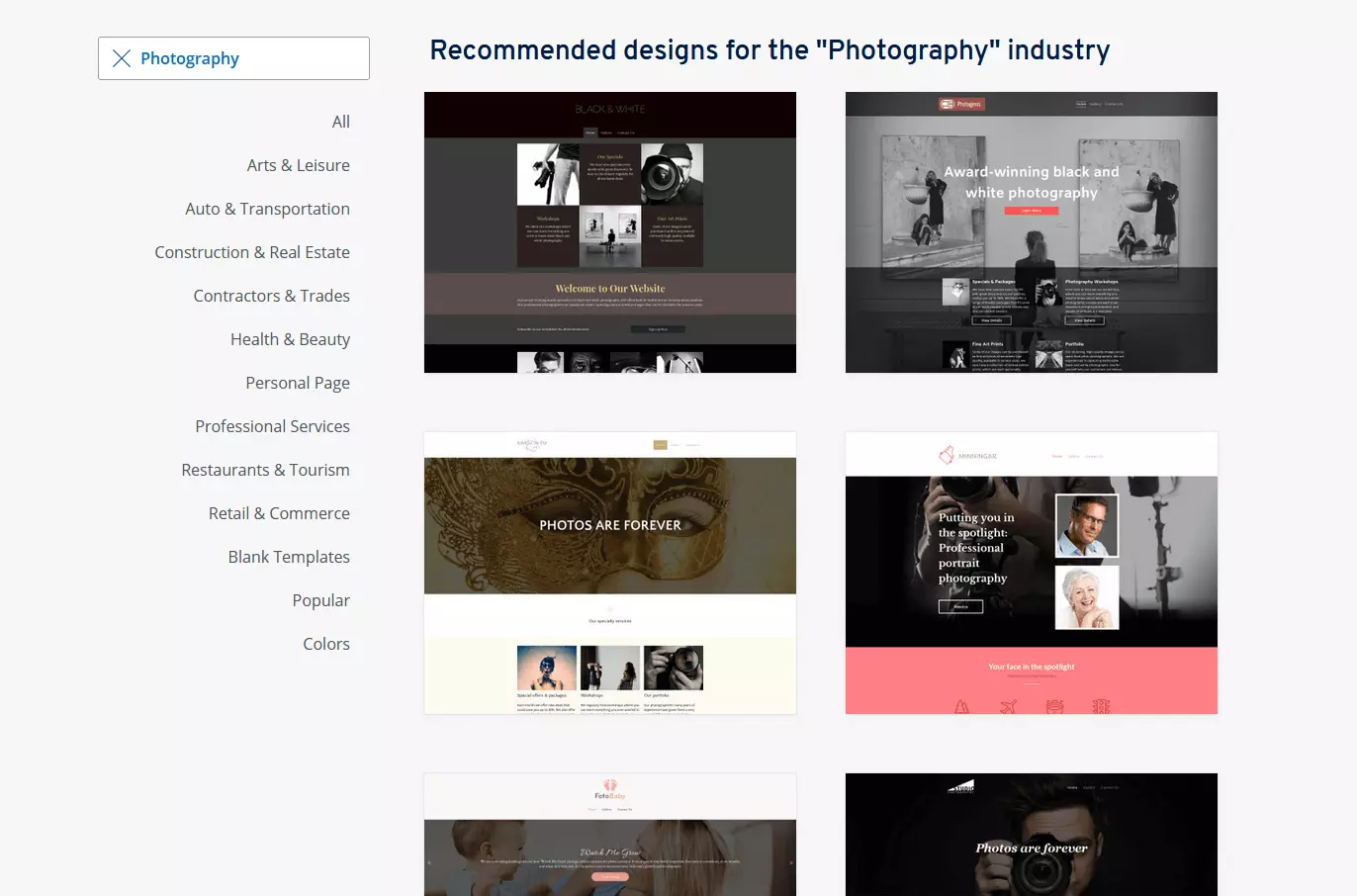How to create a Photographer Website
No matter if you earn your living as a photographer or if photography is a hobby, almost every photographer enjoys their pictures being seen by as many people as possible. A photographer’s website is the ideal way to reach lots of people on an international level, and it doesn’t take too much work.
These days, there are several inexpensive and simple methods to create a professional looking photography website and put it on the web – no special tech knowledge in web design is needed. In this article, you will learn everything you need to know on how to set up a photography website.
General information on how to create a website with useful tools is also available from IONOS.
- Get online faster with AI tools
- Fast-track growth with AI marketing
- Save time, maximize results
What are the advantages of creating a photography website?
Especially for professional photographers it is important to have an online, public presence. Your own website is a business card, portfolio, and sales platform in one. Building your own photography website allows you to achieve the following:
- With your own website you have the possibility to let the whole world see your photos. Potential clients can get an idea of your style and services.
- Through your online presence, you can be easily found by clients. Websites are a central contact point for inquiries these days.
- Creating a photography website is a good way to also get a sales platform, where customers can purchase your work without having to pay agency fees to commercial photo platforms.
- Unlike social media and general photography platforms, your website is entirely under your control. It serves as an independent base and hub for all your online and social media activities.
For ambitious amateurs, the same applies as for professional photographers – especially if you want to earn money with your photos. The fact is, today the Internet is the primary source of information for people looking for products or services. Photographers who do not have their own website usually fall behind in an already competitive field.
Photographers with a digital photo archive often store or back up their photos in the cloud. Our article “The best cloud storage providers” provides an overview of the solutions out there.
Photography and Corona: time for experiments – also on the web
The Corona crisis has had a profound effect on the photography industry. Especially for freelancers or self-employed people, the current times are a huge challenge. Professional photographers face a gap in their regular scheduling as weddings and other events are called off. A lot of industries are facing hardship these days, and unfortunately the uncertainty is set to continue for a long time.
There’s not much anyone can do to fix the situation, and creating a photography website certainly won’t replace missing work. However, a website of your own can serve as a platform for new methods of working and publishing your work. For example, you can start a blog and regularly publish photos or share your photography knowledge. A YouTube channel with tutorials, which you can promote on your website, can help in a similar manner. Offering online seminars is also a possible alternative to your other activities – and your own homepage is the perfect place to set these events up and publicize them.
At IONOS, we want to be a reliable partner for photographers during the hardships of the Corona pandemic. We have a broad range of online services on offer for you, whether you need a photography website builder, or Microsoft 365 for daily administrative tasks.
Websites are essential for many other industries too, including:
What is the best method for building a photography website?
If you have decided to create a photography website, now is the time to choose the system that suits you. In essence, there are several options available, each with its advantages and disadvantages:
- Website builder
- Content management system (CMS)
- DIY programming
- Web design services
| Advantages | Disadvantages | Difficulty level | Price range | |
|---|---|---|---|---|
| Website builder | Quick and easy to implement, hosting as well as your domain and SSL certificate included in the package, no programming knowledge necessary | Little individualization, hardly any technical control | Easy to medium | Medium |
| Content-management system | Often open source, hardly any HTML or CSS knowledge required, limited individual customization | Hosting as well as domain and SSL certificate have to be added in addition | Medium to hard | Low/medium |
| DIY programming | No design costs, complete individual adjustments, everything from one source | Hosting as well as domain and SSL certificate must be booked additionally, requires a lot of programming experience | Hard | Low |
| Web design service | Quick implementation, usually with hosting as well as domain and SSL certificate, work together with experts, completely customizable | Relatively expensive, late changes are only possible to a limited extent and are also very expensive. | Easy | High |
DIY programming for your photography website
Building a website for photographers independently and designing it entirely yourself requires extensive technical knowledge. The advantage of this is that you get your own website at a very reasonable price, which is designed according to your own creative vision. The big disadvantage is that very few people have the necessary programming and web design skills to do this. Acquiring these from scratch usually requires an enormous amount of time – unless you can code, this probably won’t be the option for you.
Freelancers or agencies
Hiring a design agency to do the programming and design is a sure way to get a great looking site, but is often the most expensive way to making a photography website. If you hire an agency, you’ll still be heavily involved with the design and look of the site. Ideally, you should have as precise an idea as possible about the content and structure of your website in advance. After all, the requirements for the site and its contents must come from you - the agency will then create the site accordingly. Very often, a client and the agency will work together to develop a concept for the website before the actual work begins. The more extensive this concept is and the less concrete ideas you have at the beginning, the more time is needed for it – and the higher the costs.
Web design services
Using the web design services of a reliable internet provider can be a cost-effective alternative to a web design agency when making a photography website. A photography website is usually designed individually based on existing design templates - you decide right at the beginning what your website should look like and which elements it should contain. A good web design service includes professional web design and appropriate text content design, a very large selection of appealing templates, as well as personal consultation – not least with regard to the maintenance and further development of the website. In addition, there should be a clear tariff structure that defines exactly which services are included in the respective packages.
Design a photography website with a CMS
Content management systems such as WordPress are a very popular means of designing good-looking websites and putting them online at a very low cost. Programming skills are generally not necessary, but a certain knowledge of HTML or CSS is especially useful for larger projects. WordPress, for example, offers a wealth of different design templates (themes), which can be used as a basis for the design of your website. Many of these themes are available for free, at least in their basic version, while most commercial themes will cost you.
More information about WordPress can be found in the article on creating your own WordPress page. In our CMS comparison you can find out more about the strengths and weaknesses of different content management systems.
For a professional site with its own domain (see below), you’ll have to install and possibly host the content management system yourself – which is not so easy for beginners. Good internet providers therefore offer the most popular solutions such as TYPO3, Joomla, or WordPress pre-installed, saving time and effort for beginners.
The WordPress Hosting solution by IONOS offers a pre-installed platform and therefore a quick and easy starting point into website design with WordPress.
- Professional templates
- Intuitive customizable design
- Free domain, SSL, and email address
Building a photography website with a website builder
Today, website builders are the most convenient and easiest way to design professional looking websites and put them online in an affordable manner. The biggest advantage for beginners is that this kind of website option comes as one package – you can get a domain and website form one source. With website builders, you usually choose a suitable design template, which you then redesign according to your own vision, and fill it with your own content. Good website builders are mainly characterized by the following features:
- Wide range of different design templates, sometimes directly tailored to specific industries or requirements
- Highly customizable design templates
- Great range of different functions, from social media links and contact forms, to comprehensive ordering and store systems
- Simple, intuitive operation, which even beginners get along with
- Support for search engine optimization, e.g. in the form of special tools
- Personalized support
There is a whole range of very good website builder systems which are now also used by medium-sized companies due to their comprehensive range of functions. Especially for photographers, website builders are a fantastic, inexpensive way to design individual websites and put them on the web.
The MyWebsite Builder from IONOS offers a variety of modern design templates for practically any kind of website. And with the Social Buy Button and Shop Integration, you can turn your existing website into an online store.
What should a photographer’s website include?
When creating a photography website, the same basic principles apply as for websites of small and medium-sized enterprises – with the main difference that your photos will be given central stage. In addition, visitors to photography websites can often attach more importance to an appealing design than, for example, visitors to a tax consultant’s website. In other words, if your photography website is designed poorly, people may look at it as a lack of artistic affinity.
A simple website for photographers should contain the following elements, which can of course be added gradually:
- Homepage
- Services
- Sample photos and projects
- About
- Contact
- Imprint and privacy policy
Homepage
The homepage is the most important page of any website, whether a photographer’s or another industry. This is because a first impression is usually significant. A good homepage should summarize the content of your website in a user-friendly way and allow the visitor to see what your website is all about. Good photos often say more than (too many) words. Visitors should be able to find the content they are looking for as quickly as possible from the homepage. A well-structured page layout is reflected in the navigation menu on the start page. Clearly presented important information and a few choice photos are usually better than crowded homepages that overwhelm your visitors right from the start.
Services
This section is all about what kind of services you offer. Whether travel, wedding, or architectural photography, let your potential clients know what your interests are and where your photography stands out from the crowd. Potential clients should be able to get a good impression of what services your offer. Some photographers also quote their prices in this area, e.g. package prices for taking photos during a wedding.
Sample photos and projects
References are so important on a photographer’s website because potential clients first want to find out about a photographer’s style and skills online. References from previous clients are good, but even better still are sample photos. On websites, they are often presented by means of an image gallery.
Whoever publishes photos of people on a website– at least for individual persons – needs their consent. Make sure that you know what legal requirements you must meet before posting photos of people on your site.
About
This section should contain something about the (personal) background of the photographer(s) you are presenting – this might just be you! Many clients are not only interested in the quality of the photos, but also want to know who they would be working with, for example, when they hire a photographer for a wedding. Many photographers reveal something about their education, their “philosophy”, or their personal approach to photography.
Contact
The contact area is the crucial part of a photographer’s homepage as soon as inquiries are made. You should make it as easy as possible for potential clients to get in touch with you. Especially in the local area it is still recommended to place a telephone number clearly visible on the start page. The more people you contact using the information on your website, the more orders will follow.
Imprint and privacy policy
In the imprint and privacy policy sections, you’ll provide information that people need to contact you and a corresponding privacy policy.
For pure hobby photographers the same advice can generally apply as for professional photographers. At the beginning, however, a well-designed start page and some sub-pages with the photos, for example in the form of picture galleries, are often enough.
Build a photography website: step by step to your own online presence
A website is essential for the success of photographers in a highly competitive industry. Now that we have presented the most important components and possible solutions on how to make a photography website, the following instructions should help you create your own website quickly and easily.
Step 1: Select a domain for your photographer homepage
Every website needs an internet address (domain) through which it can be reached in a browser. What you decide to go for is an important choice, because a well-chosen domain increases your reach to potential visitors – especially because a website with a good domain is easier to find in search engines.
You should pay attention to the following points when choosing your photography website’s domain:
- A good domain name is like a good brand name – it stays in your memory. The Internet address should therefore be easy to remember. In most cases, the shorter, the better.
- Choose a domain name that sums up the content of your website.
- Short domains are a good idea because users have less chance of entering a typo when looking up your website. The same applies to common words. Incomprehensible abbreviations or letter combinations are harder to remember and type.
- Think about or ask yourself which search terms potential clients use to search for photographers online in your area. For example, if your offer is mainly aimed at the residents of a certain place, a domain name like: photography-placename.com might be suitable.
In the end, choosing the right internet address for your website will be up to you. You may not be able to meet every tip mentioned above, but it will help to get a few in!
Registering a domain is easily accomplished with IONOS, too.
Step 2: Find the right design
Regardless of whether you choose a website builder or CMS for building your photography website, finding a design is often not that easy. Moreover, even though you have to keep SEO and aesthetics in mind, your website also should be really user-friendly – otherwise people will just be turned off immediately. Concepts such as user-centered design which prioritize user experience, have proven their worth over the past years.
Even if agencies and design services have a comprehensive know-how in web design, it is still a good idea to stay in close contact with them during the planning phase so that the final product does not differ too much from your own ideas. If you have decided on a website builder or a CMS to build your photography website, you don’t have to start from scratch when designing, because you’ll have various ready-to-use templates (also called themes) at your disposal. Simply choose the appropriate template as the basic structure for your website and then use your own content to make it your own!
As a user of IONOS MyWebsite, you can choose from a huge selection of industry-specific design templates. There are lots to choose from, but we even have photography-specific design templates!
Step 3: Make your site come to life with your own content!
The programming and design are crucial components of building a photography website. Of course, however, the heart of any photographer’s homepage is and remains the content that is presented to its visitors. Above, we have already mentioned that the most important content is your portfolio, as well as some other sections such as an “about” page that should not be missing under any circumstances. In contrast to other industry websites, you have the advantage that you already have professional image material. Carefully select which photos you present as sample images, and make your artistic style clear with interesting, captivating copy.
Step 4: Publish your photography website and make it fit for search engines
After you have made your photography website and published it, search engines like Google are most likely one of the main sources of visitors to your website, along with social media channels like Facebook or Instagram. It is therefore important to design your website with search engines in mind. Basically, a search engine has the goal of providing the best possible search results for search queries (or for certain search terms). By creating your photography website in a way that search engines can find and assign it as easily as possible, you will increase your chances of being found by Google (and other search engines). You should observe the following principles:
- Make sure that the site doesn’t have technical issues. Websites that take too long to load are not user-friendly and are rated worse by Google than well-functioning websites.
- Your website should work equally well on all devices – from smartphones to PCs to large-screen TVs. Most website builders will include an option so you can check your site works on all devices.
- Search engine bots have a hard time reading photos – for this reason, meaningful captions and alt texts, which “explain” the content of images for search engines, are immensely important – especially for building photography websites. You can find detailed information on this in the article on image SEO.
- Give your website a clear structure, especially in the form of a logically structured navigation menu.
- Your website should have unique content – hopefully as a photographer, you’ll have plenty of unique images, but the same applies for text, too. Copying texts or text passages from the web should be avoided at all costs (unless they are quotations or legal texts). Websites with copied texts are usually downgraded in search engines.
- Think about the search terms your potential customers use to search the web for what your site offers, and let these terms flow naturally – that means fluently readable and logical – into your texts, preferably also in the headlines. The texts must always remain user-friendly.
- Network with other trusted websites – such as renowned media you’ve worked for as a photographer – and have them link to your site. Links from well-rated websites (so-called backlinks) are considered recommendations and raise your status with search engines. Editorial content on your site is most suitable for this, but links from profiles to your home page can also be helpful.
- The best SEO in the long run is a user-friendly website.
Search engine optimization has become a highly professionalized field of work. The above tips are just a few basic points that should be considered when building a photography website. If you design your website using WordPress, there are special plug-ins available to help you with search engine optimization. It’s even easier with good website builders. These are designed to be as search engine friendly as possible from a technical perspective. In addition, many good Internet providers offer comprehensive tools to analyze and improve the search engine-friendliness of websites. You can find a general overview of search engine marketing in the article “Promoting your website”.
- Create & customize your site with AI tools made for everyone
- 3x faster: SSD, caching & more
- Daily security scans, DDoS protection & 99.98% uptime
The rankingCoach from IONOS analyzes your website and helps you to make it more search engine friendly – which will have a positive effect on your visitor numbers.