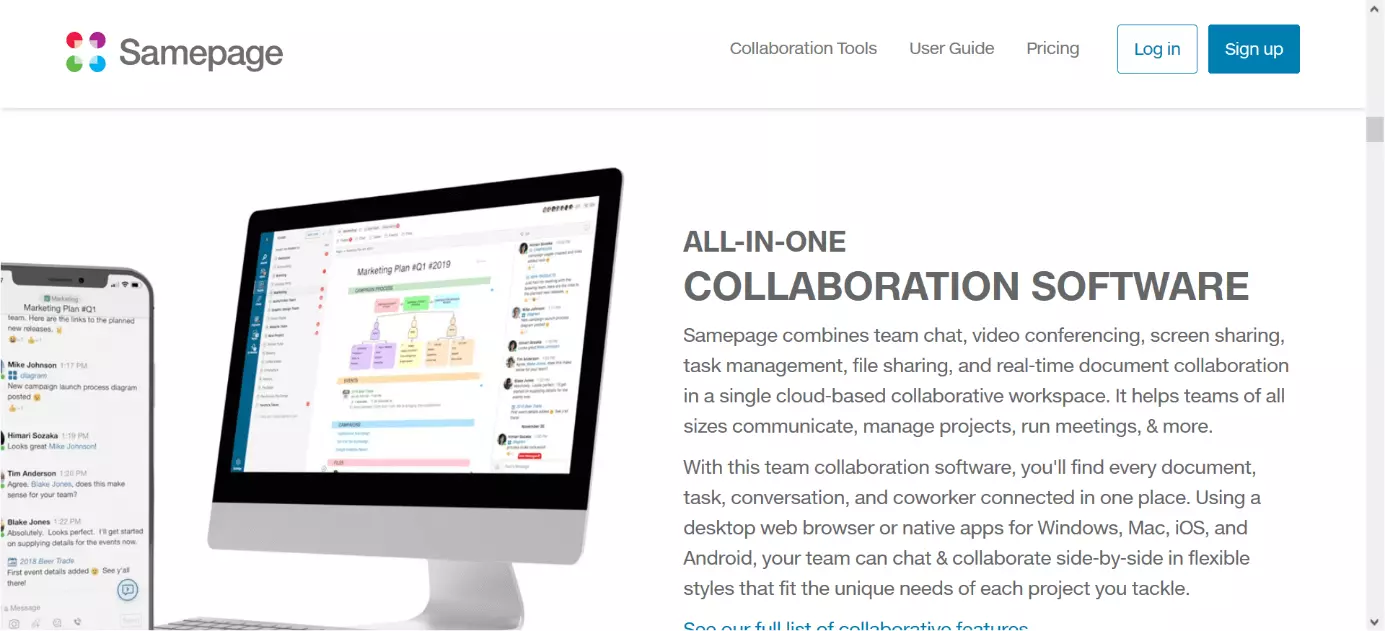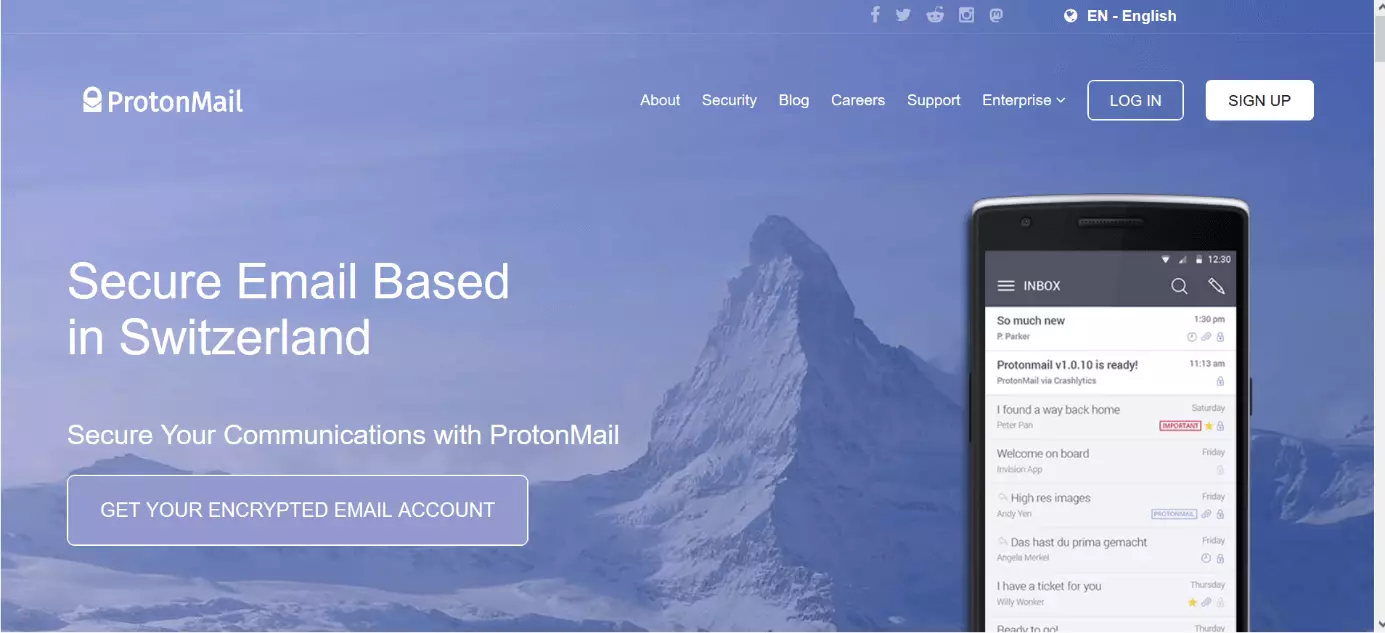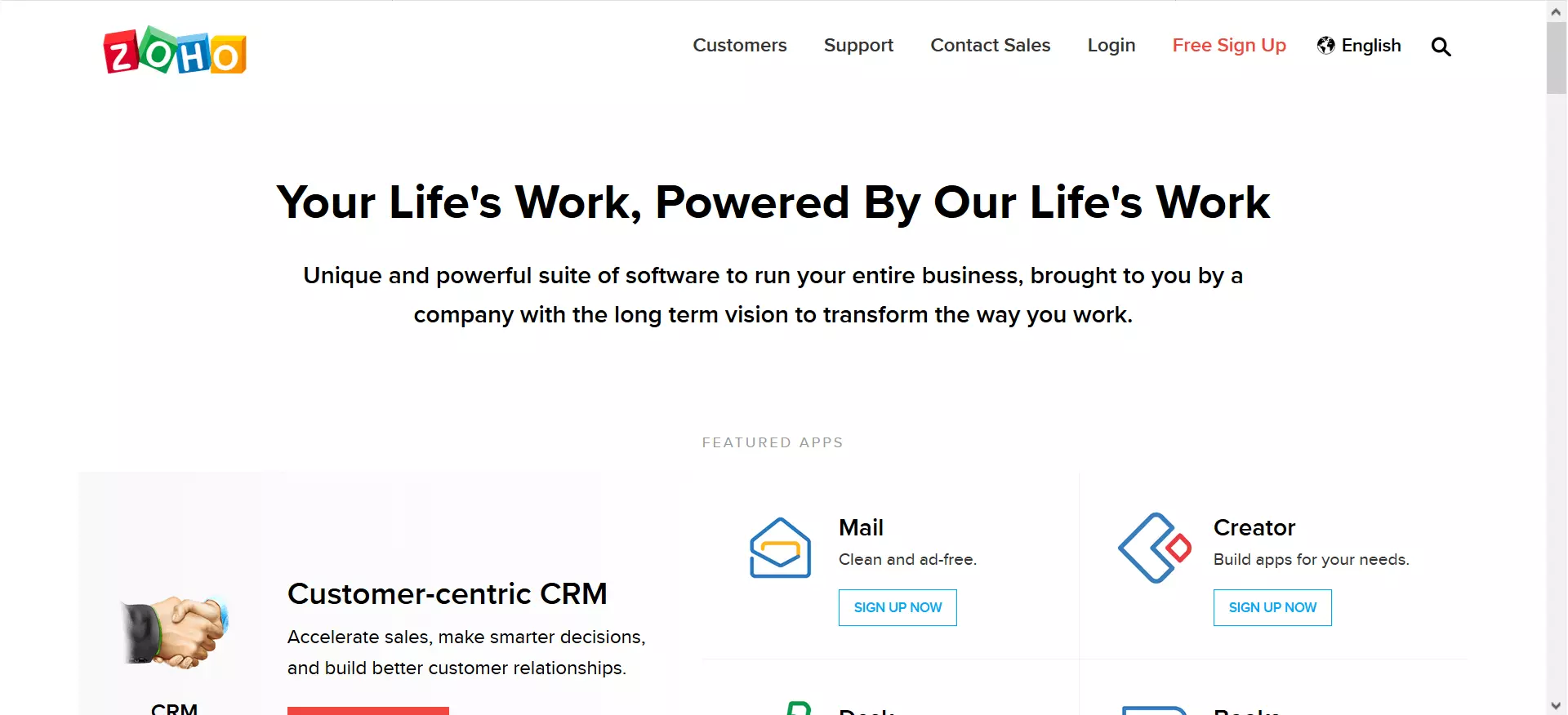Google Workspace alternatives
There is a reason why Google Workspace is so popular: It does the job and it does it well. For a long time, Google Workspace has been growing in popularity and features such as its ability to share and work on documents in real-time and browser-based mean that it is well suited to the modern workplace. However, it isn’t the cheapest option, and for small businesses who need to watch their budgeting, this may be an important factor. Furthermore, Google Workspace is run by Google, and although this is a seal for high quality technology, some may be reluctant to use yet another Google product due to how much Google tracks and stores user data.
Learning more about Google Workspace alternatives is a good way to see if there could be something else out there for you. Perhaps you come to the conclusion that Google Workspace is right for your needs after all, but in recent years, the alternatives to have boomed and more often than not, you’ll want to consider at least one when picking the right solution for your business!
Microsoft 365
Part of Google Docs’ success is down to how accessible the platform is. Other companies have since caught up – none so much as Microsoft. With their Microsoft 365 platform, they provide the familiar features of Microsoft Office in an updated format to suit a mobile office. Cheaper than Google Workspace, it starts at $5 a month, and offers all the tools you might need for business.
Not all the features are available to all users: the more you pay, the more powerful your Microsoft 365 becomes. At $5 a month, Microsoft 365 includes:
- A lot of storage: 1TB of Microsoft OneDrive file storage, and a 50GB mailbox
- Collaboration tools: Microsoft SharePoint team collaboration/planning software, and access to Microsoft Teams.
- A Microsoft Exchange mail server
- Excellent support in the form of 24/7 phone and web support
Opting for more expensive packages gives you additional access to a free domain, and Microsoft Office applications.
What makes Microsoft 365 a good alternative to Google Workspace? It offers what Google Docs is known for: the ability to collaborate with others whilst working on bigger projects. Creating and sharing word documents, Excel spreadsheets or PowerPoint presentations is easy in Microsoft 365. In a world that is becoming more mobile, these sorts of features are vital.
Furthermore, you don’t need to install Office onto your computer. Of course, if this is something you want, then it is possible, but working in a browser gives you a lot of flexibility. Even if you’re used to cloud storage applications, working in a browser can help keep all your documents in one place.
If you’re worried about missing out on Gmail, Chat and Meet, Microsoft 365 provides all the old Microsoft favorites: Outlook and Skype. These are trusted applications in the business world and do the job just as well as the more modern Google variations.
 To display this video, third-party cookies are required. You can access and change your cookie settings here.
To display this video, third-party cookies are required. You can access and change your cookie settings here. Who is Microsoft 365 recommended for? If you’re a business which depends on Microsoft Office use, or if you’ve been using it for years, this Google Workspace alternative is probably your best bet. The powerful programs are now available in-browser, and it pretty much offers exactly what Google Workspace does too. So you won’t be missing out.
Samepage
If you’re already happy with your current email provider, but want to look at alternatives to Google Workspace’s collaborations tools, you could consider Samepage.
Samepage offers tools such as instant messaging and group chats, voice calling and simultaneous document editing and sharing. All these features make Samepage an ideal option for those who just need the collaboration tools and not an email or domain, for example. Best of all? Samepage is free. That puts it high up on the list of Google Workspace alternatives, because it offers a lot without costing the world. A free Google Workspace alternative should rank high on any list. If you did wish to increase file storage to 1TB you can pay for a pro membership, starting at around $9 a month. However, if you already use Dropbox or OneDrive to store your files, Samepage offers a function to link your cloud storage to the Samepage platform. Samepage is a great option for those already using a lot of different services, but who need one place as their online workplace HQ.
Hosted Microsoft Exchange
Suitable for companies of all sizes, Microsoft Exchange is a popular email and groupware solution. Microsoft Exchange offers you strong collaboration tools that help streamline productivity. It is a great option for businesses looking to get serious, making it a competitive Google Workspace alternative.
Microsoft Outlook is also available as client-side software: employees always have full control over emails, appointments and contacts. With Exchange, colleagues can easily see whether you are in a meeting or on vacation – this makes light work of joint scheduling and group work. But what would it mean to get hosted Exchange services?
Hosted Exchange service combines the familiar Microsoft software solutions with modern hosting from a service provider. This service is available at IONOS and any good offer for a Hosted Exchange should include:
- Ultimate data care and protection. At IONOS, for example, your data is stored in the US in top-of-the-line, high-security data centers.
- Your data is stored in accordance with US data protection regulations, meaning that you can rest assured that your data is in good hands.
- The service runs on a monthly subscription basis. If you’re a new company or just watching your budget, this removes the upfront cost of acquiring or replacing software
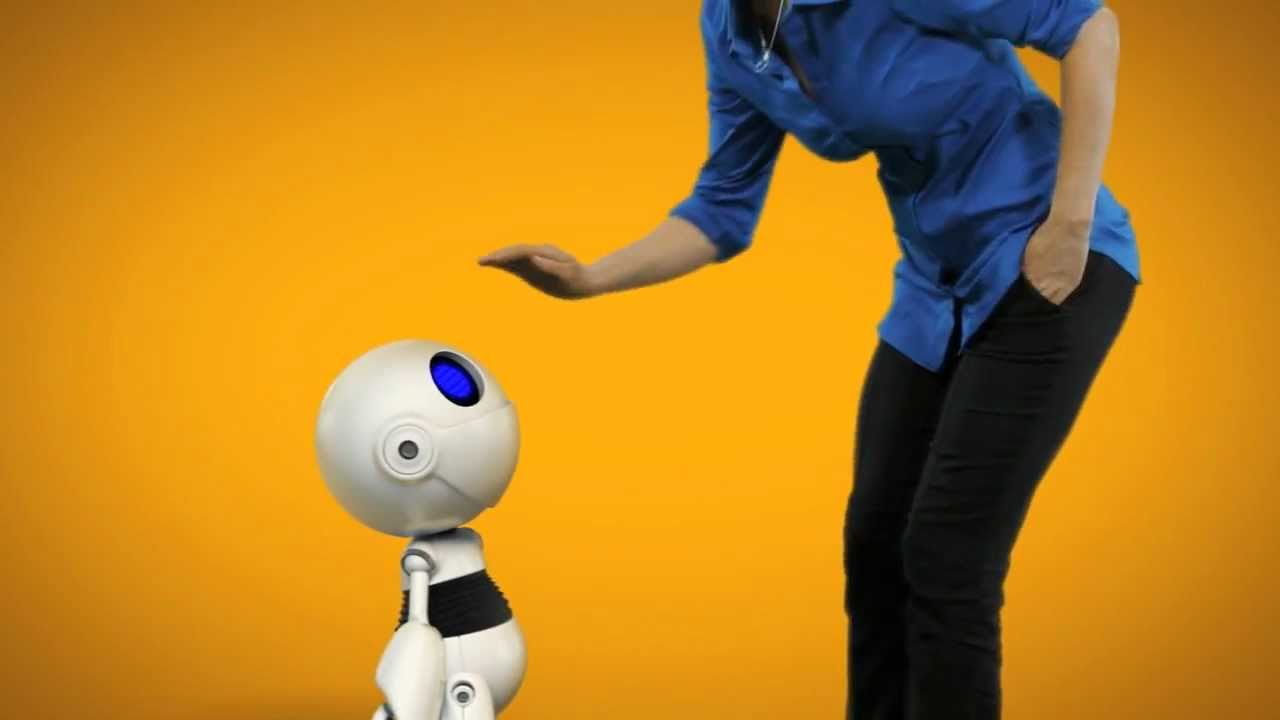 To display this video, third-party cookies are required. You can access and change your cookie settings here.
To display this video, third-party cookies are required. You can access and change your cookie settings here. A good Microsoft Exchange host should offer the latest technology and the best security standards. Then you can enjoy the benefits of using an all-in-one office solution, without having to worry about the nitty gritty.
- 2 GB+ storage
- Sync across all your devices
- Spam filter and ad-free
ProtonMail
ProtonMail is based in Switzerland, a country known for its strict data protection laws. But ProtonMail goes the extra mile, even by Swiss standards. Not only is your mail all end-to-end encrypted, but the data centers themselves are encrypted too. Literally. The center is stored underground with over 1,000 meters of solid granite protecting it. Quite literally rock-solid protection.
This focus on protection is where ProtonMail outranks Google Workspace. It does not offer collaboration tools likes Samepage or Microsoft 365, but it does provide one of the most stylish, secure email services out there. ProtonMail is an excellent choice for those who don’t want their business mail data to be used by third parties. It also offers a free option, but you can upgrade to get a more comprehensive package.
The free version offers 500MB of email storage, but for $6,25 a month you can get 5GB of storage per user, and 5 email addresses per user. It also offers 2 custom domains, which means your company can get the bonus of a professional-looking email address for the price of the ProtonMail service. This Google Workspace alternative is a little more expensive than Google Workspace itself – unless of course you opt for the free version. For those who value the highest level of privacy, however, this email service might just be worth paying a bit extra for.
Zoho
Zoho, unlike ProtonMail or Google Workspace, is a fantastic option for those on a smaller budget. For $1 a month, you gain access to Zoho Cliq, a software designed to increase productivity and collaborate with clients and colleagues. And it’s not to be underestimated: By using software designed to boost productivity, your company could get the same amount done in less time.
With the Zoho $1 plan, email mailboxes with 5GB of storage per user and up to 25MB mail attachment capacities are included in the price. Zoho links your custom domain to this mailbox, improving professionalism and productivity. 5GB of storage could fill up quickly, but many see it as motivation to keep that mailbox tidy. If you need more than 5GB, there are also Zoho Professional plans which increase storage and support.
When working in a team you’ll certainly need a word processor or number-processing software. For those who want to steer clear of market giants such as Microsoft, Apple, or Google Workspace, it can be a bit of a challenge, although more and more competitors are emerging. Zoho is quite accomplished in this respect and has native apps you and your team can use to create documents and spreadsheets, for example. It really is an all-in-one Google Workspace alternative. It also offers features such as chat support, calendar-scheduling, custom domain emails and file-sharing. All these make Zoho a good option for those who have found the increase in Google Workspace pricing a bit of a turn-off but want to keep the all-in-one workplace simplicity.
Alternatives to Google Workspace: Overview
The table below offers a useful overview of the strengths of each Google Workspace alternative. You can decide for yourself which Google Workspace alternative is best for you.
| Alterative to Google Workspace | Pros | Cons |
| Microsoft 365 | The classic Microsoft solution now gone collaborative. Familiar and powerful apps for any office. | A little more on the expensive side compared to the rest. |
| Samepage | Free! This alternative is great for those who want to unify various apps. | Doesn’t offer an email client of its own. |
| Hosted Microsoft Exchange | Gives you the power of Microsoft’s office solution without the hassle of managing email server admin. | A complete package, but it is hard to integrate other apps. |
| ProtonMail | Literally rock-solid data protection and a stylish design | More expensive and doesn’t offer an office suite for that price. |
| Zoho | Affordable with all the essentials for $1 a month. Collaboration tools and email client are included. | The sheer number of apps and possibilities may be overwhelming to some. |
Click here for important legal disclaimers.