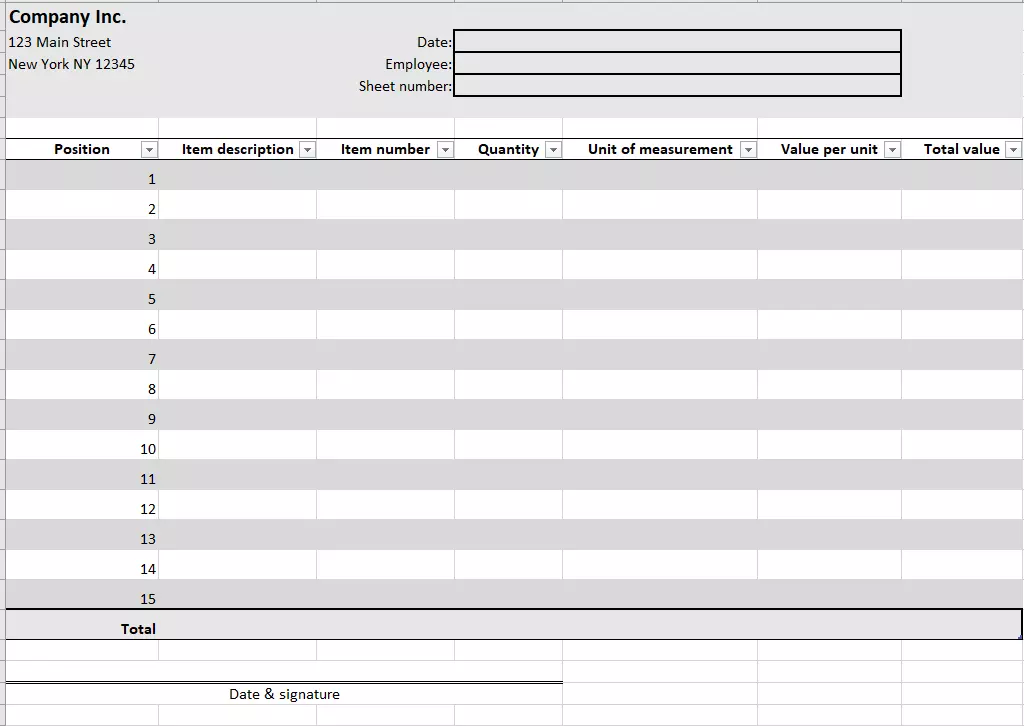Inventory list: The inventory template for downloading
If you’re an entrepreneur, you’ll already be familiar with it: Every year you and your employees have to carry out a complete inventory. If your company manufactures and/or sells goods, this can be a very time-consuming affair. It therefore saves a bit of time if you have to worry as little as possible about what it entails. An inventory template will save you a lot of formatting work.
What is inventory?
Every year, companies have to make a complete list of all their stock: What is in your inventory and what debts do you still have? The inventory gives both you and the tax office a precise overview of the state of your company. There are three different forms of inventory:
Physical inventory: You count, measure, weigh, or value all your material goods.
Book inventory: Intangible and current assets as well as debts can be found in your books.
Asset inventory: In the asset list, you enter all movable assets such as vehicles and machines.
The most time-consuming is the physical inventory because you have to record every single object in a very short time. A proper inventory list makes the process considerably easier.
To find out more about inventory, who exactly has to do it, and which regulations are important for you, read our article on inventory.
Components of the physical inventory list
Inventory lists are used for physical inventory. You distribute the lists to your employees or inventory assistants, who use the documents to record the actual stock in your company. The list is divided into columns:
- Article description: Enter the exact description for each article.
- Item number: In your company, each item has its own inventory number. It may be useful to sort the list by item number and move this column more to the left, depending on how your warehouse is sorted.
- Quantity: In this column, the employee enters the result of their counting or measuring.
- Unit of measurement: This column indicates whether you’re measuring in quantity, weight, length, or another unit of measurement.
- Value: You divide the value of the items into two columns. First, you enter the value of the individual item and then the total value resulting from the count.
At the end of each sheet, you calculate the sum of the total values of each product group so there is no carryover onto other sheets. Then start over and over again with a new sheet. Only at the end, on a separate sheet, do you add all the totals together.
In addition to the actual table, the physical inventory list also contains additional information that is used to ensure that the documentation is as accurate as possible. Each sheet is given a number so that you can keep track of it and it can be better understood at a later date (not only by you, but also by an auditor). In addition, each sheet must be dated and signed.
You can create a neat and helpful inventory list with almost any spreadsheet program (like Excel), but this also works with modern word processing software. When you create your template, pay particular attention to the requirements of the employees who actually perform the count. For example, it is important to leave enough space for entries. Try not to place too many items on one page. Remember that your employees fill out the lists by hand. The columns must not be too small so that the entries can still be read properly.
If you carry out your inventory with one of these templates, you can electronically record and evaluate the data at a later date – you simply insert the values into a digital table afterwards. This also allows you to make better use of Excel's capacities: For example, use the totals function to relieve you of the computing work. Nevertheless, you must print out the lists afterwards and handwrite the date and signature.
In Excel, you should use the top rows to create a consistent header. Here is where all the information about the document should be. Only then build up your table and do not forget to work with frames so that the table fields are still visible when the list is printed out.
Are you looking for more help with accounting, etc.? In our article on online accounting software we’re introducing many useful tools for invoicing, bookkeeping, and enterprise resource planning.
Download and customize inventory templates
You can easily open, adapt, and print our inventory template with Excel.
Download the practical inventory list in Excel format and make the inventory process easier.
Adjustments can be made in two different variants. On the one hand, you can insert additional columns for information that is of particular interest to your company – for example, the storage location or comments on the item group. The other adjustment can be to fill in parts of the inventory lists in advance to make your employees' work easier. In addition, this will also ensure more legibility. For example, you can pre-fill the header of each sheet.
It may also be useful to enter the product descriptions and article numbers. However, you should always think about how your employees work when doing the inventory. They should be able to go through shelf by shelf and not have to jump from one item to the next just because you’ve entered goods on the list that are far away from each other. Therefore, you should put yourself in their shoes. Make the work of your employees as easy as possible and this will also minimize the risk of errors.
Click here for important legal disclaimers.