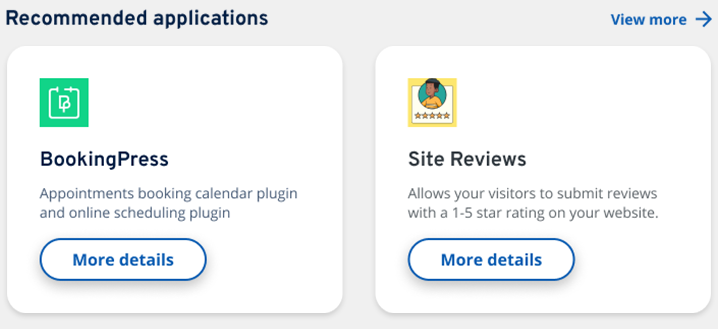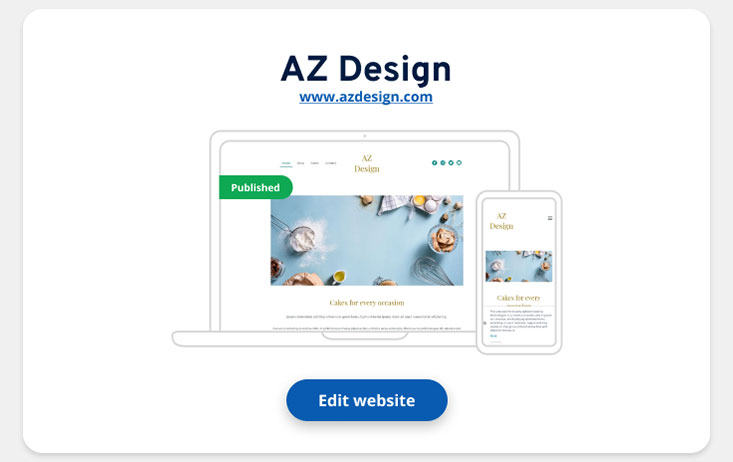Getting Started with the Presence Suite
The Presence Suite is the control center for your online project. It brings together everything in one place you need to plan, create, and optimize your website.
The good thing about it: You don't need any programming or technical knowledge to get started online. The Presence Suite provides all the information you need, often in the form of simple step-by-step instructions.
If things do get more complicated, you will find experienced and knowledgeable contacts through your Personal Consultant or at IONOS Customer Support.
Presence Suite: One Place - Many Possibilities
The central Dashboard contains all of the most important data and links to your online project:
- Get recommendations for your next to-dos.
- Improve your success with visitor statistics, search engine optimization (SEO), and customer reviews.
- Install extensions using the MyApps menu item that expand the functionality of your website project.
To learn how to open Presence Suite, see the article Opening the Presence Suite.
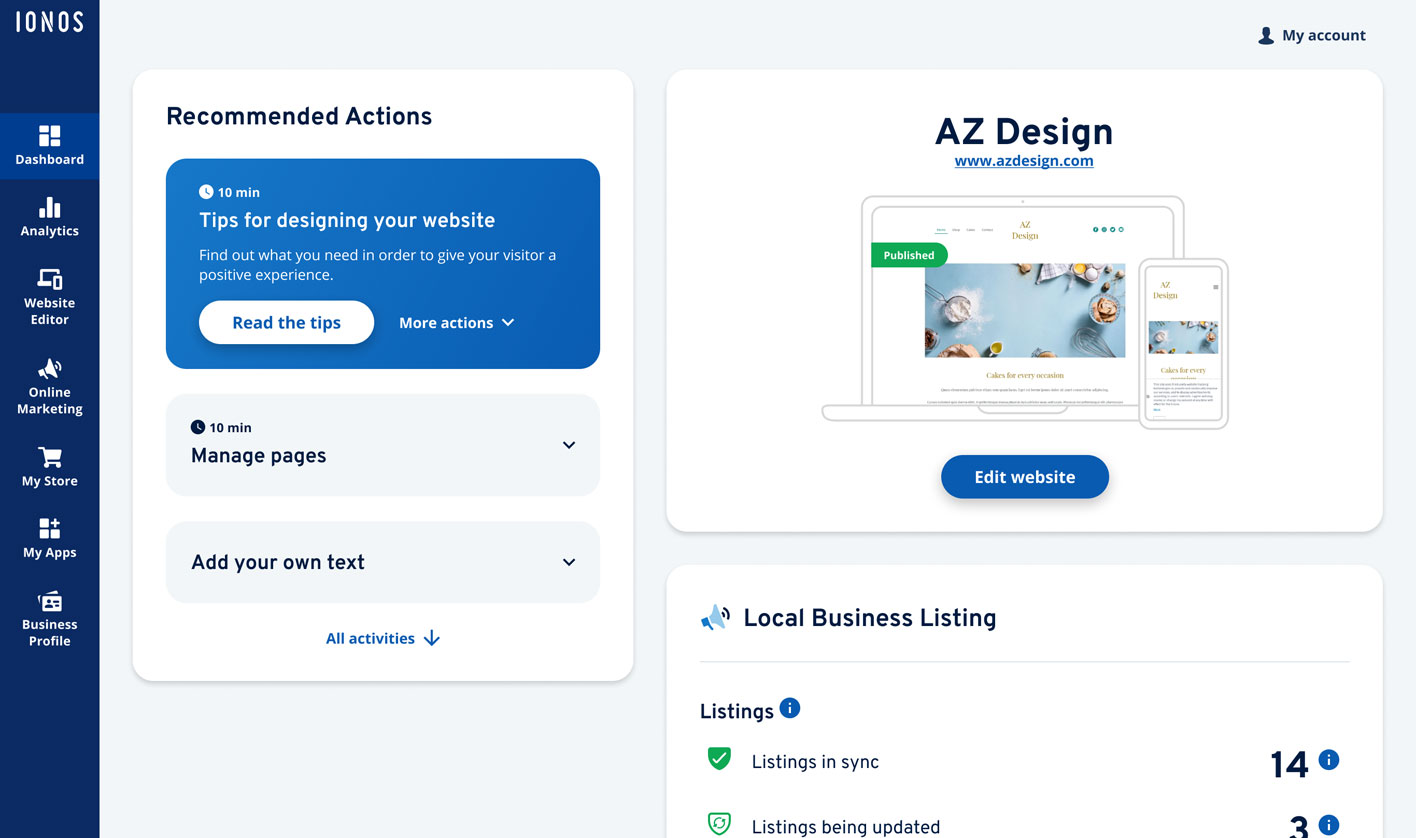

Overview of the Presence Suite
- Navigation menu
Includes the most important elements relevant to your online project. - Recommended Activities
Suggested solutions and advice specifically tailored to your website. This way you can develop your online project even without expert knowledge. - News from the project
Current view and the latest information of your online project. - Information and analysis
How many visitors are on your website? Where is the website in Google search results? What do your customers write about your business? - Useful extensions
With MyApps, you can extend the functionality of your website. - Personal Consultant and Help
Request support or read about it yourself here in the Help Center. - My Account
Directly access your IONOS account.
Navigation Menu
Use the navigation to go directly to the editor of MyWebsite Now (Website), visitor statistics (Analytics) and Online Marketing, as well as your online store management (My Shop). You can change the address data displayed on your MyWebsite Now using the Business Profile menu item. Please note that your IONOS account details or billing address can only be changed through your Control Panel.
More on these topics:

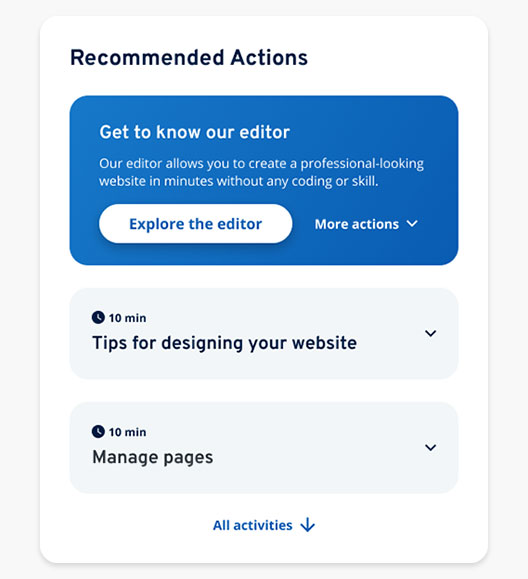
Recommended Actions
Recommended Actions guide you through the entire "life" of your website. They show you everything important from the initial publication to the optimization of your finished online project.
Your opinion is important to us!
You will find the option to rate "Was this information helpful to you?" under almost all Help Center articles. Select the button No to leave a comment.
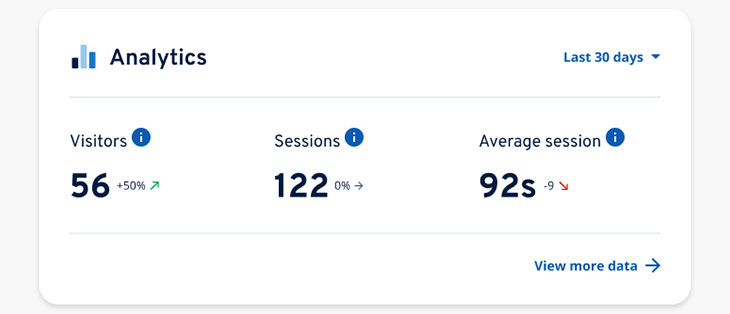
Information and Analytics
The Analytics menu item takes you to the performance measurement for your online project. The overview page tells you the most important key figures, such as visitors. With one click, you can refine the data displayed and get even more comprehensive information.
Using the same principle, you can gain insights into search engine optimization (SEO) under Online Marketing. Customer reviews and competitor actions in social media.
More on the topic:
- IONOS Site Analytics
- Online Marketing Tools: List Local, Website Checker, rankingCoach
Enhancing the Functionality with MyApps
The editor of MyWebsite Now is continuously developed to reflect new requirements of your online project.
In addition, IONOS offers you the possibility to extend the functionality of your website with MyApps, e.g. with special industry-specific solutions. Depending on the chosen MyWebsite Now package, certain extensions are directly available and can be used right in the website editor after a one-click activation.
More on the topic:
- Selecting, activating and using MyApps extensions
- App Tip!: Create and manage appointments and events with BookingPress. Online payments are supported.