Assigning an SSL Certificate Managed by IONOS to Another Domain
Please use the “Print” function at the bottom of the page to create a PDF.
If you want to use an existing SSL certificate with a different domain, you can reassign the certificate in IONOS. Here's how:
Change Domain Assignment
- Log in to IONOS.
- Click on Menu > Domain & SSL in the title bar.
The page listing all your domains is displayed. - Click on Manage in the section SSL certificates under Portfolio. The overview of your SSL certificates is displayed.
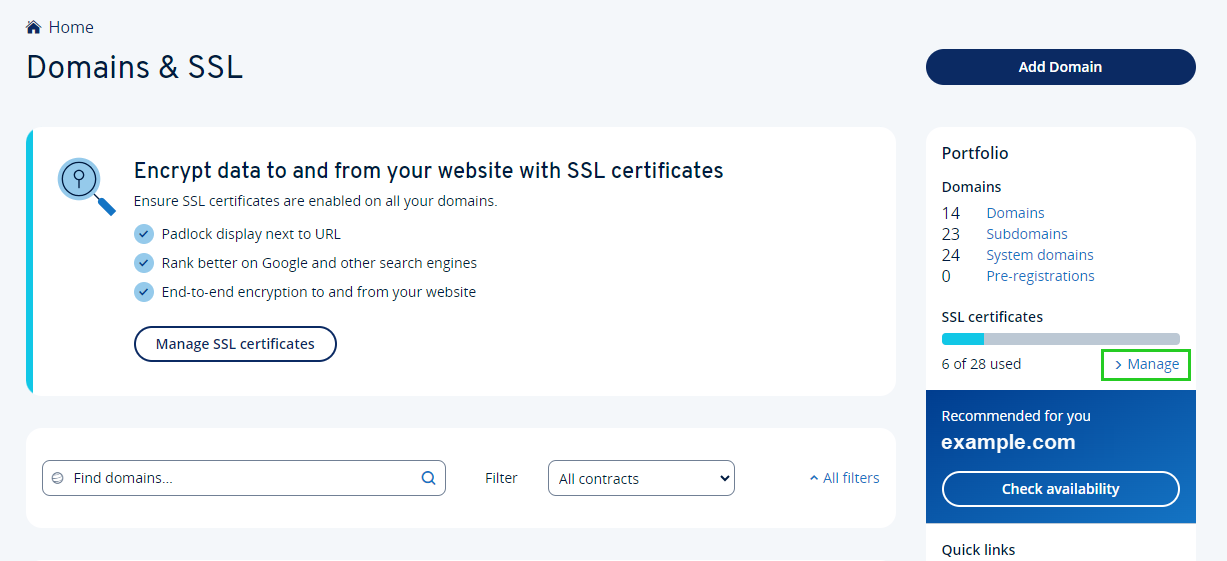
- Click on the three dots in the Actions column to the right of the domain whose certificate is to be reassigned.
- Click on Reassign SSL certificate.

- Select the desired domain.
- Select the desired purpose in the field Change purpose.
- Read and accept the terms of use.
- Click on Reassign SSL certificate.
The SSL certificate will now be set up. You can check the setup status at any time in the SSL certificate overview.