Overview: Shared Storage
Please use the “Print” function at the bottom of the page to create a PDF.
For Cloud Servers and Dedicated Servers managed in the Cloud Panel
Shared storage is a hard drive that can be connected to several servers for shared storage use. This allows all servers to share access to the same data. In the Cloud Panel in the Infrastructure > Shared Storage area, all the shared storages you have configured are listed in a table. This table contains the most important information on the individual shared storages:
Open Shared Storage area
- Log in to your IONOS account.
Click Menu > Server & Cloud in the title bar.
Optional: Select the desired Server & Cloud contract.The Cloud Panel opens.
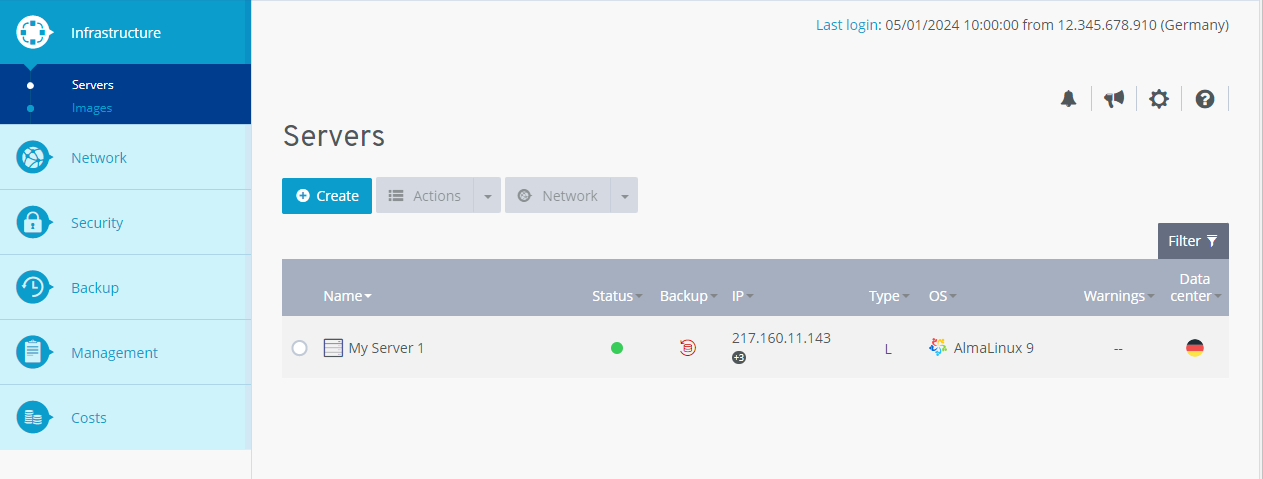
Click on Infrastructure > Shared Storage in the navigation bar on the left.
Structure of the Shared Storage Area
Name: Name assigned to the shared storage. You can change the name of the shared storage at any time.
Status: Current status of the shared storage.
Active: The shared storage is activated.
Deaktiviert: The shared storage is deactivated.
Being configured: The configuration of the shared storage is being changed.
Being removed: The shared storage is being deleted.
Size: Storage capacity of the shared storage.
Used (%): Percentage of the used storage.
Data center: ###COMPANY_NAME### Data centre in which the shared storage is hosted.
To call up all information on the desired shared storage, click on the name. The list contains the following additional information:
Description: Description of the shared storage. You can change the description at any time.
Size: Storage capacity of the shared storage.
Storage used/free: Size of the used and free storage.
CIFS path: The CIFS path is required to integrate the shared storage on a server with the Windows Server 2012, Windows Server 2016 or Windows Server 2019 operating system.
NFS path: The NFS path is required to integrate the shared storage on a server with the Linux operating system.
Data center: IONOS Data centre in which the shared storage is hosted.
ID: ID of the shared storage.
Creation date: Date on which the shared storage was set up.
Access: This is where you set the access authorisations of the server for the shared storage.
Assigned server: List of the assigned server.
To edit an element, click on ![]() .
.