Deleting an Additional Windows Server 2019/2022 Administrator Account
Please use the “Print” function at the bottom of the page to create a PDF.
For servers running Microsoft Windows Server 2019 or 2022
In this article, we'll show you how to delete extra administrator accounts from Windows Server 2019/2022.
Log in to the server as an administrator.
To open Windows Settings, type the word Settings in the search bar located on the taskbar. Alternatively, click Start > Settings.
Click Accounts.
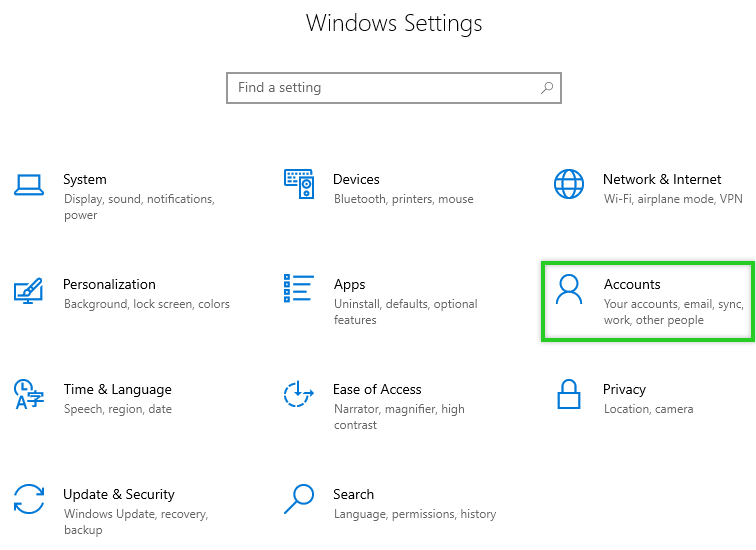
Click Other Users.
Click Add another person to this PC.
In the navigation bar on the left, click Users.
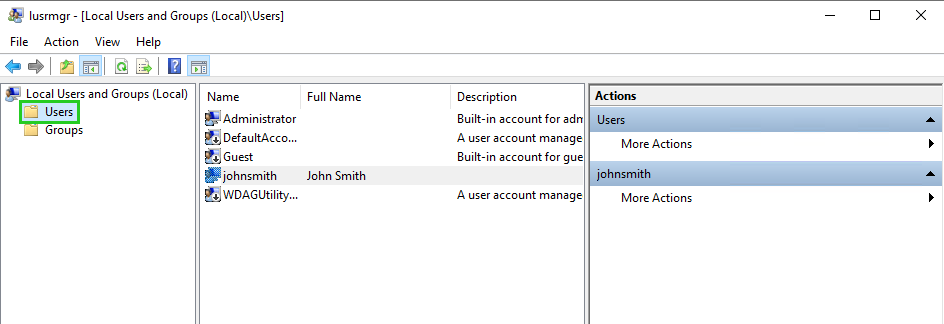
Right-click the user you want to delete.
Click Delete.
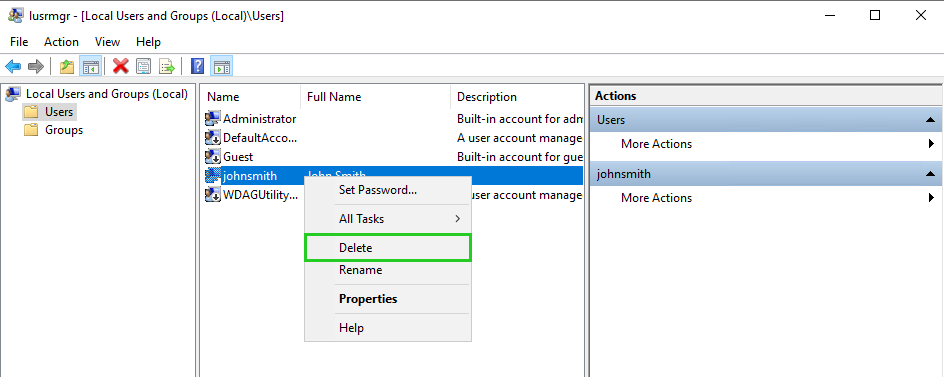
The user has now been deleted.