Deleting a Monitoring Policy
Please use the “Print” function at the bottom of the page to create a PDF.
For Cloud Servers, Virtual Server Cloud, Dedicated Servers and Server Power Deals managed in the Cloud Panel
This article explains how to delete a monitoring policy.
To delete a monitoring policy:
Note
If you delete a monitoring policy, the servers assigned to it are no longer monitored.
- Log in to your IONOS account.
Click Menu > Server & Cloud in the title bar.
Optional: Select the desired Server & Cloud contract.The Cloud Panel opens.
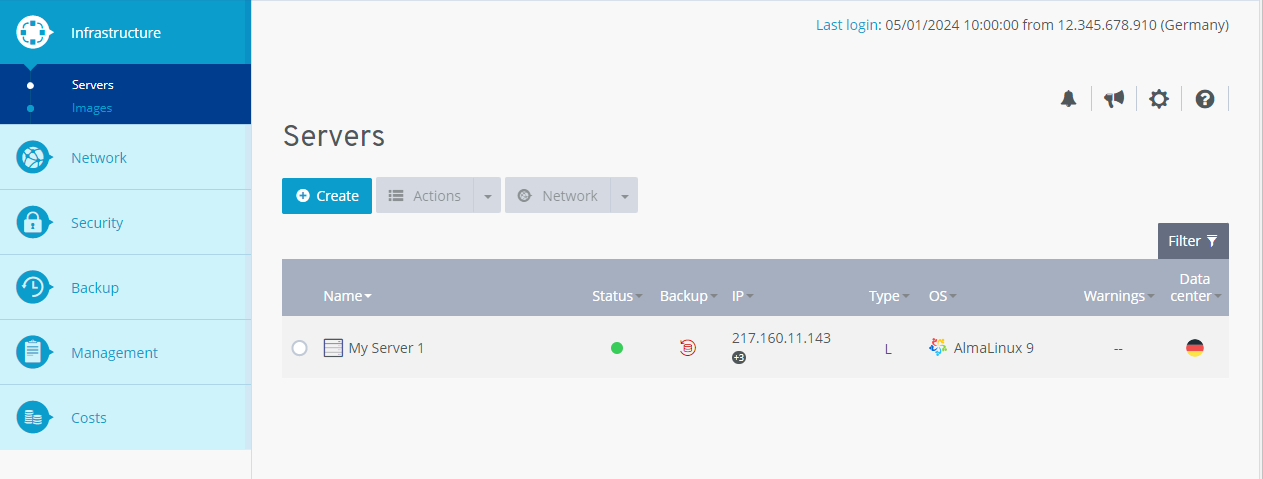
Click on Security > Monitoring Policies in the navigation bar on the left.
Select a Monitoring policy form the list.
Click on Delete.
Click on Yes.
The monitoring policy is deleted.