Removing a Public IPv4 Address from an IONOS Windows Server
Please use the “Print” function at the bottom of the page to create a PDF.
For VPS purchased after May 16, 2023 and for Virtual Server Cloud, Cloud Server, Dedicated Server and Server Power Deals with the Microsoft Windows Server 2019 and Microsoft Windows Server 2022 operating systems.
In this article, we'll show you how to remove a public IPv4 address in a Windows server.
Prerequisites:
You have unassigned the additional public IPv4 address in the Cloud Panel.
You have logged in to the server.
Open the Control Panel.
Click Network and Internet > Network and Sharing Center > Change Adapter Settings.
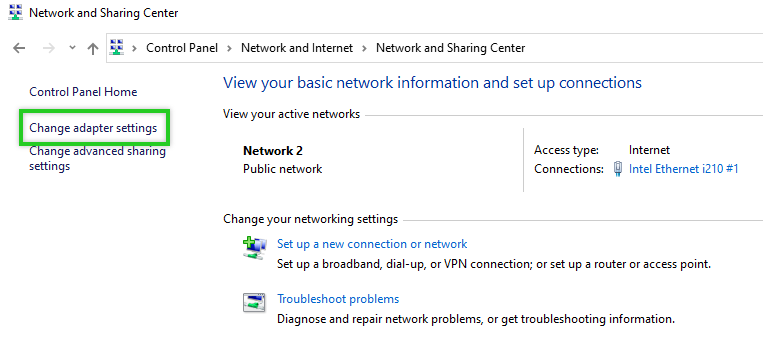
Right-click on the network adapter. Usually, this is the network adapter Ethernet 0.
Click on Properties.
Double-click Internet Protocol Version 4 (TCP / IPv4) .
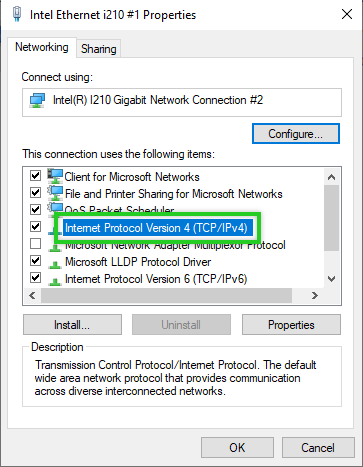
Click Advanced.
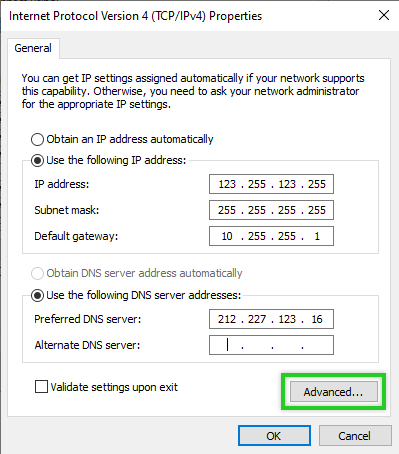
In the IP Addresses area, click the desired IP address.
Click Remove.

The public IPv4 address has now been removed.