Creating a Ruleset for a Hardware Firewall (Dedicated Servers)
Please use the “Print” function at the bottom of the page to create a PDF.
For Dedicated Servers purchased before October 28, 2018, Server Power Deals, and Value Dedicated Server
In this article, we'll show you how to create a new rule set for your server's IONOS hardware firewall.
The IONOS firewall is a hardware firewall that consists of network components located in a high-performance data center. It enables you to protect your server from attacks from the Internet.
- Log in to your IONOS account.
Click on the Server & Cloud tile. If you have multiple server contracts, select the desired contract.
Click on Firewalls in the Technical data section.
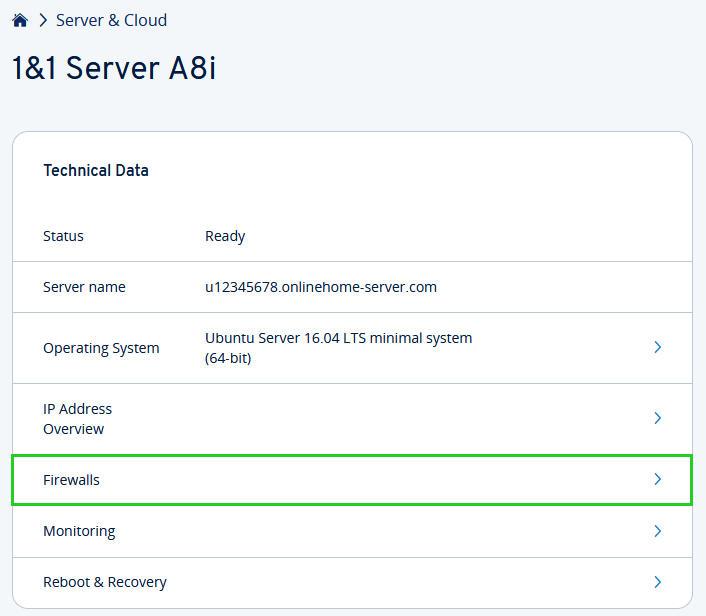
Click on Manage rule sets. The overview of the existing rule sets (filters) is then displayed. Depending on the operating system installed, you will also find various (unchangeable) system rule sets there.
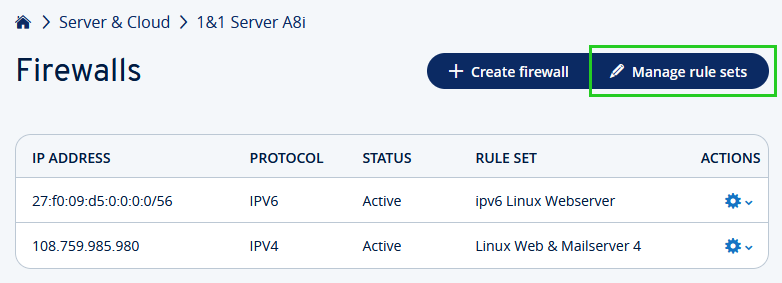
Select whether the rule should apply to an IPv4 or an IPv6 address. To create a rule for an IPv4 address, click on Create IPv4 rule set. To create a rule for an IPv6 address, click on Create IPv6 rule set.
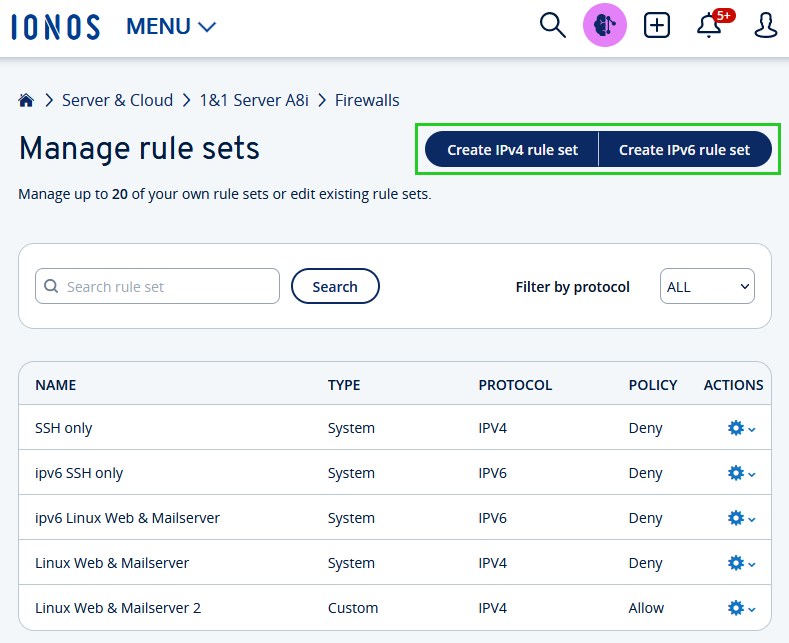
Assign a rule set name and define the basic policy.
Optional: Enter additional information in the Comment field.
Then click on Add rule to add an initial rule to the rule set.
Specify the conditions for the rule.
Repeat the process for each rule that the rule set should contain.
To create the rule set, click Save.
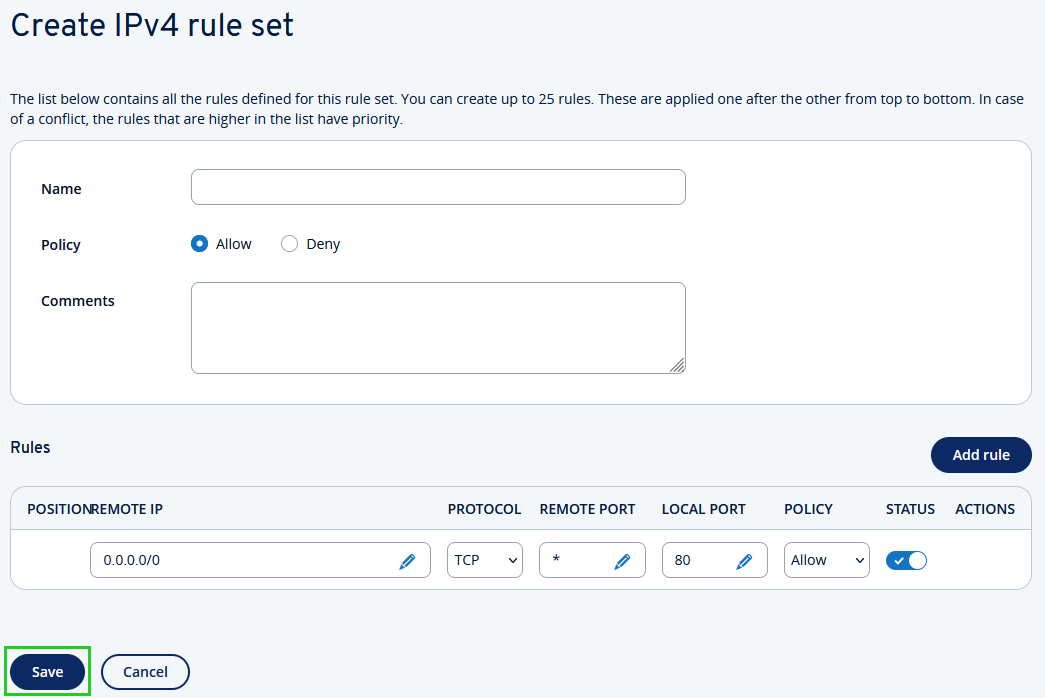
Hint
A rule set can contain up to 25 rules. The firewall rules are evaluated from top to bottom. Exception rules that affect individual IP addresses should therefore be at the top.