Assigning an IP Address to the API
Please use the “Print” function at the bottom of the page to create a PDF.
For Cloud Servers and Dedicated Servers managed in the Cloud Panel
To assign an IP address to the API, proceed as follows:
Please Note
If you assign an IP address to the API, you can access the API only using this specified IP address.
- Log in to your IONOS account.
Click Menu > Server & Cloud in the title bar.
Optional: Select the desired Server & Cloud contract.The Cloud Panel opens.
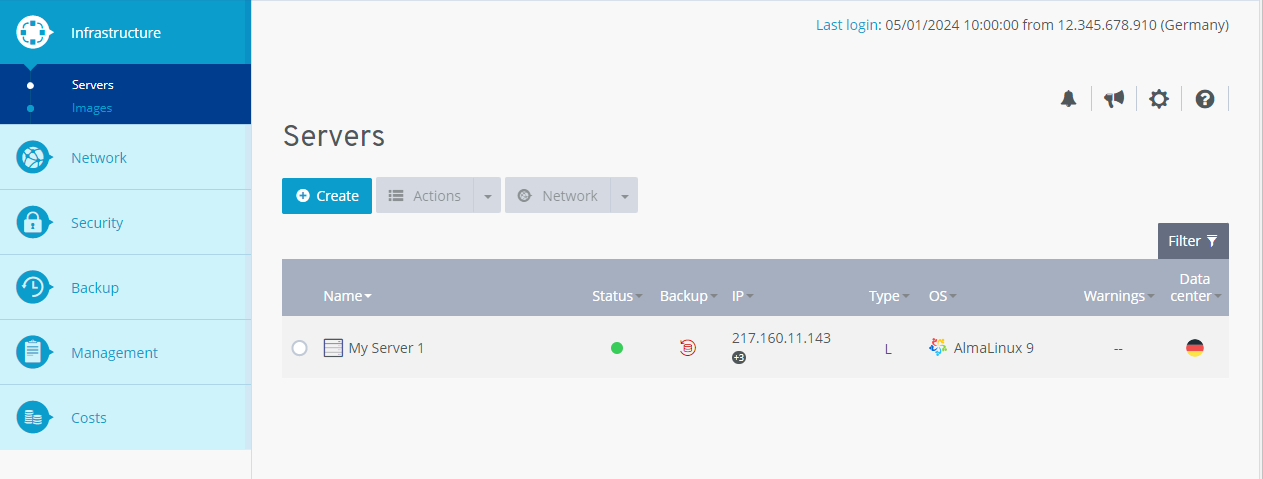
Click on Management > Users in the navigation bar on the left.
Activate the desired user.
In the Allow API access for: section, enter the desired IP address in the input field.
Click on
 .
.
The IP address is now assigned to the API.