Adding permissions to a role
Please use the “Print” function at the bottom of the page to create a PDF.
For Cloud Servers, migrated Cloud Servers, and Dedicated Servers which are managed in the Cloud Panel
In this article, you will learn how to add further permissions to a role in the Cloud Panel.
When you create a role, only permissions that allow read access to all areas of Cloud Panel are assigned. If you add further permissions, the assigned users can perform additional actions in the Cloud Panel.
Note
The administration role cannot be changed.
- Log in to your IONOS account.
Click Menu > Servers & Cloud in the title bar .
Optional: Select the desired Server & Cloud contract.The Cloud Panel opens
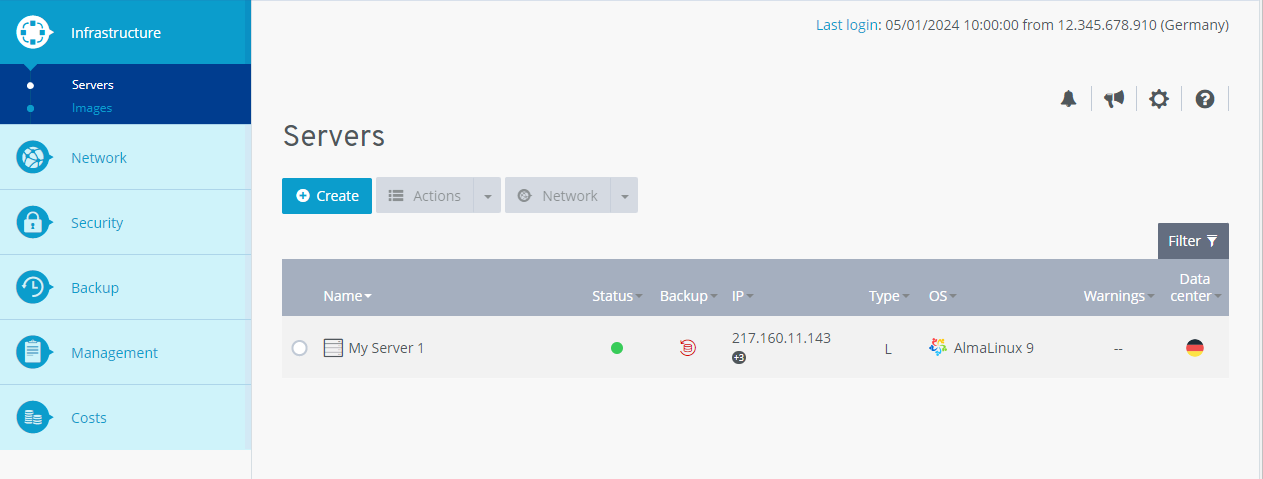
Click on Management > Roles in the navigation bar on the left.
Activate the desired role.
Click on Permissions.
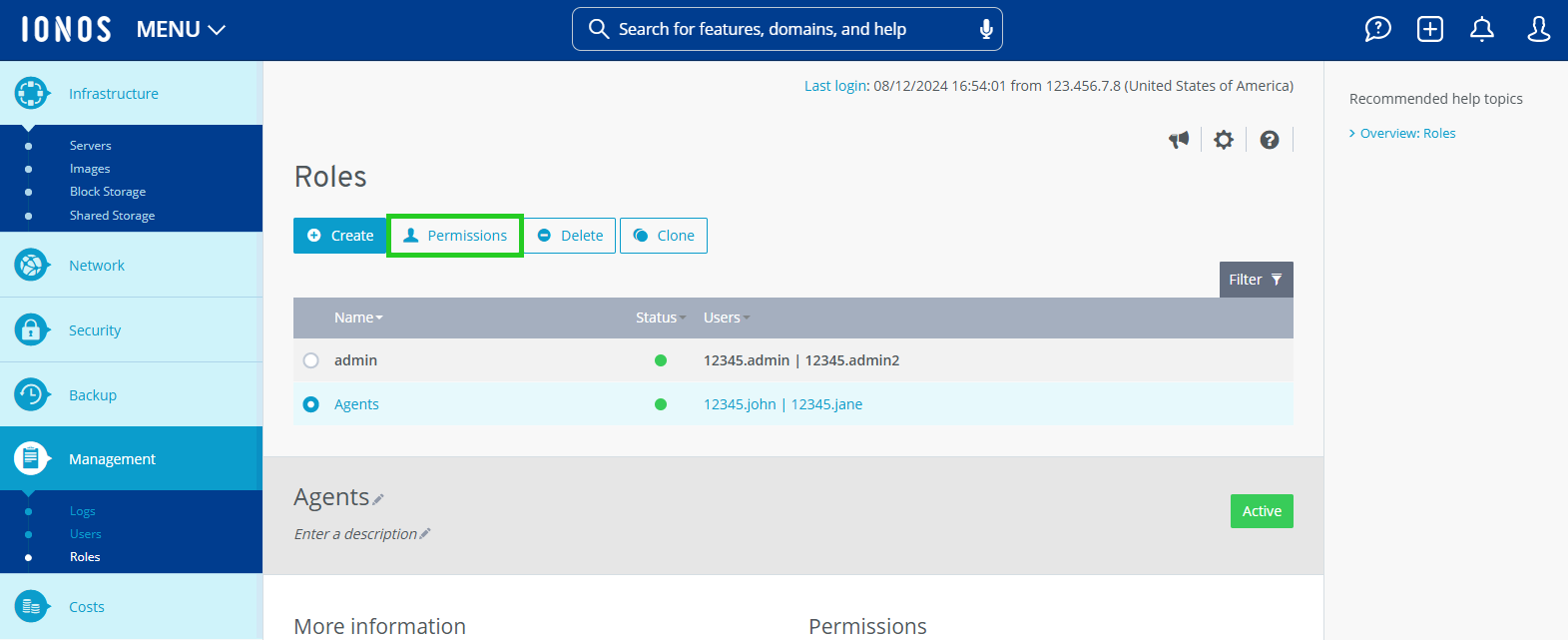
Optional: Activate the required rights groups in the Enable permissions for the following functions area.
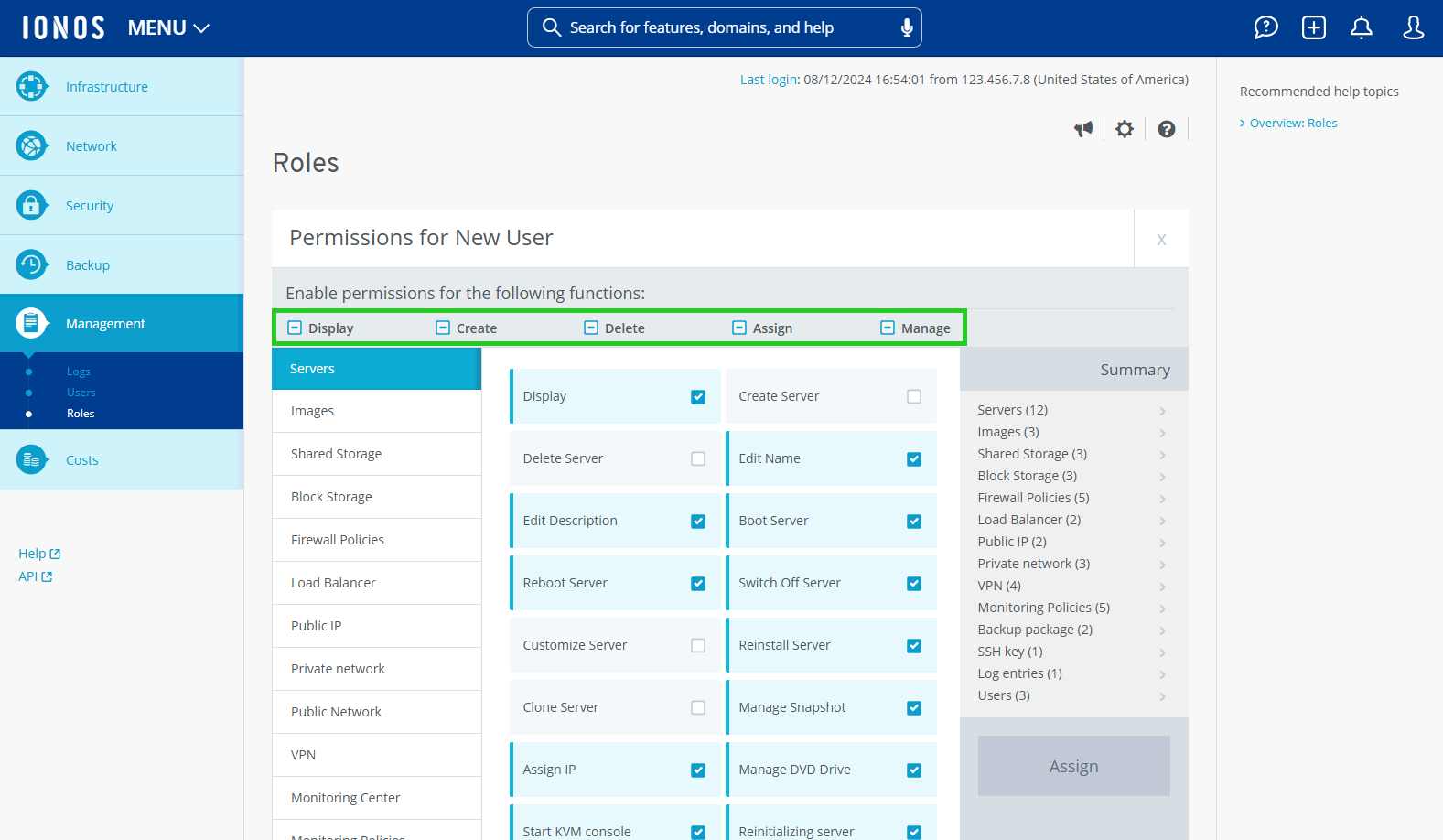
Optional: To add individual permission entries, activate the desired permissions in the list.
Click on Assign.
The permissions are added to the role.