Switching to Another Hosting Package
Please use the “Print” function at the bottom of the page to create a PDF.
You can switch your current contract (package) to another one right in the IONOS Shop, no matter whether you need to add more webspace or features for your websites (upgrade) or if you want to change to a smaller, more suitable option (downgrade).
How to cancel a contract is explained in the article Cancelling an IONOS Contract.
Prerequisites
- The target package must be part of the current product portfolio.
- The change must take place within the same product category. For example, you can switch from one web hosting package to another web hosting package. A change between a web hosting package and a MyWebsite package is not possible for technical reasons.
To switch to a different package or explore your package switching options, follow these steps:
- Log in to and go to the Contracts & Subscriptions page.
- In the SERVICE column, click on the contract you want to change. All of the contracts will have "Contract" written by the name. You will then be taken to the Details page for your contract.
- In the Contract Change tile, click Display Contract Change Options.
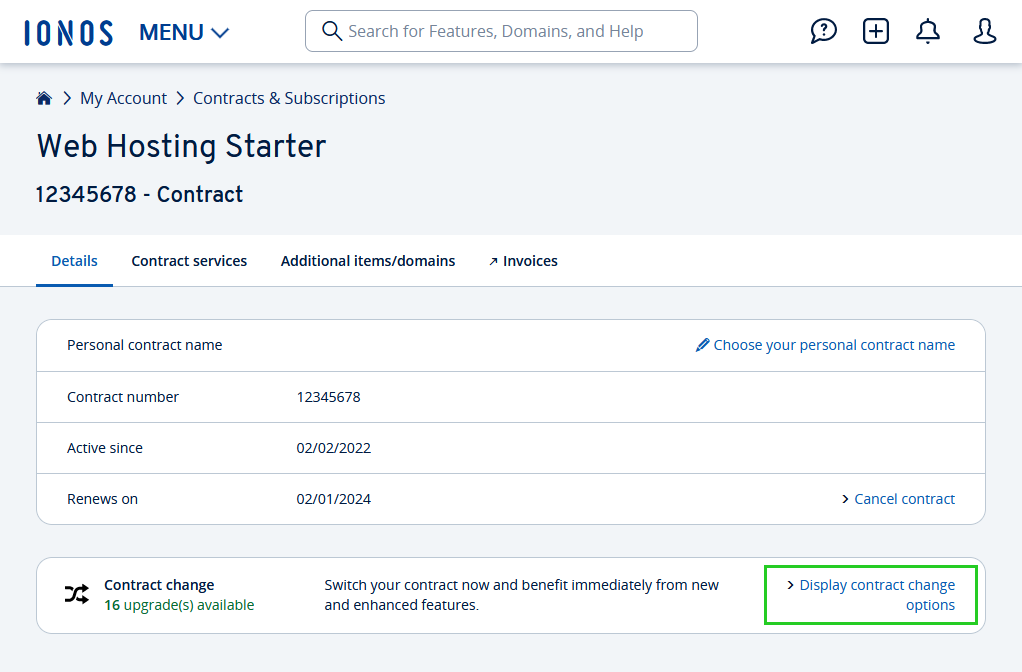
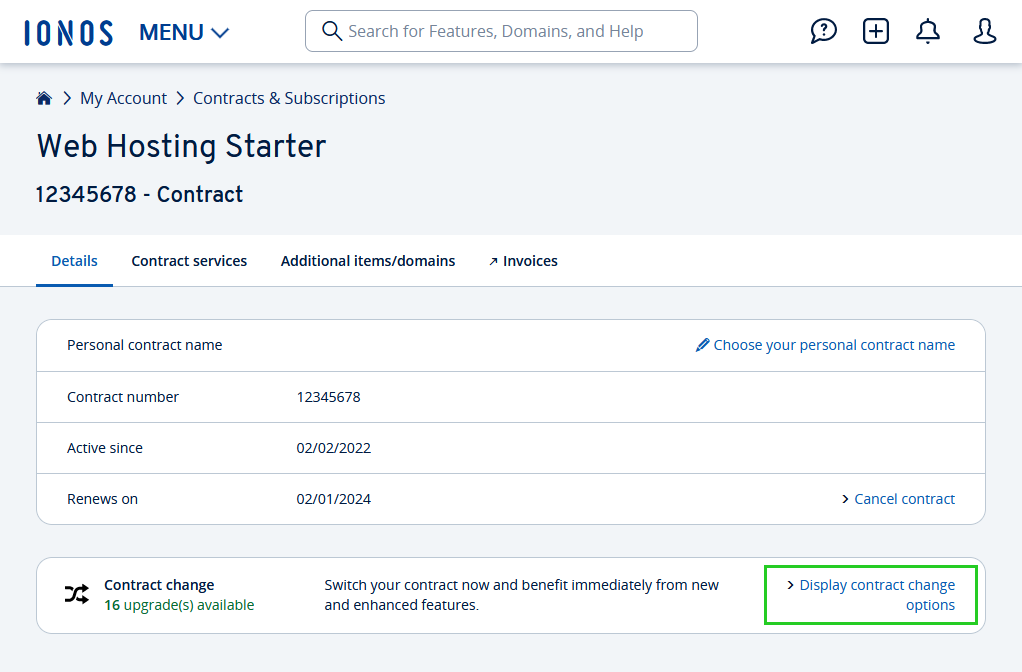
- You will now be redirected to the IONOS Shop page. Here you will get an overview of your possible target packages. Click the Continue button next to the desired package.
- To place a binding order for the package change, please follow the ordering process and click Order Now.
After your package change, you will receive all of the important information about your new contract by email.
Note
A package change can only be made for contracts, not for additional features (add-ons to your contract) or additional domains, which are also listed on the Contracts & Subscriptions page.
Do you have any questions or need help? Our professional support is always available for all of your questions - 24 hours a day, 365 days a year.