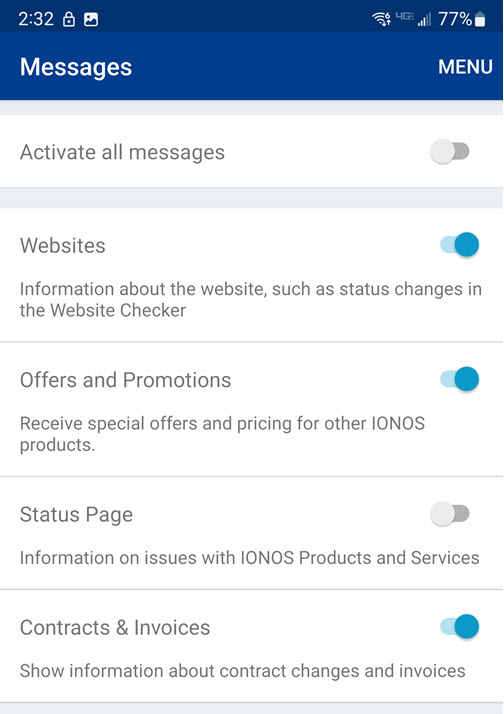Please use the “Print” function at the bottom of the page to create a PDF.
For the IONOS Mobile App for iOS and Android
To manage notifications in the IONOS Mobile App, simply follow the steps below:
Guided Steps
Tap Menu.
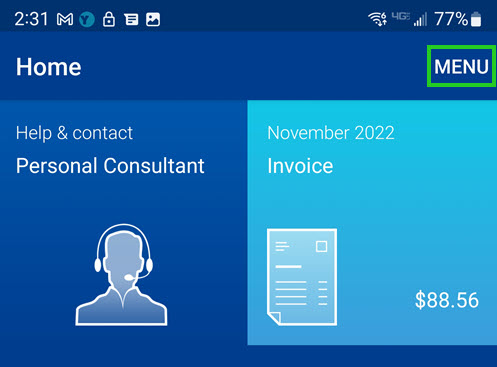
Scroll to the Service section and select Settings there.
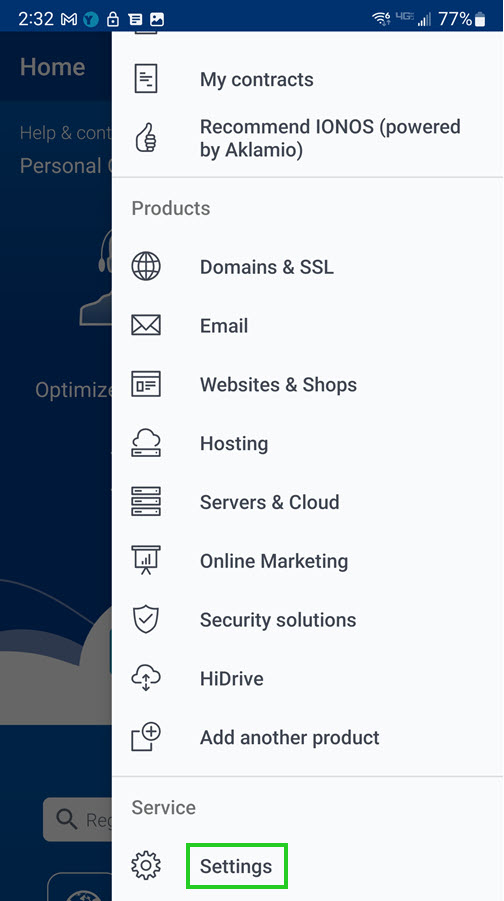
Under Messages, tap Manage all your messages.
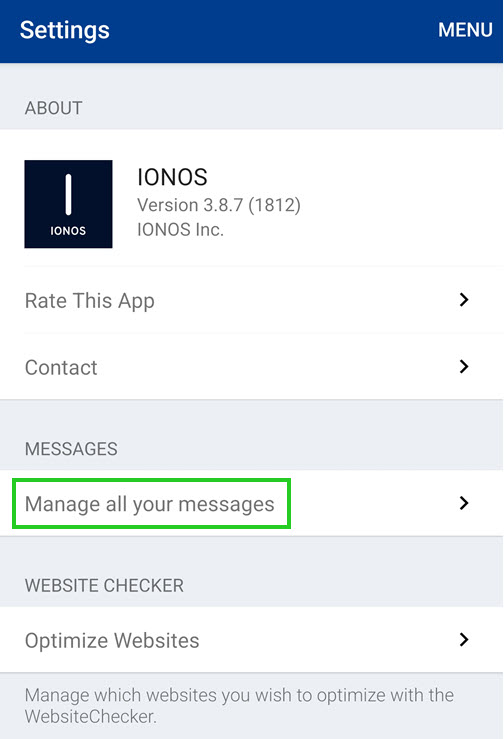
Activate or deactivate the desired notification.