Deleting an Email Address
Please use the “Print” function at the bottom of the page to create a PDF.
In this article, we'll show you how to delete an IONOS email address in your account.
Requirements
A Mail Basic or Mail Business account.
When you delete an email address using one of the top-level domains below, the same email address can only be created again 6 months after deletion:
@online.com
@onlinehome.com
@sofort-start.com
@sofortstart.com
@go4more.com
@sofortsurf.com
@sofort-surf.com
For all other domains, you can immediately create the same addresses again if desired.
Guided Steps
- Log in to your IONOS account and select the appropriate contract.
- You will then be redirected to your email page where all the email addresses of your selected contract are being displayed.
- Under the line containing the email address you would like to delete, click the gear icon In the Tasks column and select Delete.
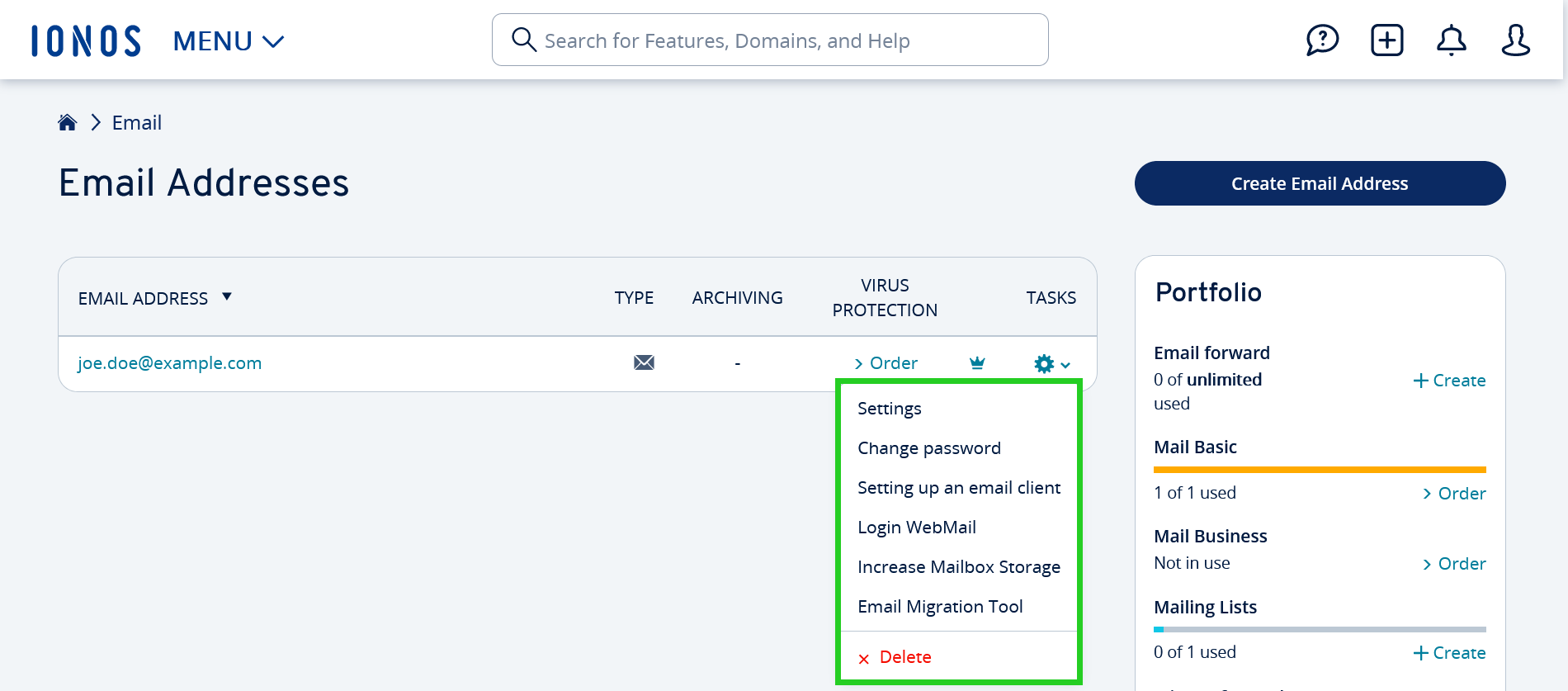
- Click Delete to confirm.
Your email address has now been deleted, and the change will take place immediately.