Understanding Your Domain's EPP Status Code
Please use the “Print” function at the bottom of the page to create a PDF.
By performing a WHOIS lookup of your domain, you can find important details about your domain's registration, including when it was first registered, when it will expire, who is currently the domain's registrar, and information about the domain's registrant, among other details. Included in this information is your domain's status code, or EPP code, which can provide insight into your registration's current status with your registry and/or registrar.
In this article, we'll explain the status codes you may find with your domain as well as what (if anything) you need to do to address the code. In order to help you better understand the information below, it is important to know the differences among the following terms:
- Registry: These organizations create and operate the domain name extensions you can choose when you want to register a domain name, including creating rules for the use of these extensions. For example, Verisign is one such registry that handles the domain extensions .com, .net, .gov, and .edu (among others).
All domain status codes are set by the registry except for those beginning with the word client. - Registrar: These organizations, accredited by ICANN, are able to register domains to registries on behalf of registrants. For example, if you bought a .com domain name with IONOS, you would be the registrant, IONOS would be the registrar, and Verisign would be the registry.
Any domain status code beginning with the word client is set by the registrar. - Registrant: These are simply the individuals or businesses that register domain names.
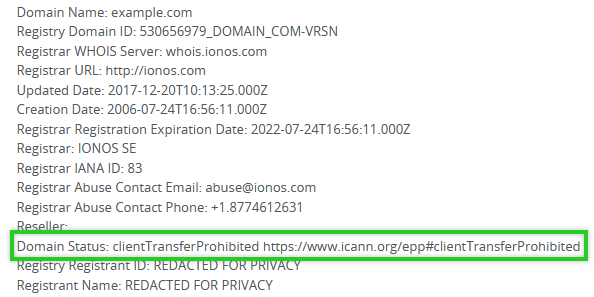
| Code | Explanation | What should I do? |
|---|---|---|
| addPeriod | This appears for several days after first registering your domain. | No actions needed. |
| autoRenewPeriod | This is a grace period after your domain expires where the registry automatically renews the domain. | If you expected your domain to expire, no actions are needed. If the domain renewed but you didn't want it to, contact your registrar to see if any options are available. |
| clientDeleteProhibited | This code from your registrar tells the registry to prevent the deletion of your domain, which can be helpful in cases of fraud or domain hijacking. | Typically, no actions are needed here. If, however, you need to have your domain deleted, you should contact your registrar to remove this code. |
| clientHold | Typically the result of legal disputes, billing issues, or the deletion of your domain, this code prevents the domain's DNS from resolving. | Contact your registrar for more information. |
| clientRenewProhibited | Your registrar has informed the registry not to accept registration renewal requests at this time as a result of legal disputes or domain deletion. | Contact your registrar for more information. |
| clientTransferProhibited | Your registrar has informed the registry to ignore requests to transfer the domain to another registrar, which can be helpful in protecting against fraud or domain hijacking. | If you are transferring your domain to another registrar, you may need to contact your current registrar to have this code removed. |
| clientUpdateProhibited | Your registrar has informed the registry to ignore any requests to update the domain, which can be helpful in protecting your domain against fraud. | If you encounter issues while updating your domain, contact your registrar for more information and/or to remove the code. |
| inactive | Name servers are not set for your domain, so it will not resolve to any address. | With certain domain extensions, additional documentation is required to prove that you qualify for domain ownership. Otherwise, if your domain's status stays as inactive for days, you should contact your registrar for more information. |
| ok | Your domain is in a normal state with no pending actions or restrictions. | No actions needed. |
| pendingCreate | The initial request to create the domain has been received and is being processed. | If you are a trademark holder pre-registering domains prior to the launch of a new domain extension, this code will update on the launch date. Otherwise, contact your registrar for more information. |
| pendingDelete | If this code is displayed by itself, your domain has passed its redemption period without being restored and will soon be deleted by the registry. Once this happens, the domain will become available for registration again unless the registry has rules specifying otherwise. **If this code is displayed along with pendingRestore or redemptionPeriod, these codes take precedence. | Contact your registrar to see if any options are available. |
| pendingRenew | A request to renew your domain's registration is being processed. | If you did not intend on renewing your domain for another term, contact your registrar. |
| pendingRestore | A request has been made to restore your domain during its redemption period. | In the majority of cases, no actions are needed. However, if your domain reverts to the redemptionPeriod status, contact your registrar since this is a sign that the required documentation was not provided to the registry. |
| pendingTransfer | A request to transfer your domain to another registrar has been received by the registry and is being processed. | If you did not request a domain transfer, contact your registrar to deny it on your behalf. |
| pendingUpdate | A request to update your domain (such as new contact/registrant details) has been received by the registry and is being processed. | If you have not requested any changes to your domain, contact your registrar. |
| redemptionPeriod | Your registrar has asked the registry to delete your domain, and the domain will remain in this status for 30 days. Another 5 days after this period is over, your domain will be removed from the registry's database and become available to register again. | If you planned on keeping this domain, you should contact your registrar as soon as possible to resolve any outstanding issues that resulted in this status. Once this is done, your registrar can restore the domain. |
| renewPeriod | This status appears for a brief time once your domain's registration renews. | If you were charged for a renewed registration but did not want it, contact your registrar as soon as possible about any possible options that may be available. |
| serverDeleteProhibited | While this status is active, your domain will not be deleted by the registry. While it can appear by request, it is typically seen concurrently with the redemptionPeriod status or during legal disputes. | If you did not request this status, you should contact your registrar to find out if there are any outstanding issues that need to be resolved. |
| serverHold | Your domain does not have any active DNS. | Contact your registrar for more information. |
| serverRenewProhibited | The registry has blocked any requests by the registrar to renew your domain, typically for legal reasons or when your domain is set to be deleted. | This status normally indicates an issue that needs to be resolved, so you should contact your registrar. Once the issue is resolved or you find there are no issues, your registrar can send a request to the registry to remove this status code. |
| serverTransferProhibited | Your domain cannot be transferred to another registrar, typically for legal reasons, other disputes, or when your status is also set to redemptionPeriod. However, certain registries also offer the option to purposely add this status as a means of protecting your domain from hijacking/fraud. | If you did not elect to add this code, you should contact your registrar as soon as possible to determine any issues that need to be addressed. Once any issues are resolved or you find there are no issues, your registrar can send a request to the registry to remove this status. |
| serverUpdateProhibited | Your domain's registration details cannot be updated, typically for legal reasons, other disputes, or when your status is also set to redemptionPeriod. However, certain registries also offer the option to purposely add this status as a means of protecting your domain. | If you did not elect to add this code, you should contact your registrar as soon as possible to determine any issues that need to be addressed. Once any issues are resolved or you find there are no issues, your registrar can send a request to the registry to remove this status. |
| transferPeriod | This status appears for a certain period after it has been transferred to a new registrar. | If you never requested to transfer your domain to another registrar, contact your original registrar immediately. |