Extending Your Domain Registrations for Multiple Years
Please use the “Print” function at the bottom of the page to create a PDF.
When you register a domain with IONOS, automatic renewal of the domain is enabled by default. For additional domains, you also have the option of renewing them in advance for several years.
The advantage of a renewal for several years in advance is that you can register the domain for this period at the rates and conditions currently being offered.
Requirements
- The domain to be extended must be a so-called additional domain.
- The domain to be extended must have a compatible domain extension. This is the case for many country-specific top-level domains and usually for generic top-level domains such as .com, .net, .org., etc.
To renew your domain for several years or to check whether your domain supports this option, simply follow these steps:
- Log in to IONOS.
- Click on the Domain & SSL tile. Your Domain Overview will be displayed.
- Click the gear symbol next to your domain under Actions and select the entry Renewal & Transfer.
- Under Renew your domain in due time, click Renew domain.
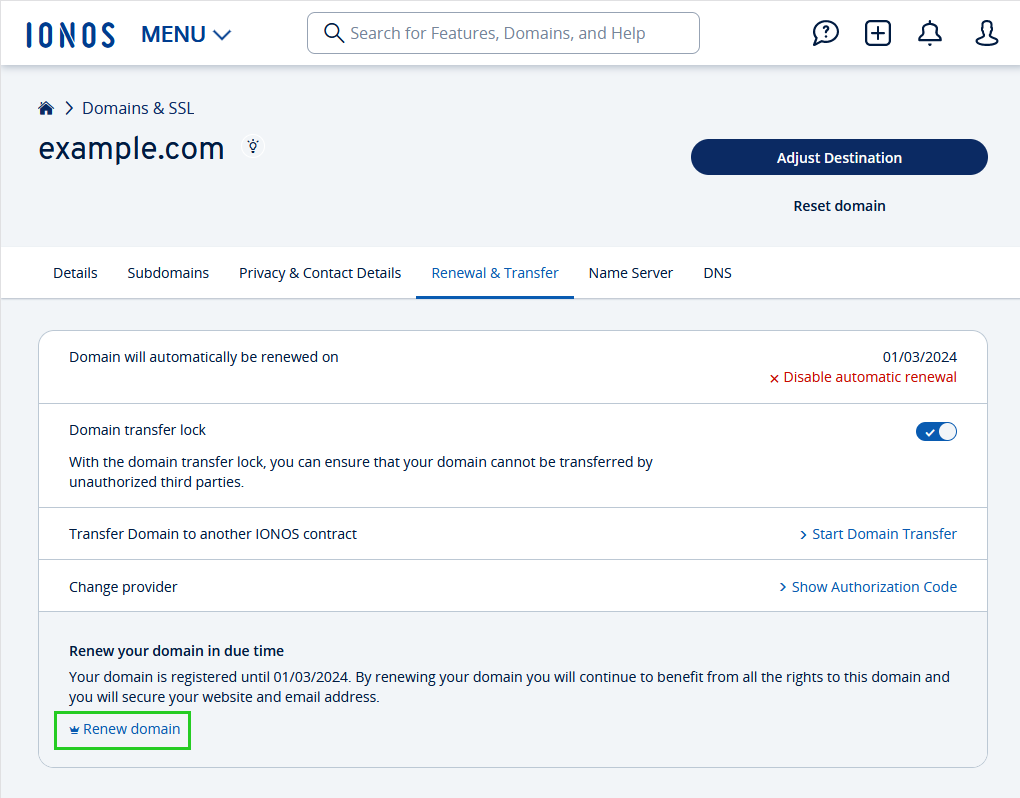
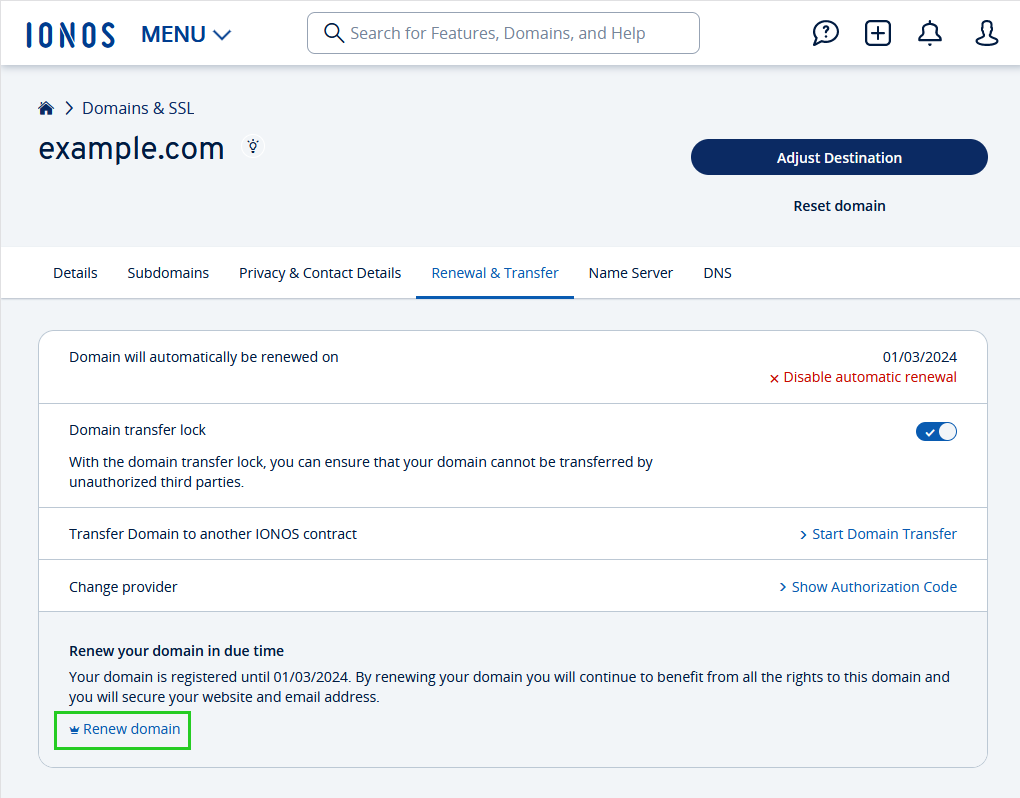
- You will be forwarded to the IONOS customer shop. At Select contract term click change to display the options available for your domain.
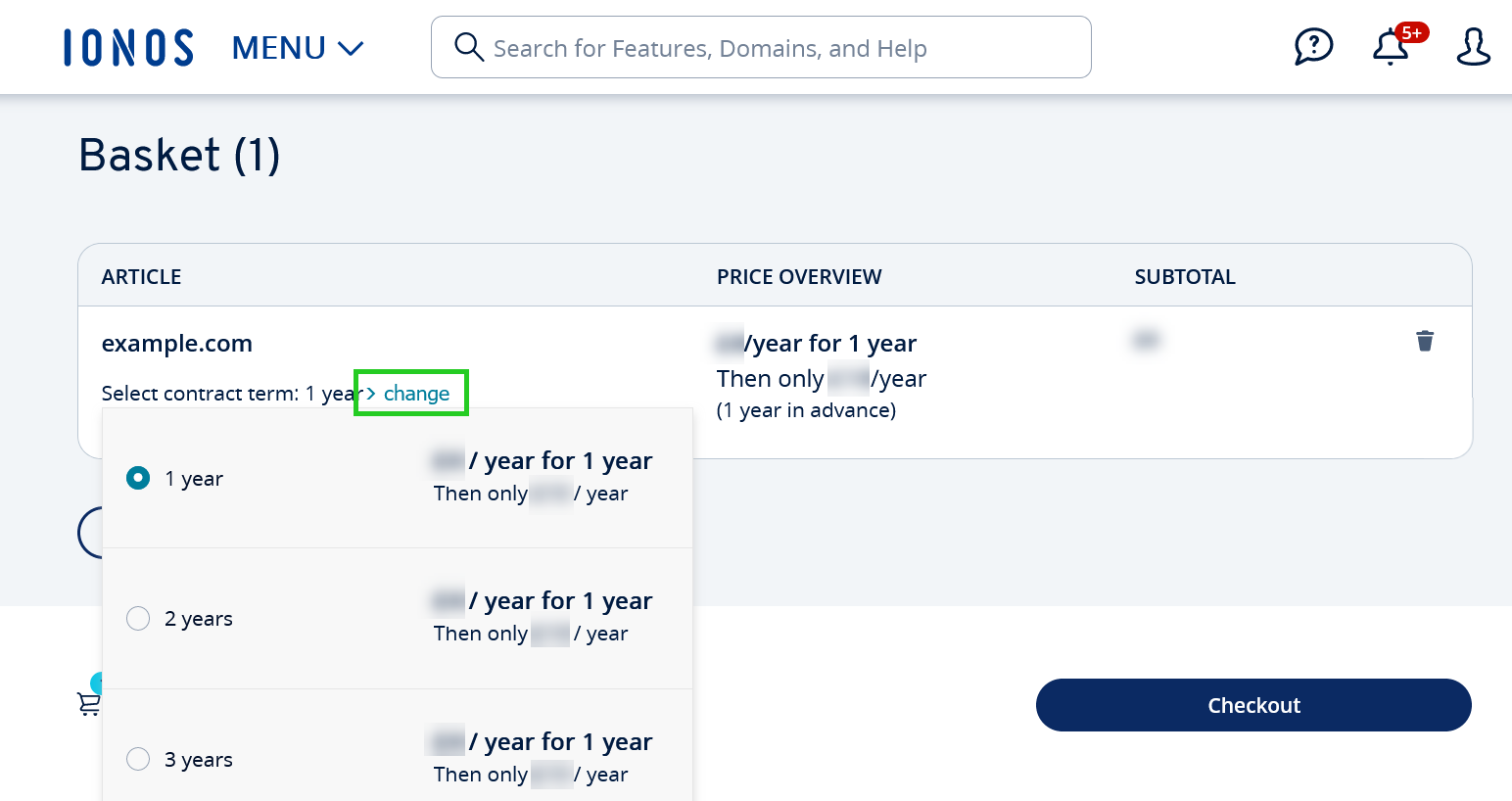
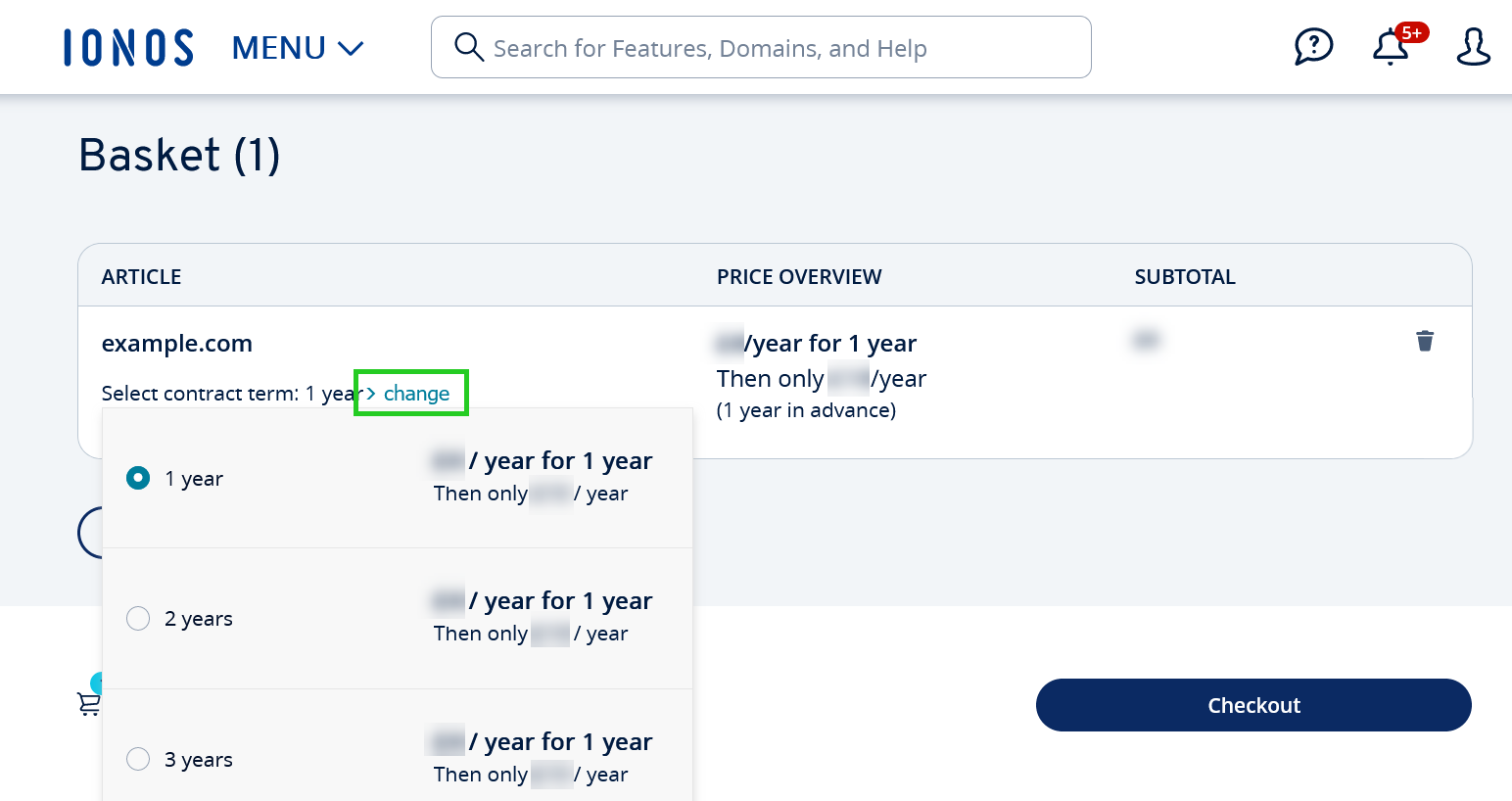
- Select the desired renewal period and click Checkout.
You will receive a summary of your order. - In order to continue, it is now necessary for you to read and confirm our General Terms and Conditions (incl. cancellation policy).
- To complete the order process and renew your domain, click on Buy now.
As soon as your domain reaches the current expiration date, it will be automatically renewed for the selected period.