Resetting your HiDrive password
Please use the “Print” function at the bottom of the page to create a PDF.
Valid for HiDrive.
If you have forgotten your HiDrive password, you can reset it and create a new one. We'll show you how in this article.
Note
The link to reset the HiDrive password can only be sent to the email address stored for the HiDrive user.
Password reset
- Open the HiDrive web app in your browser.
- Click on the Did you forget your password? link above the password input field.
- Enter HiDrive username or HiDrive email address.
- Complete your entries with Send. An activation link for your new password will be sent to the email address you entered.
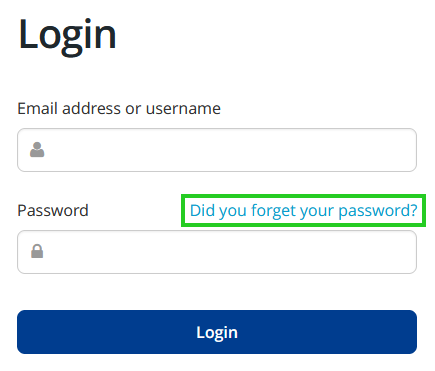
Username or email address unknown
If you do not know which email address or user name you used to access HiDrive, follow these steps:
- Log in to your IONOS account.
- Click Menu > HiDrive in the title bar. If you also use other IONOS cloud products, click Menu > Cloud Storage.
- Click the Open button of the desired HiDrive tile.
- In the HiDrive menu bar, click Administration: Settings. The user data with the email address is displayed in the detailed view.
Viewing the email address of other HiDrive users
If you have created additional users for your HiDrive, you can view the email addresses used while logged in as an administrator.
To do this, select Administration: Users in the HiDrive menu. Click on the pencil icon in the line of the desired user to display their email address. With the help of this information, the user can then perform the steps from the section above.