Please use the “Print” function at the bottom of the page to create a PDF.
For Mail Basic and Mail Business.
In this article we explain how to purchase 10 GB of additional email storage for your Mail Basic mailbox. To do this, complete the following:
- Log in to your IONOS account.
Click Menu > Email in the title bar.
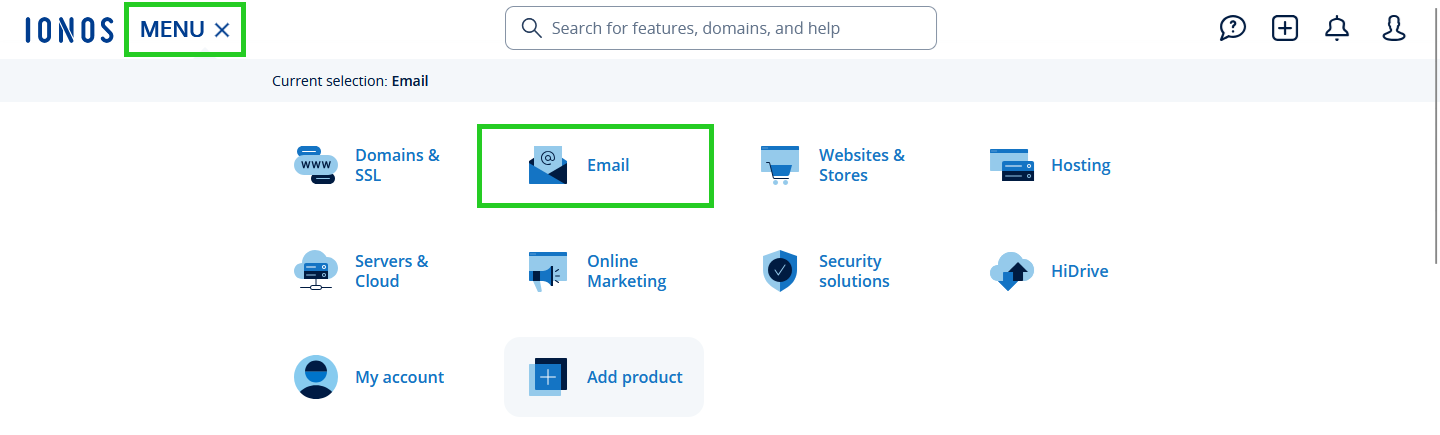
- If you have several email contracts, select the contract in which the desired email address is located. The page Email Addresses page opens.
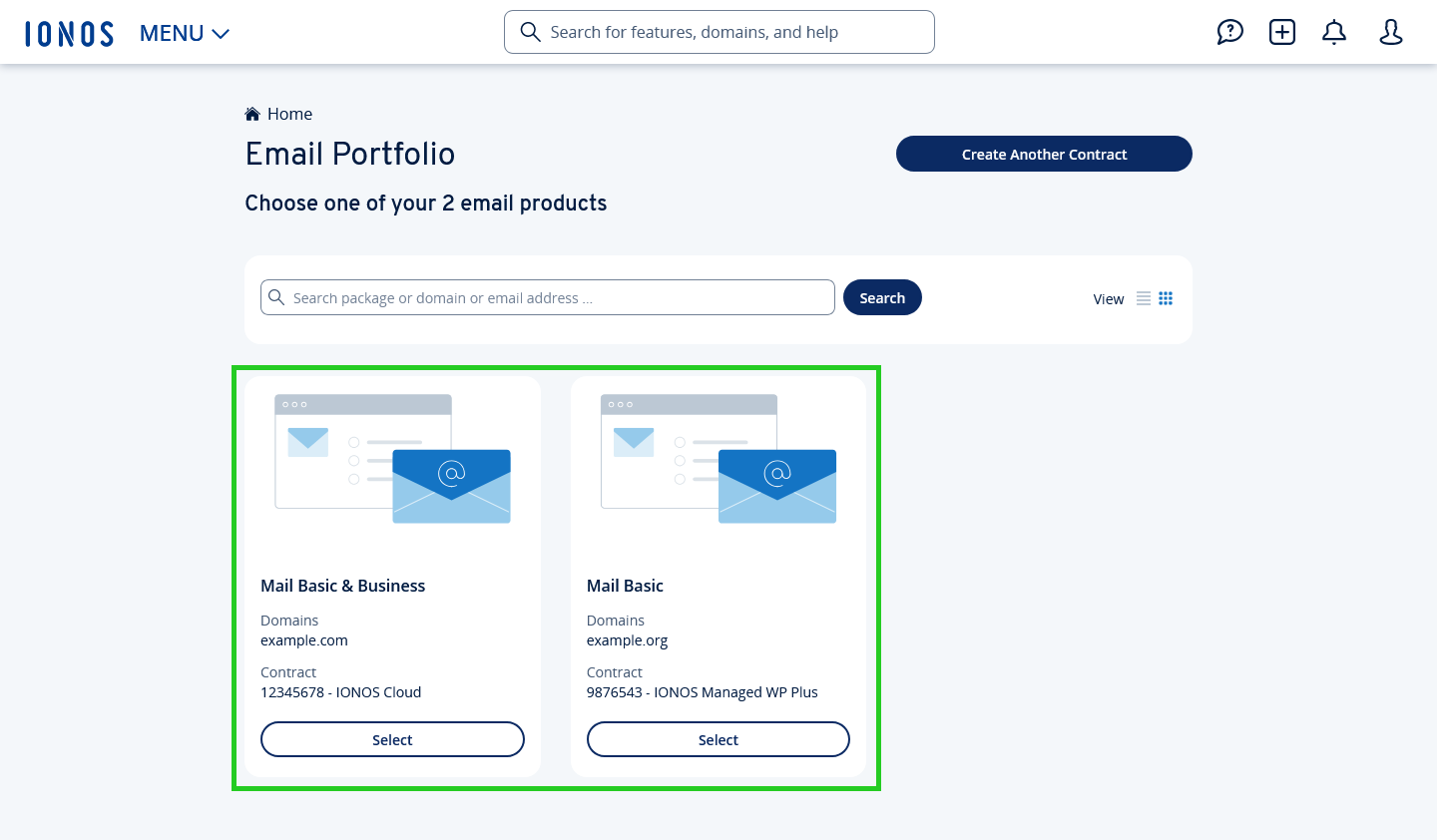
- To open the settings, click on the email address for which you would like to add the extra storage. The details page for the selected email address will then open.
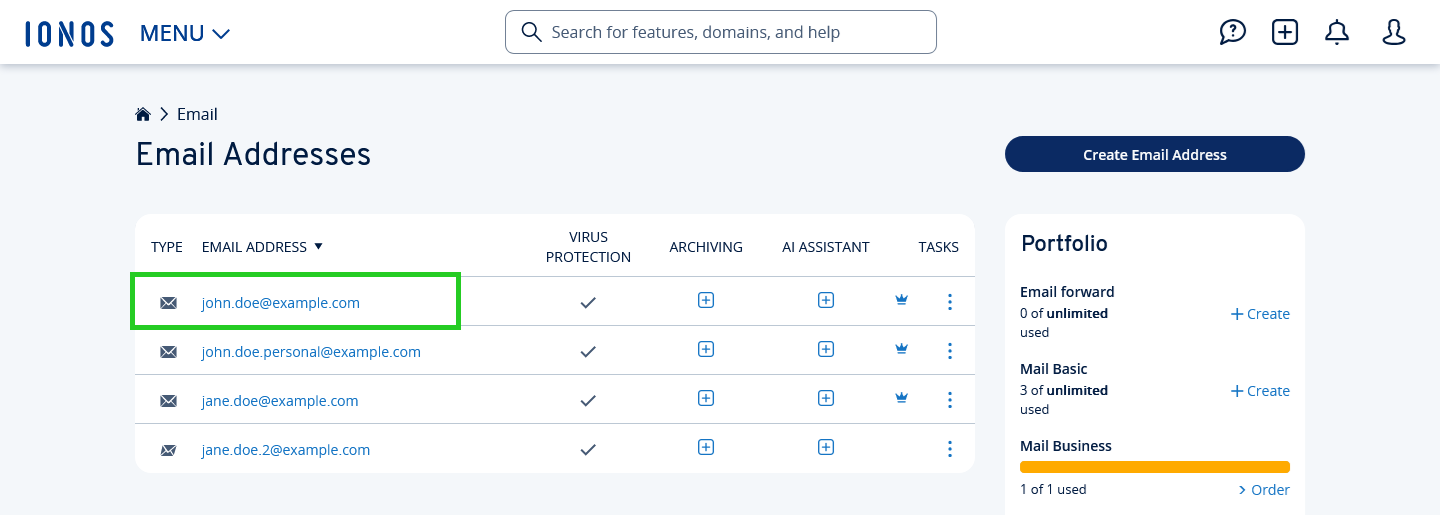
- Click on the Upgrade link in the Email storage area. The page Upgrade Your Mailbox opens.
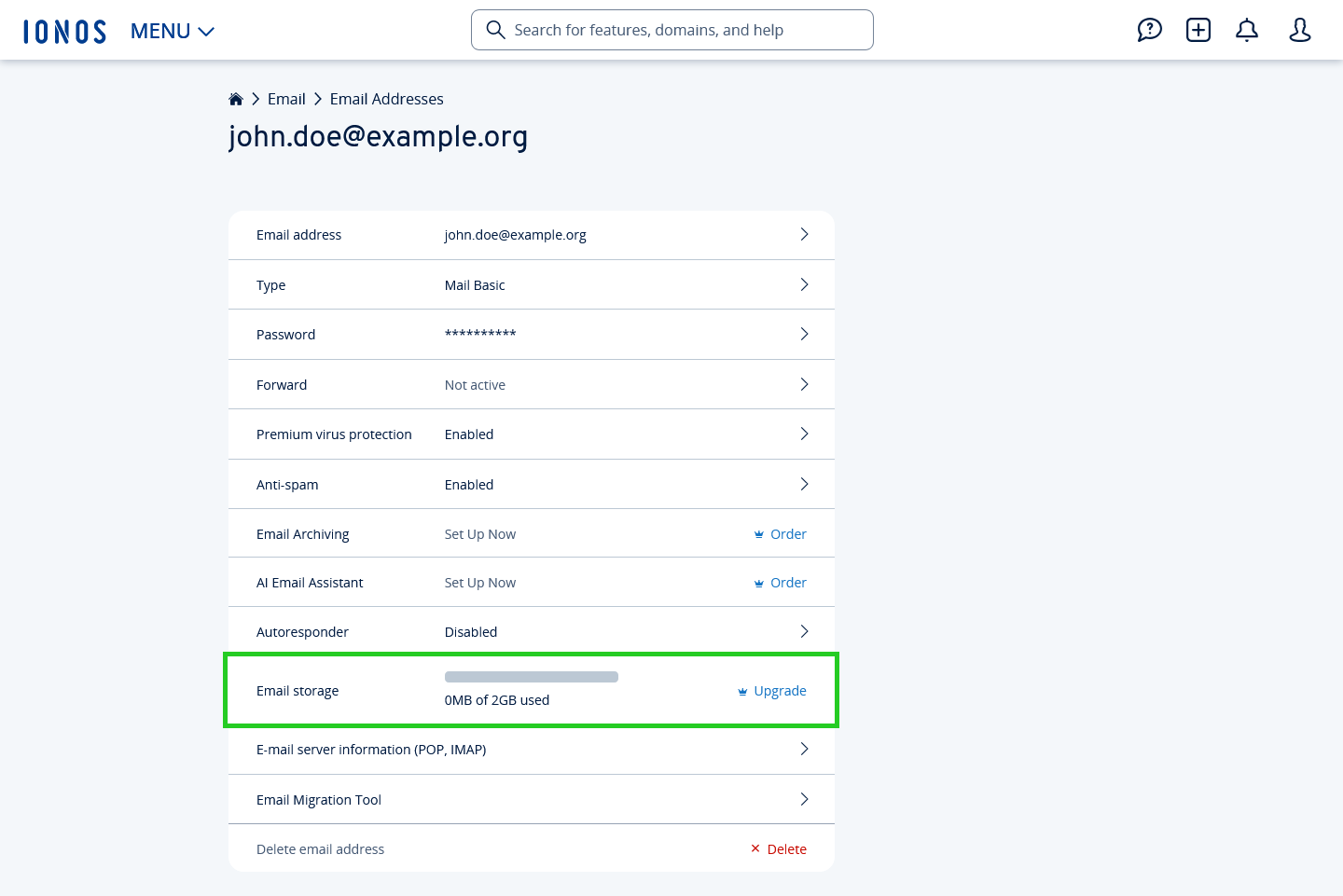
- Look for the option 10 GB additional email Storage.
- In this area, accept the terms and conditions and the privacy policy.
- Click on Order now .
The additional storage space will be activated and can then be used.