View and Download Invoices in Your IONOS Account
Invoices from IONOS are always sent automatically to the email address you have entered in your contact details. If you saved an additional email address for receiving invoices in your customer data, a copy of your invoices and payment-related information will automatically be sent to this other email address as well. This gives you the option of having your invoices and payment-related information sent to two different email addresses at the same time.
If you have not received invoices or need them again, you can view invoices that have already been sent at any time in your IONOS account and download them as PDF files.
We will also inform you here in the event of a credit being issued or a failed payment attempt. In addition, you have the option to download your invoices per calendar year. Please note that invoices for terminated contracts can only be retrieved per calendar year.
Please Note
As of August 1, 2022, invoices for personal customers will no longer be sent as attachments in emails by default for data protection reasons. As of December 1, 2022, the sending of invoices for business customers will also be changed. In both cases, you will be sent an email notification containing a link that will take you to the invoice overview of your account. There you can then download the invoice(s) you want.
If you would like to receive your invoices as an email attachment, we will need your consent. How you can do this is described below in the section Getting IONOS Invoices by Email.
View and Download Invoices Individually
On the Bills & Payment Details page, you can download your individual bills from the last 2 years in PDF format.
For each invoice, you can see the service or rate charged, as well as the invoice number and amount. To download an invoice as a PDF, click on the respective download icon in the PDF column.
The display of the invoices starts with the last invoice sorted by date in descending order. Each invoice contains all relevant information: Invoice date, invoice number as well as your contract number and customer number. You can find out more details about invoices in the article Structure of IONOS Invoices.
If you want to search for an invoice related to a specific domain or for a specific invoice number, you can enter it in the search field.
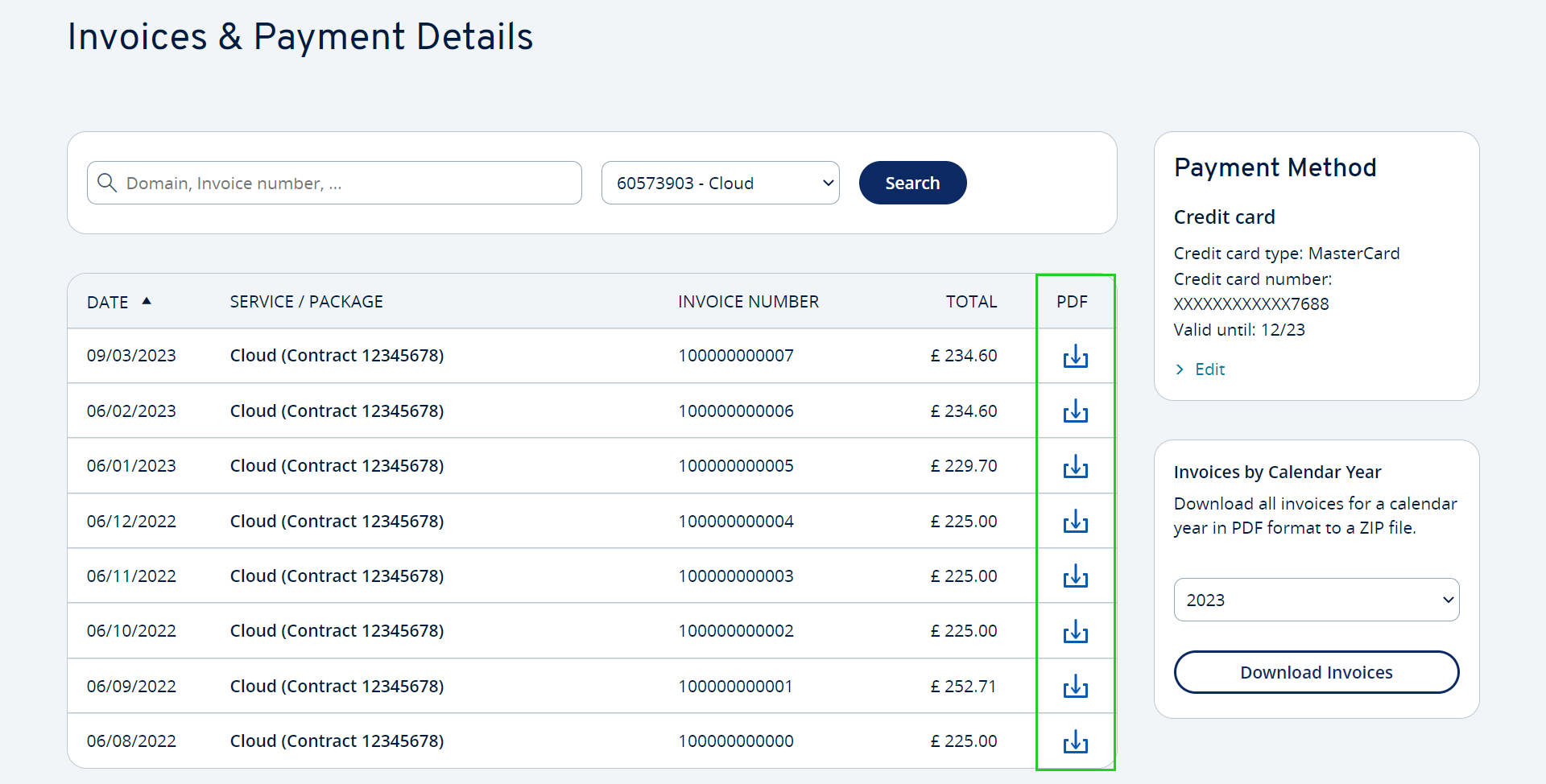
Downloading Invoices by Calendar Year
You have the option to download all your invoices per calendar year in PDF format as a ZIP file. The ZIP file for the current calendar year always contains all invoices available up to the time of download.
- On the Invoices & Payment Details page, select the desired calendar year in the right column.
- Click the Download Invoices button.
Please Note
Invoices for cancelled contracts are not shown in the individual listings but are included in the ZIP files for that calendar year.
In exceptional cases, it can take up to a few minutes until the ZIP file is ready for download. This depends on the number of invoices.
After downloading, please check whether all invoices for the calendar year are included in the ZIP file. To do this, unzip the ZIP file with a program of your choice. If an invoice should be missing in the ZIP file, please contact IONOS Customer Service.
Log in and download invoices per calendar yearDownload invoices per calendar year
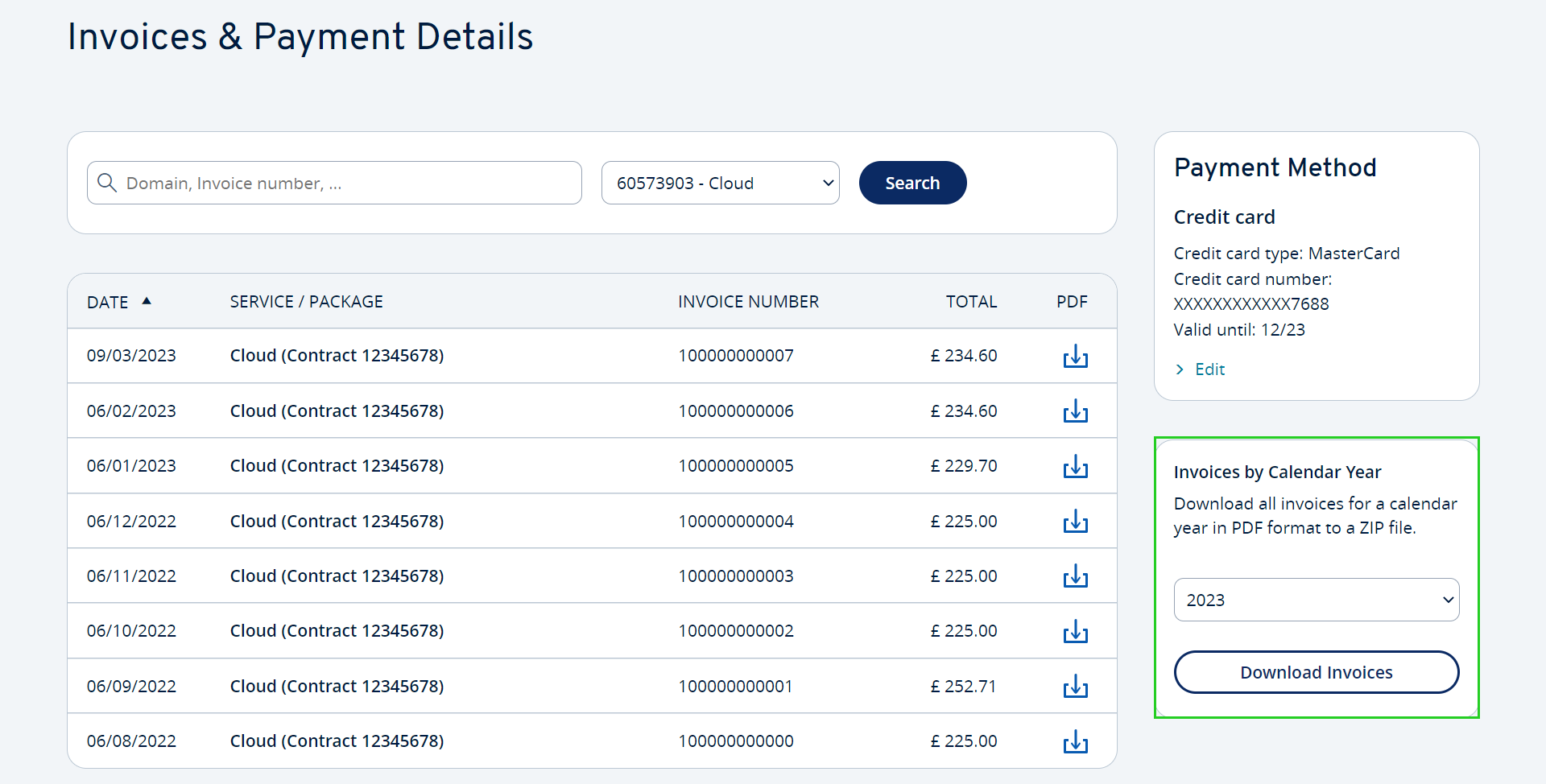
Getting IONOS Invoices by Email
Due to the legal requirements of the current General Data Protection Regulation (GDPR), we have changed the way we send invoices.
In order to receive your invoices by email in the future, we need your consent. To give this, click on the button below and log in to your IONOS account.
Log in and give consentGive consent
The Delivery of my invoice page opens. Change the appropriate setting to Yes, and then click Save.
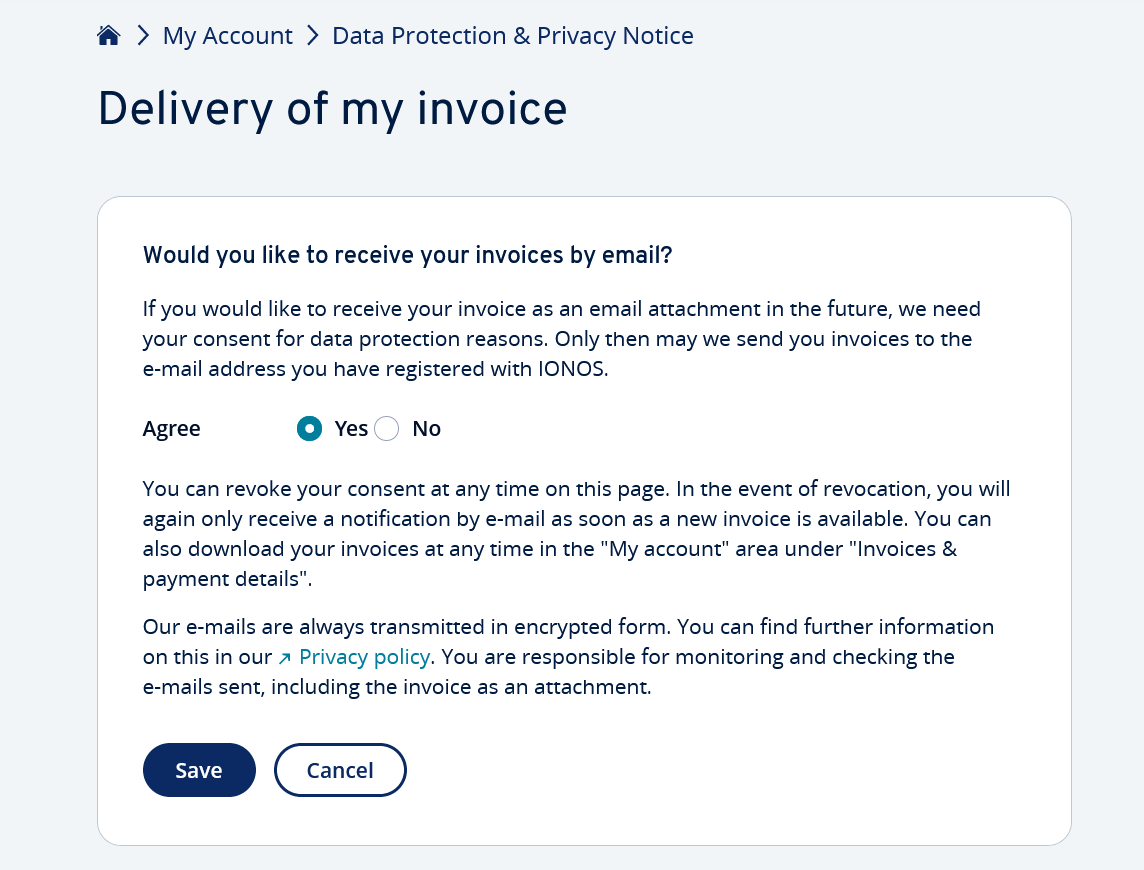
You will now receive future invoices as an email attachment to the email address you specified as the contact in your IONOS account.
Sending Invoices to an Additional Email Address
In addition, you have the option to store an additional email address for receiving invoices and all payment-related information. We will then automatically send you a copy of your invoices to the additional email address. You can find instructions on how to do this in the following article: Changing Your Account Details at IONOS
This article did not help you or you need help on another topic?