For Mail Basic and Mail Business
If you are an IONOS customer, you can change your email passwords directly in your Webmail account. In this article, we'll show you how to do it.
Forgot your email password?
If you are having trouble logging in to Webmail, you can set a new email account password right in your IONOS account.
If you need help with this or any other issues, please feel free to contact IONOS Customer Service.
- Click on Change password in the left-hand navigation.
- Now enter your old password, then your new password. Finally, click Change Password.
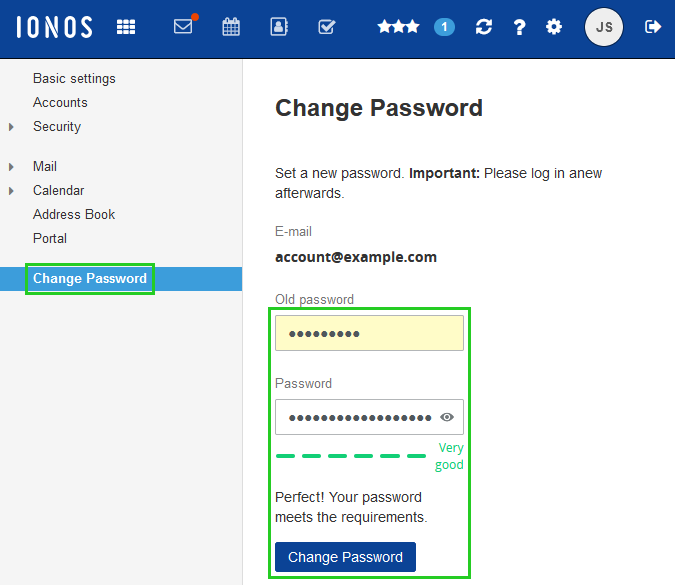
Your password will now be changed. This may take a moment to take effect.
Please Note
If you are using an email client on your computer - such as Microsoft Outlook - or if you also check your emails with a mobile device, change the password stored in the respective account settings.